BCC Full Form
What is the full form of BCC?
Blind Carbon Copy is the full form of BCC. It is frequently shortened as Bcc. The person provided in the BCC area can be hidden from the other recipients by the sender of an email or message. This idea originally pertained to written letters, and it currently also applies to email chats. The typist who prepares the paper communication in certain situations must make sure that none of the receivers may see the names of the other recipients. The typist can do this by adding the names to each copy in a subsequent stage without using carbon paper, followed by copy circulation.
Overview of BCC
BCC stands for "blind carbon copy," and it is similar to CC or Carbon Copy in certain ways. A person will receive a copy of the email in their inbox as if they were CC'd if you enter their email address in the BCC field. The distinction is that because their email address won't be visible to the other participants in the email chain, they won't get any further Reply or Reply All messages from the thread's participants. Also, take note that BCC receivers cannot see one another. Consider it a CC in stealth mode.
Advantages of BCC
When sending an email message to a big group of individuals, it is advisable to use the Blind Carbon Copy (BCC) option for security and privacy reasons. Email addresses sent into the BCC area of a message are hidden from view by the email's recipients. On the other hand, everyone who receives the message may see any email addresses you include in the To or CC fields. The benefits of using bcc are as follows:
The original message safeguards the confidentiality of email addresses. The message will be delivered, but the addresses entered in the BCC box won't be seen by the recipients.
Each person's address listed in the To and CC fields is sent with the email when it is forwarded. BCC addresses are not forwarded when they are entered into an email.
The reply will be sent to everyone on your wide list of recipients if you included them in the To or CC box. You may prevent recipients from receiving pointless answers from people utilising the Reply All function by adding them to the BCC box.
Today's viruses and spam software may search through address books and mail folders for email addresses. The BCC field can be used as an anti-spam measure. It lessens the possibility that receivers will obtain spam or a virus from an infected machine of another recipient.
Difference Between BCC and CC
The BCC is a technique to send a single email to a number of recipients, allowing you a completely digital method of duplicating your emails. When you insert email addresses into the BCC area, they will not be shared with the recipients of your email, which is where BCC differentiates from ordinary CC. Any email addresses you give in the "blind" box of BCC are virtually hidden from the recipients you send your message.
The early email was based on letter writing (electronic mail), and the CC protocol allowed you to send an email to two recipients in the same manner that you would generate two copies of a letter using carbon paper. Simply said, you may effortlessly send copies of your email to several email addresses by utilizing the CC section in your email.
The below table also shows the difference between bcc and cc:
To | BCC | CC |
Primary Contacts | Secondary Contacts | Tertiary Contacts |
It is used to email one or many recipients at once | It is used to email one or many recipients at once | It is used to email one or many recipients at once |
Emails addresses available to everyone | Emails addresses are available to everyone | Email addresses are available to only by the user |
When BCC and CC are used?
The blind carbon copy (bcc) is used when anyone has contacts who don't necessarily know each other or who don't want their email addresses revealed, you should send numerous copies of your email to them. When sending out marketing emails, brand updates or offers, or newsletters, BCC is frequently used.
Marketing emails, brand updates, sales emails, and any other sort of message delivered to many receivers who have no connection to one another are examples of mass emails.
BCC might be helpful when sending outbound emails to clients, customers, or even coworkers in different cities. BCC is what you need if you want your employer to be included in the thread without giving out their unique email address.
Introductions — Using BCC in an email introduction that neither the recipient has requested nor anticipates might occasionally be helpful. Making the first introduction that either receiver might accept or reject, BCC enables you to connect people without disclosing their email addresses.
BCC may be necessary in emails at other times, but you should always be careful not to use it when CC would be preferable. Keep in mind that BCC should only be utilised when protecting at least one recipient's email address is your top priority.
How to use CC and BCC
The Carbon Copy (CC) and Blind Carbon Copy (BCC) can be used as following points:
Include the email addresses for each recipient in the CC field.
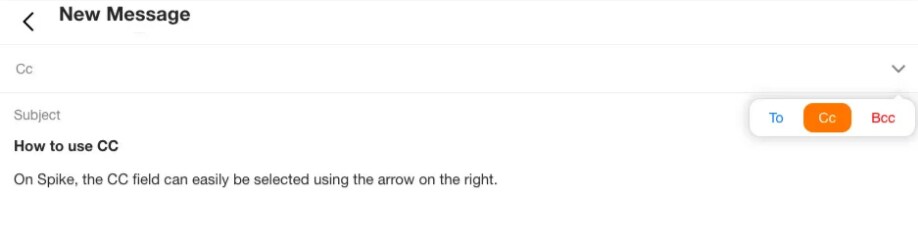
Use BCC by entering the email addresses in the appropriate field.

Do’s and Don’ts in CC and BCC
These are some do’s and don’ts in CC and BCC:
Do’s in BCC and CC:
When you want to make sure someone is informed, use CC. When you don't need to require any additional input from that person, you can use CC as an FYI (For Your Information).
When you want to add new recipients to an email thread that is already open, use CC.
When introducing individuals who have asked to be introduced, use CC. By doing this, contact information can be exchanged without requiring you to stay involved in the conversation after the introduction.
Email recipients who want their privacy maintained should use BCC.
When sending business or marketing emails to contacts from other firms, use BCC.
Don’ts in BCC and CC:
Use CC to micromanage teams or employees. It is stifling to mandate the use of a CC for ALL communications.
Use CC in an aggressive-passive manner. Don't CC the supervisor before someone has responded to your email.
When introducing colleagues who will be working on the same project as you, avoid using CC. As you go along, you'll want to stay engaged in the dialogue.
Use BCC sparingly if you want to "check up" on someone by inserting their boss' email within the message.
When sending internal business emails for marketing or corporate purposes, avoid using BCC.
Conclusion
BCC, which stands for "blind carbon copy," is comparable to CC in certain aspects. If you enter someone's email address in the BCC field, they will get a copy of the email in their inbox just like they were CC'd. If you have contacts who don't necessarily know each other or who don't want their email addresses published, you should send several copies of your email to them using the blind carbon copy (BCC) method. BCC is typically used for marketing emails, brand updates, offers, or newsletters.
Frequently Asked Questions (FAQs)
The BCC field is CC (Carbon Copy) improved and serves its intended function. BCC, or blind carbon copy, enables you to send copies of your email to several contacts without disclosing the recipients' individual email addresses.
Using the BCC tool, you may send a bulk email to several recipients. After writing your message, click BCC and add all of your recipients. Then, click the writing box. This will send the emails to the recipients while keeping the recipients' email addresses private.
You're probably doing unethically if you BCC someone when you know they wouldn't want a third party to view the communication. A BCC can, however, occasionally act as a crucial privacy safeguard.
BCC hides the email address as it stands for blind carbon copy while CC does not hide the email.
The original sender will receive the response and additional regular recipients will receive a CC if a BCC recipient clicks reply all.