- Why to take this course bundle
- Form, Lighting, and Perspective Part 1
- Form, Lighting, and Perspective Part 2
- Form, Lighting, and Perspective Part 3
- Form, Lighting, and Perspective Part 4
- Form, Lighting, and Perspective Part 5
- Form, Lighting, and Perspective Part 6
- Form, Lighting, and Perspective Part 7
- Form, Lighting, and Perspective Part 8
- Form, Lighting, and Perspective Part 9
- Form, Lighting, and Perspective Part 10
- Form, Lighting, and Perspective Part 11
- Form, Lighting, and Perspective Part 12
- Bonus Clothes
- Bonus Light 1
- Bonus Light 2
- Bonus Painting Lesson
Discover How to Draw and paint Comics
Quick Facts
| particular | details | |||
|---|---|---|---|---|
|
Medium of instructions
English
|
Mode of learning
Self study
|
Mode of Delivery
Video and Text Based
|
Course overview
Discover How to Draw and paint Comics online course will teach you how to draw everything from one's imaginations flawlessly and learn to draw the human figure, muscles, heads, emotions, cartoons, as well as cultivate your style, perspective, 3D shapes, form, lighting, and much more. Students will also learn how to use Adobe Photoshop and how to edit photographs as well as how to paint digitally.
Discover How to Draw and paint Comics certification course is created by Neil Fontaine - Professional Painter, Writer & Art Instructor and is made available through Udemy, an online learning platform headquartered in the United States that assists individuals in developing skills and professionals in sharpening existing ones. Discover How to Draw and paint Comics online training provides 61 hours of extensive video lectures covering every fundamental topic of drawing and painting used for creating human figures, cartoons, and other characters for comics.
The highlights
- Certificate of completion
- Self-paced course
- English videos with multi-language subtitles
- 62 hours of pre-recorded video content
- 1 downloadable resource
- 30-day money-back guarantee
- Unlimited access
- Accessible on mobile devices and TV
Program offerings
- Certificate of completion
- Self-paced course
- English videos with multi-language subtitles
- 62 hours of pre-recorded video content
- 1 downloadable resource
- 30-day money-back guarantee
- Unlimited access
- Accessible on mobile devices and tv
Course and certificate fees
Fees information
certificate availability
Yes
certificate providing authority
Udemy
Who it is for
What you will learn
After completing the Discover How to Draw and paint Comics online certification, students will gain a thorough understanding of drawing and painting fundamentals. Students will learn how to use their imagination to create digital paintings. Students will be able to draw cartoons, human figures, muscles, emotions, and expressions, as well as develop their style and perspective, 3D shapes, structures, tints and shades, and a variety of other subjects. Students will also be able to edit and enhance photographs using Adobe Photoshop.
The syllabus
How to Draw to look 3D- Form Lighting and Perspective
Discover the Seven Secrets of Figure Drawing
- Proportions--skeleton--stickman
- Drawing the 3/4 view - part 1
- Drawing 3/4 view part 2
- Mannequin
- Form--Poses
- Male Muscles
- Male Muscles 2
- Female Muscles
- Manga
- Hard Poses
- Hard Poses 2
- Comics
- Drawing Breasts
Master the Human Head/Faces
- Face 1
- Face 2
- Face 3
- Basic Form
- Form front
- Side View
- Side View 2
- Side View 3
- Side View 4
- Form Side
- Angle 1
- Angel 2
- Angle 3
- Angle 4
- Angle 5
- Skull
- Skull Side
- Skull Angle
- Face Muscles
- Eye
- Nose Front
- Nose Side
- Lips
- Mouth Open
- Ear 1
- Ear 2
- Head Under
- Head Down
- Head Back
- Head Angle
- Developing Style 1
- Developing Style 2
- Developing Style 3
- Cartoons
- Realism 1
- Realism 2
- Emotions 1
- Emotions 2
- Emotions 3
- Ages
Painting From B&W to Color
- Pear Painting Lesson
Painting a Full Scene
- Painting of the Scarecrow Scene
Master Photoshop CS5
- Part 1
- Part 2
- Part 3
- Part 4
- Part 5
- Part 6
- Part 7
Master Photo Editing
- Editing 1
- Editing 2
- Editing 3
- Editing 4
- Editing 5
- Editing 6

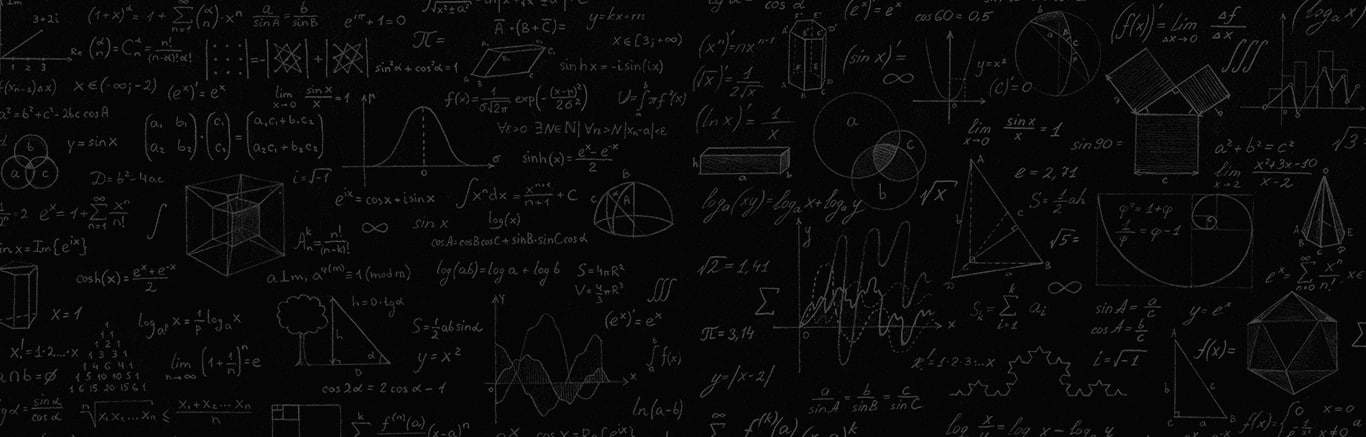
 Brochure
Brochure Enquire
Enquire











