- How to watch the course in 1080p
- Downloading and Installing Blender 2.8
- Blender's Interface & Buttons
- Navigating in Blender
- How to Manipulate Objects in Blender
- Edit Mode & Manipulating Geometry
- How to Add Objects
Ultimate Blender 3D Character Creation & Animation Course
Learn Blender from the ground up and how to utilise its features to create 3D characters and animations with Blender ...Read more
Beginner
Online
₹ 449 3099
Quick Facts
| particular | details | |||
|---|---|---|---|---|
|
Medium of instructions
English
|
Mode of learning
Self study
|
Mode of Delivery
Video and Text Based
|
Course overview
Learn character development and animation from beginning to end using the famous 3D software "Blender." Ultimate Blender 3D Character Creation & Animation Course online certification is designed for students who want to learn 3D character creation and animation but aren't aware of the basics. The course covers everything from the fundamentals to the more advanced aspects of character creation and animation. This is a project-based course in which individuals will apply the skills they acquire along the way to create some amazing animations.
Ultimate Blender 3D Character Creation & Animation Course online training is developed by Alex Cordebard - 3D Artist and Graphics Instructor and offered by Udemy, a web-based learning platform that provides both technical and non-technical courses for skill development. Ultimate Blender 3D Character Creation & Animation online training provides 32 hours of HD video lecture which begins with the basics of Blender, fundamentals of animation, modeling, materials, shape keys to animate the face and art of 3d animation, animating along curves, particle systems, modeling, texturing and a lot more.
The highlights
- Certificate of completion
- Self-paced course
- English videos with multi-language subtitles
- 34.5 hours of pre-recorded video content
- 13 downloadable resources
- 30-day money-back guarantee
- Unlimited access
- Accessible on mobile devices and TV
Program offerings
- Certificate of completion
- Self-paced course
- English videos with multi-language subtitles
- 30-day money-back guarantee
- Unlimited access
- Accessible on mobile devices and tv
- 34.5 hours of pre-recorded video content
- 13 downloadable resources
Course and certificate fees
Fees information
certificate availability
Yes
certificate providing authority
Udemy
Who it is for
What you will learn
After completing the Ultimate Blender 3D Character Creation & Animation Course online training, individuals will gain an understanding of the core principles of character creation and functionalities of Blender. Individuals will learn to create textures, rigs, animations, and 3D characters and make them talk. Individuals will learn how to develop 3D models, artworks, sceneries, and characters from start to finish, as well as how to fully animate them.
The syllabus
Getting Started With Blender
First Character Animation Cube Boy
- Modeling Our First Character
- Adding Materials to Our Character
- Making The Eyes & Mouth
- Animating Our Character
- Parenting & Empties
- Making Our Character Walk
- Adding Shapekeys to Animate The Face
- Animating Our Character & The Ball
- How to Squash & Stretch Using A Lattice
- Animating Our Camera & Rendering Our Animation!
Second Character Animation Caterpillar
- Second Character Modeling Array Modifier
- Animation Using Curves
- How to Add Textures
- Adding Grass Using Particles
- Lighting Our Scene Using HDRI
- Animating The Camera Along A Path
- Rendering Our Second Animation
Third Character Animation Wooden Mannequin
- Using Reference Images
- Modeling Our Character Part 1
- Modeling The Arms & Legs Part 2
- Modeling Our Character Part 3
- Finishing Modeling Our Character Part 4
- Texturing Our Character
- How to Rig Using Armatures
- How to Setup Ik Constraints
- Making Custom Shapes From Bones
- Making Our Scene Modeling A Book
- Making Our Scene Modeling A Pencil
- Adding Textures to Our Scene
- Modeling Miscellaneous Items For Scene
- Finishing Putting Together Our Scene
- Adding A Second Character
- Animating Our Character Blocking Part
- Animating Our Character Automatic Keyframes
- Animating Our Character Standing Up
- Viewport Rendering Animation
- Blocking Animation Looking Around
- Making The Walk Cycle
- Blocking Animating Walking to Girl
- Animating The Arm Switch
- Animating The Arm Switch Part 2 First Part
- Animating The Arm Switch Part 2 Second Part
- Animating Characters Interacting
- Animating Characters Interacting Part 2
- Making the Female Walk Animation
- Finishing Blocking The Animation
- Viewing Our Blocked Animation
- Animating Our Camera
- Animating Our Camera Part 2
- Tweaking & Fixing Our Scene
- Adding In Secondary Movements
- Animating The Lights
- Adding Depth of Field
- Finalizing Our Scene
- Speed Tweaking
- Making the Ending Part 1
- Making the Ending Part 2
- Rendering The Animation
- Adding Sound to The Animation
- Turning Our Animation Into Final Movie
Fourth Character Animation Human Character
- Modeling Our 4th Character Part 1
- Modeling Our 4th Character Part 2
- Modeling Our Characters Body Part 3
- Modeling Our Characters Hands Part 4
- Modeling Our Characters Shoes Part 5
- Modeling Our Characters Hair Part 6
- Modeling Our Characters Detail Part 7
- Modeling Our Characters Detail With Subsurface Part 8
- Making The Main Rig
- Creating Our Hand & Finger Rig
- Creating Our Finger Rig Using Drivers
- Setting Up Our Foot Rig
- Rigging With Pole Targets
- Rigging With Weight Paint
- Making The Eye Shape Keys
- Creating Mouth Shape Keys
- Creating Mouth Shape Keys Part 2
- Creating The Skin Material
- Creating The Leather Material
- Using Seams to Unwrap
- Adding The Shirt Material
- Making Cartoon Eyes
- Making The Hair Material
- Making The Eye Rig
- Making Custom Shapes For Bones
- Making Drivers For Our Eye Shapekeys
- Making Drivers For Our Mouth Shapekeys
- Setting Up Our Scene
- Animating Our Character Getting Up
- Animating The Ground
- Pose Library
- Using Dope Sheet For Animation
- Animating Color Changes
- Animating The Second Cube
- Animating Using Particle Systems
- Finishing Blocking The Animation
- Adding The Second Pass Animation
- Adding The Second Pass Part 2
- Facial Animation Part 1
- Facial Animation Part 2
- Facial Animation Part 3
- Facial Animation Part 4
- Tweaking Animation
- Speed Tweaking
- Animating Multiple Cameras
- Lighting For Our Scene
- Building The House
- Making A Cube Pyramid
- Animating Our End Scene
- Using Shapekeys to Fix Deformations
- Setting Up Our Scene For Rendering
- Rendering The End Scene
- How to Make & Record Sounds
- Rendering The Final Animation
Fifth Character Animation Alien Talking
- Making Our Fifth Character
- Animating Non Proportional Eyes
- Blocking Out The Alien Head
- Blocking Out Alien Body
- Modeling The Arm & Hands
- Modeling The Legs & Feet
- Modeling The Legs & Feet Part 2
- Adding The Teeth & Tweaking
- Using Append to Add Materials
- Adding Our Armature
- Applying Our Alien To Armature
- Rigging The Eyes
- Making The Mouth Shapekeys Part 1
- Making The Mouth Shapekeys Part 2
- Making The Mouth Shapekeys Part 3
- Making The Eye Shapekeys
- Adding Drivers For Our Shapekeys
- Recording Our Voice Sound
- Making The Custom Shapes For The Bones
- Creating Libraries For Lip Sync
- Lip Sync Animation
- Blocking The Body
- Lip Syncing Part 2
- Lip Syncing Part 3
- Animating The Character
- Animating The Character Part 2
- Animating The Eyes & Tweaking
- Finishing Animating Our Alien
- Setting Up The Scene & Rendering
- Congratulations & Thank You!
Instructors
Articles
Popular Articles
Latest Articles
Similar Courses


3D Premium Animation and VFX
iNCUBE8 VFX Academy


Features and Boundaries
Columbia University, New York via Coursera


Blender School
Udemy
Courses of your Interest

Residential Design
The Designer's Class

Heritage Jewellery by Amrapali
The Designer's Class

Jewellery Design by Outhouse
The Designer's Class

Lab Grown Diamonds by Limelight
The Designer's Class

Business of Jewellery by De Beers Forevermark
The Designer's Class

Fine Jewellery
The Designer's Class

Intro to Graphic Design with Photoshop
Great Learning

Create An Image Target Based Augmented Reality Exp...
Simpliv Learning

4 Days Live Training on AutoCAD 3D Drawing and Mod...
Simpliv Learning

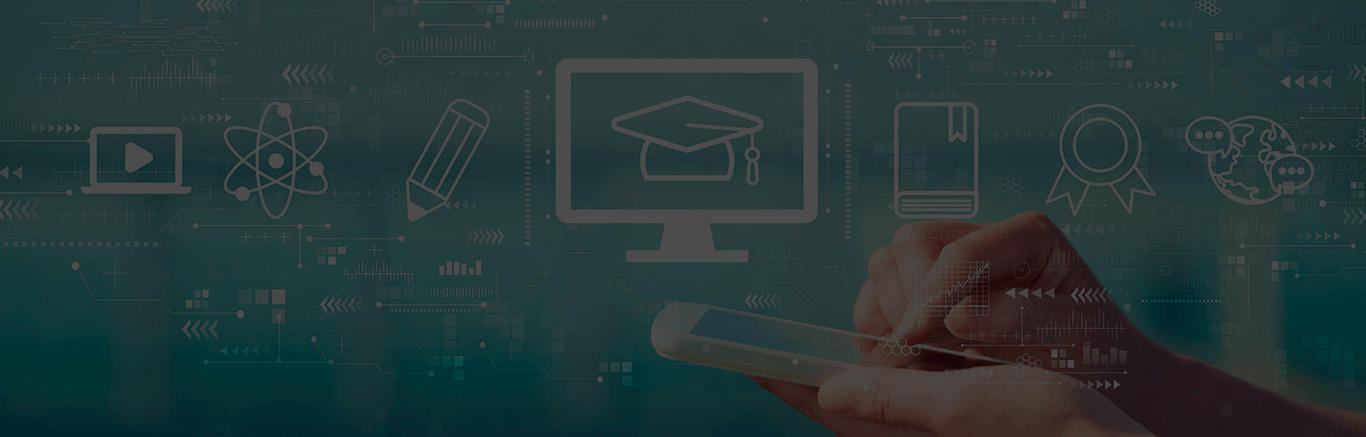
 Brochure
Brochure Enquire
Enquire


















