- Overview of this course
- How to download and install Photoshop
- How to create different documents
- Navigating around a document
- Working with different brushes
- Brush options
- Paint bucket
- Creating different gradients
- Using the eye dropper tool
- Working with blur
- How to use dodge and burn
- Clone tool
- Understanding layers
- Adding text to a document
- Different layer effects
- Working with shapes
- Combining different images together
- Filters
- Image Vs. Canvas
Digital Painting Master Class : Beginner to Advanced
Learn the fundamentals of design to create digital paintings and sketches that include characters, creatures, scenery, ...Read more
Online
₹ 449 2699
Quick Facts
| particular | details | |||
|---|---|---|---|---|
|
Medium of instructions
English
|
Mode of learning
Self study
|
Mode of Delivery
Video and Text Based
|
Course overview
Digital painting and drawings have never been more fascinating. Digital Painting Master Class: Beginner to Advanced online course is designed for individuals who want to draw characters, creatures, environments, and other things but lack the knowledge and skills. The course will familiarize them with the fundamentals of Adobe Photoshop and Adobe Illustrator, all the way up to advanced digital painting techniques used by professional graphic designers in prominent video games and movies.
Digital Painting Master Class: Beginner to Advanced certification course is designed by School of Game Design - Professional Game Design Instructor and presented by Udemy, an American ed-tech corporation that offers digital courses to students with both technical and non-technical backgrounds. Digital Painting Master Class: Beginner to Advanced online training provides more than 30.5 hours of prerecorded video resources which cover the principles of photoshop as well as other sophisticated topics such as fundamentals of digital painting along with brilliant design tools, professional lighting, animation, and illustration methods.
The highlights
- Certificate of completion
- Self-paced course
- English videos with multi-language subtitles
- 30.5 hours of pre-recorded video content
- 1 article
- 30-day money-back guarantee
- Unlimited access
- Accessible on mobile devices and TV
Program offerings
- Certificate of completion
- Self-paced course
- English videos with multi-language subtitles
- 30.5 hours of pre-recorded video content
- 1 article
- 30-day money-back guarantee
- Unlimited access
- Accessible on mobile devices and tv
Course and certificate fees
Fees information
certificate availability
Yes
certificate providing authority
Udemy
Who it is for
What you will learn
After completing the Digital Painting Master Class: Beginner to Advanced online certification, participants will gain a better understanding of digital painting concepts. Participants will learn how to use several tools and features in Adobe Photoshop and Adobe Illustrator, such as the Puppet warp tool. Participants will have a deeper understanding of various textures as well as how to integrate textures and shades to create more realistic animations and design characters and creatures. Participants will learn about the fundamentals of lighting, textures, and shapes as well as frame-by-frame animation techniques. Participants will be able to use the Photoshop interface and best practices to generate digitally painted characters, creatures, and sophisticated environment graphics.
The syllabus
Getting started with Photoshop
Photoshop Pro Tips and Tricks
- Eye Color Change
- Color Matching
- Bevel Effects
- Blur Examples
- Reflection
- Text on a Path
- Vintage Effect
Photoshop | Creating the Safari Icon
- Setup | Part 1
- Shading and highlights | Part 2
- Creating the Pointer | Part 3
- Final Touches | Part 4
Photoshop | Working With the Warp Tool
- Content Aware and Fill
- Puppet Warp
Photoshop | Pop-Out Effect
- Creating a pop out effect 1
- Creating a pop out effect 2
Photoshop | Frame Animation
- Frame by frame animation | Part 1
- Frame by frame animation | Part 2
Adobe Illustrator Basics
- Where to Download
- Creating a New Document
- Navigating around your workspace
- Shapes
- Guides
- Brushes
- Text
- Text on a Path
- Appearance Panel
- Gradients
- Shape Builder
- Grouping
- Layers
- Rotate and Scale
- Edit Path
- Pen Tool
- Getting started with 3D
- 3D revolve
- Rounded corners
- Using feather blur
- Pucker bloat
- Pucker and Bloat with Text
- Roughness
- Shadows
- Scribbles
- Warp
Introduction to Digital Painting
- Digital painting effects with a mouse
- Lines
- Shapes
- Values part 1
- Values part 2
- Values part 3
- Color Theory
- Color Theory continued
- Drawing Construction
- Drawing Thumbnails
- How to draw clean lines
- Blending with the brush tool
- Perspective
- Composition
- Art studies
- Practice tips
- Landscape part 1
- Landscape part 2
- Landscape part 3
- Landscape conclusion
Intermedia Digital Painting
- Intro to hard surfaces
- Intro to soft surfaces
- Soft surfaces example
- Hard and soft combo
- Materials - wood
- Materials - organic
- Materials - texture
- Materials - cloth
- Materials - metal
- Using the different materials
- Using different materials continued
- Intro to faces
- Skulls and skins
- Construction workflow
- Features
- Features continued
- Concluding examples
- Figures overview
- Figures | Basics
- Figures | Measurements
- Figures | Gestures and Techniques
- Figures | Anatomy Expanded
- Figures | Drawing in Action
- Figures | Drawing Final
- Clothing and drapery part 1
- Clothing and drapery part 2
- Clothing and drapery part 3
- Clothing and drapery part 4
- Clothing and drapery part 5
- Mechanical objects part 1
- Mechanical objects part 2
- Mechanical objects part 3
- Mechanical robot part 1
- Mechanical robot part 2
- Mechanical robot part 3
- Mechanical robot part 4
- Mechanical robot part 5
- Mechanical robot part 6
- Mechanical car part 1
- Mechanical car part 2
Intermediate Creature Design
- Creating sketches
- Free sketching
- Masses to fine detail
- Birdman concept
- second concept
- Lighting and details
- Finalize and review
Creature Concept Design
- Concept thumbnails
- Free Sketching
- Painting 1
- Painting 2
- Painting 3
- Painting 4
- Value sketch
- Value paint over
- Lines and fills
- Lines and fills continued
- Final touches
Advanced Character Design
- Character based sketch
- Refining sketch
- Paint pallet
- Painting 1
- Painting 2
- Painting 3
- Painting details
- Painting details 1
- Painting details 2
- Final Touches
Advanced Environment Design
- Sketch composition
- Refined concept
- Expand composition
- Shape and tweak
- Light test
- Focal point
- Texture 1
- Texture 2
- Texture 3
- Texture 4
- Lighting
- Scale and clean up
- Narrative and balance
- Finalizing
- Last effects
Advanced Illustration
- Thumbnail ideation
- Thumbnail ideation continued
- Drawing for direction
- Drawing continues
- Painting over
- Painting over continued
- Painting and clean up 1
- Painting and clean up 2
- Painting and clean up 3
- Painting and clean up 4
- Painting and clean up 5
- Painting and clean up 6
- Painting and clean up 7
- Detail and refine 1
- Detail and refine 2
- Detail and refine 3
- Detail and refine 4
- Detail and refine 5
- Final adjustments and effects
Bonus | Resources
- Continued learning at a great discount!

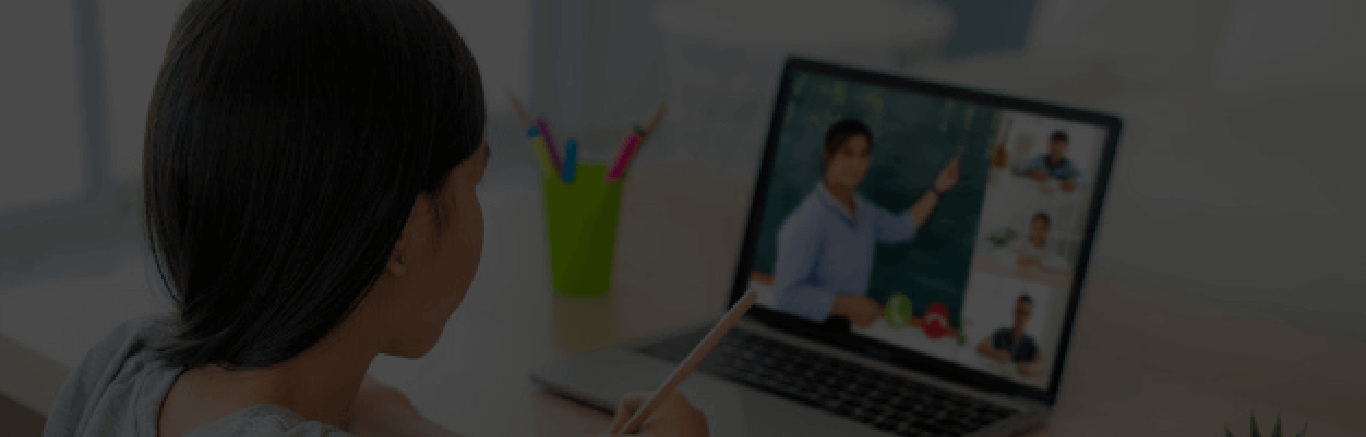
 Brochure
Brochure Enquire
Enquire










