- (ENG SUB) 0-1. Course introduction and hardware components.
- (ENG SUB) 0-2. Contents introduction and installing STM32CubeIDE.
STM32 Drone Programming A to Z Sensor I F to Flight Control
Learn about drones, from the basics to the most important elements like the AHRS sensor, GPS, and PID control utilizing ...Read more
Intermediate
Online
₹ 479 3499
Quick Facts
| particular | details | |||
|---|---|---|---|---|
|
Medium of instructions
English
|
Mode of learning
Self study
|
Mode of Delivery
Video and Text Based
|
Course overview
Wonyeob Chris Park Embedded F/W H/W S/W & Drone Engineer created the STM32 Drone Programming A to Z: Sensor I/F to Flight Control certification course, which is available on Udemy and focuses on teaching applicants to build a flight control system for a secure and effective drone utilizing STM32 and STM32CubeIDE processors. The STM32 Drone Programming A to Z: Sensor I/F to Flight Control online course is designed to help applicants comprehend all aspects of the drone control system and microcontroller development process.
STM32 Drone Programming A to Z: Sensor I/F to Flight Control online classes include more than 31.5 hours of detailed video-based lectures are included in the classes, as well as 3 downloadable materials covering topics such as software development, firmware development, flight control, drone programming, PWM generation, TIM peripheral, ESC calibration, 3DR telemetry configuration, PID control theory, sensor I/F, sensor interfaces, and more.
The highlights
- Certificate of completion
- Self-paced course
- 31.5 hours of pre-recorded video content
- 3 downloadable resources
Program offerings
- Online course
- Learning resources. 30-day money-back guarantee
- Unlimited access
- Accessible on mobile devices and tv
Course and certificate fees
Fees information
certificate availability
Yes
certificate providing authority
Udemy
Who it is for
What you will learn
After completing the STM32 Drone Programming A to Z: Sensor I/F to Flight Control online certification, applicants will acquire a comprehensive understanding of the STM32 processor, including the CubeIDE and CubeMX processors used in drone programming. Applicants will study firmware development, software development, PID control theory, motor driving, and flight control strategies. Applicants will learn about sensor I/F, sensor interface, radio data transmission, data parsing, 3DR telemetry configuration, TIM peripheral, ESC calibration, and PWM generation.
The syllabus
Course introduction
Part1. FC basics - CH1. Setting up the development environment for STM32
- (ENG SUB) 1-1. Powering up the FC and LED blinking (GPIO)
- (ENG SUB) 1-2. Generating tone with a buzzer (TIM-PWM)
- (ENG SUB) 1-3. Communication with PC (UART)
Part1. FC basics - CH2. Sensor interface
- (ENG SUB) 2-1. BNO080 9-axis sensor (3-axis rotation angle, SPI)
- (ENG SUB) 2-2. ICM-20602 6-axis sensor (3-axis gyro, SPI)
- (ENG SUB) 2-3. LPS22HH barometric pressure sensor (Barometric altitude, SPI)
Part1. FC basics - CH3. GPS data receiving and parsing
- (ENG SUB) 3-1. U-blox M8N GPS NMEA data reception and ucenter installation
- (ENG SUB) 3-2. M8N setup and UBX message reception (using
- u-center)
- (ENG SUB) 3-3. UBX message analysis
- (ENG SUB) 3-4. UBX message receiving and parsing
- (ENG SUB) 3-5. Writing M8N configuration code
Part1. FC basics - CH4. Transmitter and receiver data receiving and parsing
- (ENG SUB) 4-1. Flysky FS-i6 setup and FS-iA6B i-Bus message reception
- (ENG SUB) 4-2. i-Bus message analysis
- (ENG SUB) 4-3. i-Bus message parsing
- 4-4. (FS-i6) i-Bus Fail-safe configuration and parsing
- 4-5. (FS-i6X) i-Bus Fail-safe configuration and parsing
Part1. FC basics - CH5. Drone assembly (QAV210 frame)
- 5. Drone hardware component and frame assembly
Part1. FC basics - CH6. BLDC motor drive
- 6-1. ESC protocol description (Standard PWM, Oneshot, Multishot, Dshot, Proshot)
- 6-2. Oneshot125 PWM generation
- 6-3. ESC calibration and motor drive
- 6-4. Entering optionally ESC calibration mode (using FS-i6 switch)
Part2. Communication and add-on functions - CH7. Add-on functions
- 7-1. Read/write data to AT24C08 EEPROM
- 7-2. EEPROM data management protocol definition
- 7-3. Battery voltage check and low voltage alarm
- 7-4. BNO080 9-axis sensor calibration
- 7-5. ICM-20602 Gyro DC Bias Removal
Part2. Communication and add-on functions - CH8. Radio data transmission
- 8-1. 3DR radio telemetry setting and data communication (using SikRadioConfig)
- 8-2. Introducing M-HIVE Ground Station V0.9.6
- 8-3. FC ↔ GCS communication protocol V0.9.1 description
- 8-4. FC data transmission: ID 0x10 AHRS message - blocking mode (1/2)
- 8-4. FC data transmission: ID 0x10 AHRS message - non blocking mode (2/2)
- 8-5. FC data transmission: ID 0x11 GPS message
- 8-6. FC data transmission-ID 0x00~0x05 PID gain message
- 8-7. FC data reception: ID 0x00~0x05 PID gain setting message
- 8-8. FC data reception: ID 0x10 PID gain request message
Part2. Communication and add-on functions - CH9. Safety functions
- 9-1. Checking for sensor connection and PID gain from EEPROM
- 9-2. Checking for joystick and SWA position at boot and arming time
- 9-3. Fail-safe motor force stop and low battery alarm during flight
Introduction a drone simulator - FPV FreeRider
- Introduction a drone simulator - FPV FreeRider
Flight test
- Outdoor flight test with PID control in self-leveling mode
Part3. Flight Control using PID Control - CH10. Preparation for PID control
- 10-1. 1kHz loop generation and sensor direction matching for PID control
- 10-2. The concept of basic single loop PID control - theory (1/2)
- 10-2. The concept of basic single loop PID control - code writing (1/2)
- 10-3. The concept of cascade dual loop PID control - theory (1/2)
- 10-3. The concept of cascade dual loop PID control - code writing (1/2)
Part3. Flight Control using PID Control - CH11. Roll, pitch control(Cascade PID)
- 11. Roll and pitch angle cascade dual loop PID control
Part3. Flight Control using PID Control - CH12. Heading control (Single PID)
- 12-1. Yaw angle single loop PID control (when yaw joystick is not midpoint)
- 12-2. Yaw rate single loop PID control (when yaw joystick is midpoint)
Ch13. Course conclusion (complete)
- 13-1. Reviewing H/W and S/W, safety rules, drone rules and battery management
- 13-2. How to check available flight area, GPS assembly and altitude hold demo
Instructors
Articles
Popular Articles
Latest Articles
Similar Courses
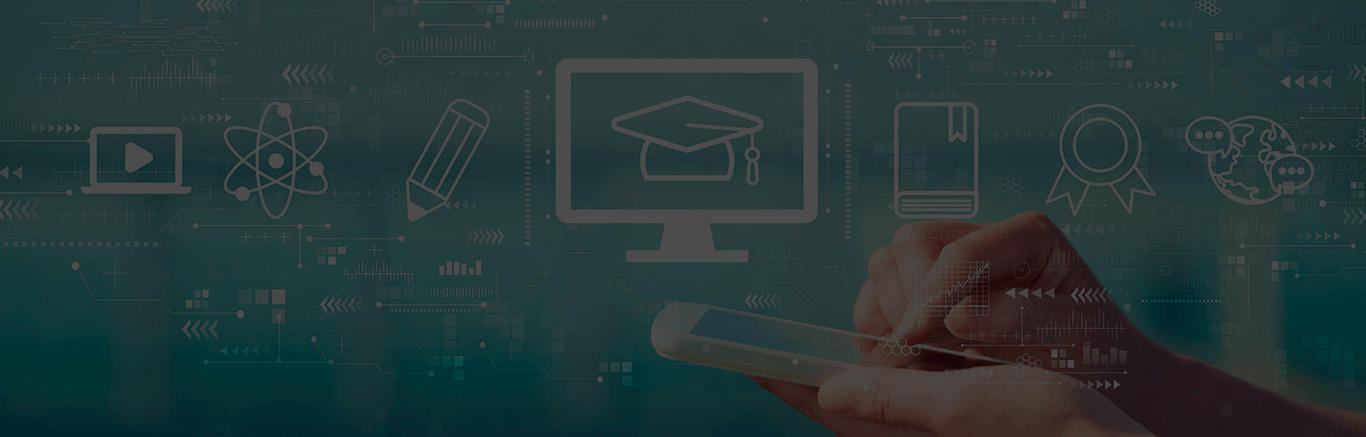

Building No-Code Apps with AppSheet Implementation
Google via Coursera


Application Development using Microservices and Se...
IBM via Coursera


Full Stack Application Development Project
IBM via Edx
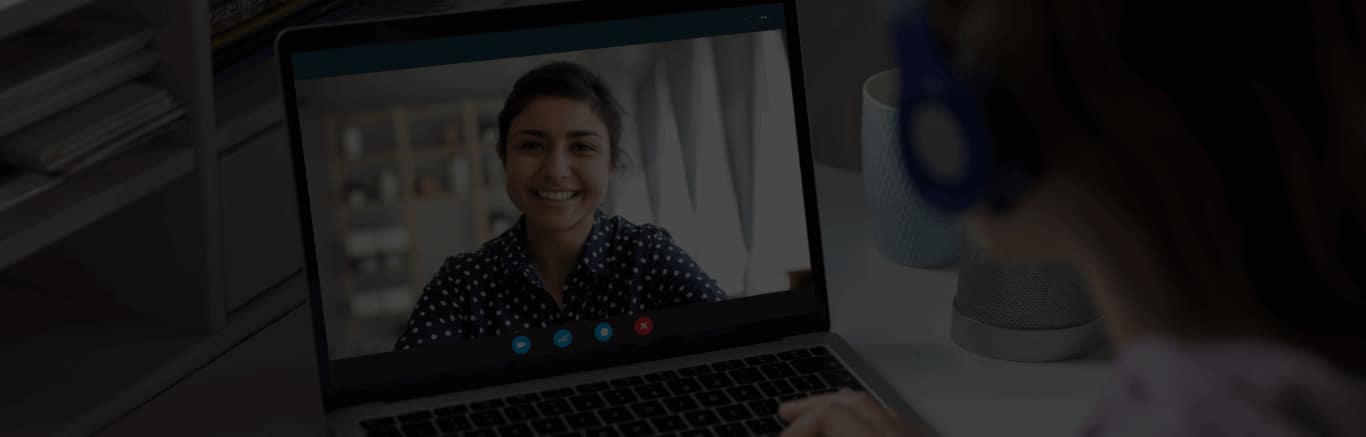

Software Development Fundamentals
Penn via Edx


Getting Started With Application Development
Google via Coursera


Build Web Apps with ASP.NET
Codecademy


Mobile Virtual Reality App Development with Unity
Unity Technologies via Coursera


Handheld Augmented Reality App Development with Un...
Unity Technologies via Coursera


Developing Cloud Apps with Node.js and React
IBM via Coursera


Developing Applications with SQL, Databases and Dj...
IBM via Coursera
Courses of your Interest

Salesforce Administrator and App Builder
SkillUp Online via Simplilearn

Introduction to Medical Software
Yale University, New Haven via Coursera

Google Cloud Architect Program
Google Cloud via SkillUp Online

Google Cloud Architect Program
Google via SkillUp Online

Information Security Design and Development
Coventry University, Coventry via Futurelearn

Ethics Laws and Implementing an AI Solution on Mic...
CloudSwyft Global Systems, Inc via Futurelearn

Network Security and Defence
Coventry University, Coventry via Futurelearn

Cyber Security Foundations Start Building Your Car...
EC-Council via Futurelearn

Applied Data Analysis
CloudSwyft Global Systems, Inc via Futurelearn


 Brochure
Brochure Enquire
Enquire











 level.jpg)

