- Introduction
- References
Female Character Portrait Creation - Complete Film Pipeline
Learn advanced sculpting and modelling techniques with Zbrush, Mari, Marvelous Designer, Maya, and Photoshop to create ...Read more
Online
₹ 449 2499
Quick Facts
| particular | details | |||
|---|---|---|---|---|
|
Medium of instructions
English
|
Mode of learning
Self study
|
Mode of Delivery
Video and Text Based
|
Course overview
Female Character Portrait Creation - Complete Film Pipeline online course is a comprehensive course that will begin with the use of Zbrush to work on female faces and bodies. The course covers the major forms that candidates need to understand to create a realistic female character. They will be taught to add details like skin pores and tiny wrinkles to their character to bring it to life. They learn about various retopology methods, such as automatic and manual retopology with Wrap and Maya, as well as the UDIM workflow and creating their character's UV map.
Female Character Portrait Creation - Complete Film Pipeline online certification is developed by Victory3D LLC - Web & Game Developer, Designer & Instructor and is made available through Udemy, a US-based e-learning platform that assists beginners in learning new skills and techniques, as well as professionals in improving their competencies to advance their careers. Candidates who wish to enrol in the Female Character Portrait Creation - Complete Film Pipeline online training are required to have basic knowledge of Zbrush & Maya, Photoshop, Wrap, Marvelous Designer, and Mari. The course will walk the candidates through the steps of creating a stunning female character and getting them ready for films and animations.
The highlights
- Certificate of completion
- Self-paced course
- English videos with multi-language subtitles
- 54 hours of pre-recorded video content
- 6 downloadable resources
- 30-day money-back guarantee
- Unlimited access
- Accessible on mobile devices and TV
Program offerings
- Certificate of completion
- Self-paced course
- English videos with multi-language subtitles
- 54 hours of pre-recorded video content
- 6 downloadable resources
- 30-day money-back guarantee
- Unlimited access
- Accessible on mobile devices and tv
Course and certificate fees
Fees information
certificate availability
Yes
certificate providing authority
Udemy
Who it is for
What you will learn
After completing the Female Character Portrait Creation - Complete Film Pipeline certification course, candidates will gain a detailed understanding of the fundamental process of creating female characters for computer games and animations. The candidates will be able to develop characters using game design software such as Zbrush, Mari, Marvelous Designer, Maya, and Adobe Photoshop. Candidates will be able to sculpt female characters from head to toe, including clothing, hair using Xgen, and realistic CGI eyes. Candidates will be able to use Marvelous Designer for Maya Retopology and UV creations, Arnold for lighting, rendering & texture, and UDIM workflow for the entire body.
The syllabus
Introduction
Sculpting the Primary Forms & Accuracy Check
- Face Primary Forms 1
- Face Primary Forms 2
- Face Primary Forms 3
- Hair Place Holder
- Face Primary Forms 4
- Accuracy Check Front
- Accuracy Check Side
- Body Primary Forms 1
- Body Primary Forms 2
- Hands Primary Forms
- Feet Primary Forms
- Lips Primary Forms
- Fixing Primary Forms
Retopo & Creating UDIMs
- Preparing for Retopo
- Retopo in Wrap
- Base Mesh Modifications
- UDIM Workflow
- Form Detail Projection
Secondary Forms & Tertiary Details
- Face Secondary Forms 1
- Face Secondary Forms 2
- Body Secondary Forms
- Hands & Feet Secondary Forms
- Face Minor Details
- Breaking the Symmetry
- Lip Wrinkles & Noise
- Face Pores
- Face Wrinkles & Moles
- Neck Details
- Arm Details
- Hand Details 1
- Hand Details 2
- Form Tweaks
Clothing Patterns, Retopo & UV Creation
- Intro to Marvelous Designer
- Creating Our Clothing Patterns
- Seaming & Simulating
- Front Dress Tweaks
- Dress Fabric Knot
- Export & Import the Dress
- Dress Tweaks
- Setting Up Our Dress in Maya
- Retopology Basics in Maya
- Retopologizing Our Dress
- Transferring Our UVs & Shape
- Add Thickness & Polish UVs
Clothing & Accessories
- Sculpting Cloth 1
- Sculpting Cloth 2
- Sculpting Cloth 3
- Sculpting Cloth 4
- Sculpting Cloth 5
- Sculpting Cloth 6
- Creating the Dragon Ornament 1
- Creating the Dragon Ornament 2
- Dragon Teeth
- Dragon All
- Arm Bracelet Base
- Arm Bracelet Details
- Boots Base
- Boots Details
- Boots Strap
- Dragon Ornament Retopo
- Teeth Retopo & Unwrapping
- Arm Bracelet Unwrap
- Boots Retopo
- Boots Heels Retopo
- Boots Unwrap
- Polishing the Overall Sculpt
- Projecting the Other Accessories
Fibermesh
- Preparing for Fibermesh
- Creating Our Fibermesh
- Creating Hairballs
- Styling Our Hair
- Adjusting Our Hair 1
- Adjusting Our Hair 2
- Hair Irregularity 1
- Hair Irregularity 2
- Hair Irregularity 3
Posing & Creating Displacement Maps
- Posing
- Forms Fix
- Exporting Elements
- Real World Scale
- Exporting Displacement Maps
- Emblem Fix
Creating Our Texture Maps
- Preparing for Painting
- Intro to Mari
- Color Map Creation 1
- Color Map Creation 2
- Color Map Creation 3
- Specular Map Creation
- SSS Map Creation
- Lights Setup
- Skin Shader
Eye Creation
- Eye Modeling
- Unwrapping Our Eyes
- Detailing the Iris
- Sclera Material
- Iris Color Map
- Cornea Color & Displacement
- Setting Up Our Cornea
- Eye Tweaks
- Face Color Tweaks
- Tear Duct
- Caruncle
Dress Setup, Materials & Teeth
- Dress Setup
- Silk Material
- Metal Material
- Extra Materials and Tweaks
- Teeth
Hair Creation
- Hair Creation 1
- Backup Your Xgen
- Hair Creation 2
- Hair Creation 3
- Hair Creation 4
- Braids 1
- Braids 2
- Braids 3
- Eyebrows 1
- Eyebrows 2
- Eyebrows 3
- Eyebrows 4
- Lashes 1
- Lashes 2
- Lashes 3
- Peach Fuzz
Rendering & Post-Work
- Rendering
- Enhancement

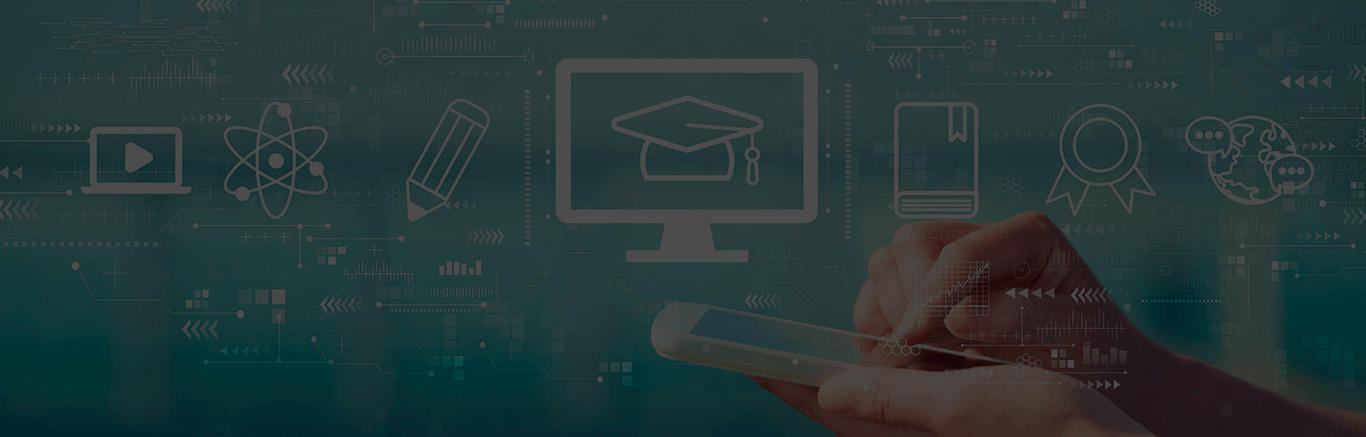
 Brochure
Brochure Enquire
Enquire










