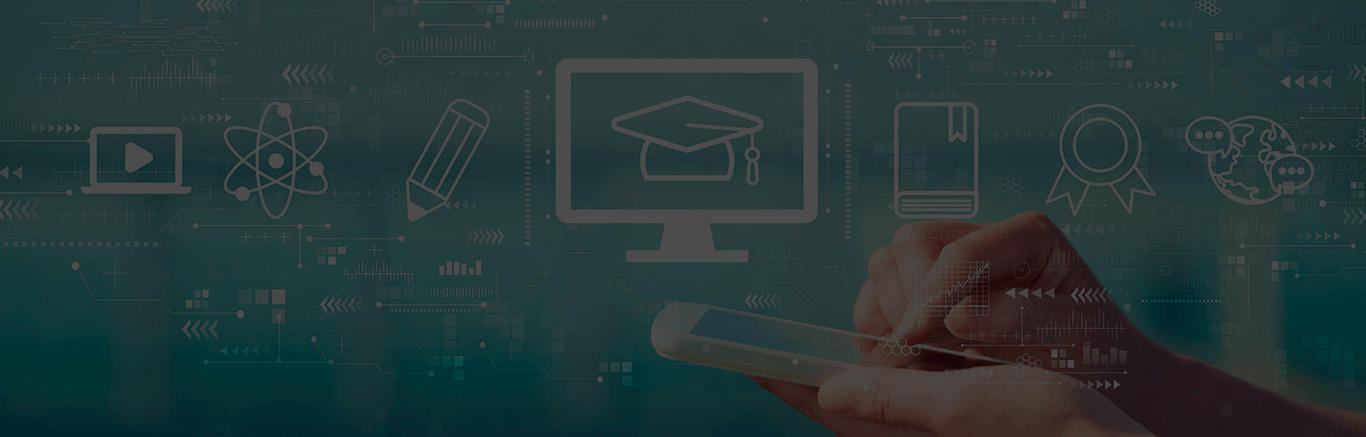- How to Follow this course!
- User Interface
- Properties and project browser
- Keyboard Shortcuts
- Section in Revit
- Navigation In Revit
- Revit Options
- Revit Templates
- Snaps in Revit
Quick Facts
| particular | details | |||
|---|---|---|---|---|
|
Medium of instructions
English
|
Mode of learning
Self study
|
Mode of Delivery
Video and Text Based
|
Course and certificate fees
Fees information
certificate availability
Yes
certificate providing authority
Udemy
The syllabus
Introduction to Revit
Modeling Command and First Project
- Course Resources
- Setting Project File
- Wall Command
- Edit Object Properties
- House Project Exercise #1
- House Project Exercise #2
- Bottom Tool Bar- Visual Styles
- Modify Panel #1
- Modify Panel #2
- Wall Joins
- Using Constraints
- Section Box and Sections
- Adding Text and Dimensions
Main Project
- Main Project Introduction
- Second Project Setup
- Creating Walls
- Windows and Doors
- Adding Columns
- Roof
- Fixtures
- Stairs
- Railing For Balconies
- Topsurface and Driveway
- Materials
- Rendering
Legacy Content - Introduction to Revit Environment
- Introduction Revit Start-Up
- Ribbon and Quick Access Tool Bar
- More Ribbon and Properties Panel
- Project Browser
- Customizing User Interface
- Keyboard Shortcut and Tool Tips
- Selection In Revit
- Navigation In Revit
- Revit Preference
Legacy Content - Project Start
- Starting Project with Template
- Setup Template For Project
- Create Custom templates
- Using Snaps
- Adding Levels
Legacy Content - Basic Modeling Commands
- Wall Command
- Door , Windows And Small Project
- Small Project Part 2
- Small Project Part 3
- Modify Panel Part 1
- Modify Panel Part 2
- Wall Joins
- Measure Distance Between Two Points
- Using Constraint
Main Project #2
- Setting Up Level and Units and Walls
- Walls Part 2
- Adding Doors
- Adding Windows
- First Floor Walls
- First Floor Windows, Doors , Roof
- Adding stairs
- Adding Toposurface and Driveway
- Adding Fixture and Section
- Adding Room Element
Links Import Groups
- Linking CAD File
- Import CAD Files
- Creating Groups
- Link Revit Files
Legacy Content - Annotation
- Adding Text
- Adding Dimensions
Legacy Content - Material and Rendering
- Adding Materials
- Rendering
Bonus Project ( Optional )
- Bonus Project
- Bonus Project ( Most Ranked Youtube Project Video )
Instructors
Articles
Popular Articles
Latest Articles
Similar Courses


3D Premium Animation and VFX
iNCUBE8 VFX Academy


Features and Boundaries
Columbia University, New York via Coursera


Blender School
Udemy
Courses of your Interest

Residential Design
The Designer's Class

Heritage Jewellery by Amrapali
The Designer's Class

Jewellery Design by Outhouse
The Designer's Class

Lab Grown Diamonds by Limelight
The Designer's Class

Business of Jewellery by De Beers Forevermark
The Designer's Class

Fine Jewellery
The Designer's Class

Intro to Graphic Design with Photoshop
Great Learning

Create An Image Target Based Augmented Reality Exp...
Simpliv Learning

4 Days Live Training on AutoCAD 3D Drawing and Mod...
Simpliv Learning


 Brochure
Brochure Enquire
Enquire