- Build on the AWS global infrastructure
- Take advantage of the multiple availability options on AWS
- Build multiple AWS VPCs to suit requirements
- Create custom isolated networks to meet business needs
AWS Cloud Architect
Thinking about designing organization infrastructure by building a cloud that formulates planning, designing, ...Read more
Intermediate
Online
34 Hours
Quick Facts
| particular | details | |||
|---|---|---|---|---|
|
Medium of instructions
English
|
Mode of learning
Self study, Virtual Classroom
|
Mode of Delivery
Video and Text Based
|
Course overview
In the modern world and real-world scenario, everyone will have a thought on organizing and managing a programme in an efficient manner where huge data can be retrieved, stored, and managed in a platform namely cloud and any other. There comes a need to organize all the things in a vast and heavy platform probably Cloud because of having security promises. Therefore a particular platform is substantially needed, and thus the AWS Cloud Architect training course has been designed by Udacity.
Although an organization needs everything to make great organizing data in a particular manner will make the difference from others. However, it is the biggest challenge for everyone who is organizing. In the rapid change of technology, everything needs advancement and there is a need to move into the next version.
The AWS Cloud Architect certification course provided by nanodegree programming has its great enhancement to change the infrastructure of the organization with technical enhancement. The programme is meant for people who are programmers, organizers, managers, who explore and execute best practices to access cloud services for building a scalable architecture.
The highlights
- Expert faculties
- Online/blended programme
- Real-world programme by a capstone project
- Certificate from Udacity
Program offerings
- Real-world projects
- Feedback
- Quizzes
- Reviews
- Assignments
- Study materials
- Tech talk
- Group discussions
- Progress tracker
Course and certificate fees
The fee for the AWS Cloud Architect is summarized as follows:
| Fees components | Amount |
| Annual fees | Rs. 20,500 |
| Monthly fees - pay as you go | Rs. 10,250 /month |
certificate availability
Yes
certificate providing authority
Udacity
Who it is for
The AWS Cloud Architect programme is designed for:
- Cloud Engineer
- Software Developer
- Software Engineer
- Cloud Developer
- Cloud DevOps Engineer
Eligibility criteria
Work Experience:
- Candidates applying for this AWS Cloud Architect certification course must have experience in Web Development, Linux Command, Object-Oriented Programming, and Line Basics.
- Candidates must have one to two years of experience in app development, cloud infrastructure management using AWS to apply for for AWS Cloud Architect certification course
- Candidates must have experience using database AWS service, storage, networking and compute.
Education:
- Candidates must have basic knowledge and must be familiar with infrastructure, components, web application architecture and hosting.
- Apart from that candidate must have been completed the Cloud DevOps engineer nanodegree programme or cloud developer nanodegree programme
Certification Qualifying details:
Candidates pursuing this programme must complete three projects in the span of 3 months. In case candidates are not completing this project then they will not be given the certificate of completion for AWS Cloud Architect certification by Udacity
What you will learn
After the completion of this programme AWS Cloud Architect certification syllabus one can uplift skills among the following sections:
- To use highly available constraints within the cloud to create highly available resilient networks and systems
- Design for performance and scalability to provision and destroy infrastructure and command line using AWS CLI and terraform
- Design for security to ensure that the data available in the cloud is secured or not by monitoring and defending cloud-based environments applications.
The syllabus
Design for Availability, Resiliency, and Reliability
Availability zones and Regions
Building for Resiliency
- Build on the AWS global infrastructure
- Take advantage of the multiple availability options on AWS
- Build multiple AWS VPCs to suit requirements
- Create custom isolated networks to meet business needs
Business objectives
- Calculate availability in terms of up and down time
- Set reasonable business metrics for RTO and RPO
- Make determinations on what types of DR plans a company needs
- Implement a DR plan
Security
- Learn the importance of security in the cloud
- See Identity & Access Management (IAM) in action
- Secure applications using IAM users, groups, and policies
Monitor, React, and Recover
- Monitor AWS applications
- Alert on problems in applications
- Recover failures in your platform
- Understand testing and tradeoffs in automating recovery from failure
Design for performance and scalability
Introduction to design for cost, Performance, and Scalability
- Recognize the major differences between traditional data centers and cloud
- Understand how cloud infrastructure offers scalability and elasticity with potentially reduced costs
- Understand the objectives of the cloud infrastructure team
Cost and Monitoring
- Understand the power of cloud computing
- Estimate and calculating cloud costs
- Use workload knowledge and planning factor to reduce costs
- Adapt infrastructure to meet budget and requirements
- Select the optimal DB type when migrating to the cloud
- Use file retention policies to reduce storage costs and management overhead
Storage and databases
- Define and document performance goals
- Identify and resolve performance bottlenecks
- Understand elasticity and scalability
- Select the best instance for your performance goals
- Leverage archiving options for cost and performance
High Performance
- Compare cloud migration vs cloud native strategies
- Identify expected obstacles when re-architecting a solution for the cloud
- Understand the benefits of serverless architecture
- Analyze the tradeoffs between traditional and serverless architectures
- Explain the benefits of containers
Servers and Security Groups
- Identify how automation can reduce error and effort
- Understand the benefits of IaC
- Explain the tradeoffs using different provisioning tools
- Provision infrastructure using the AWS CLI and Terraform
- Manage Terraform State and Terraform using best practices
Design for Security
Securing access to cloud infrastructure
- Apply Identity and Access Management best practices
- Use Identity and Access Management roles to access cloud services
- Fine-tune least privilege Identity and Access Management policies
- Understand Identity Federation concepts in the cloud
Securing Access to Cloud Services
- Compare techniques to set up secure access to cloud servers
- Understand options available to establish secure to cloud networks
- Investigate methods for controlling network ingress and egress in the cloud
- Assess the network access points of your environment
Defensive security in the cloud
- Understand options available in the cloud for encrypting at rest
- Use cloud SDKs to encrypt data from within the application code
- Use server-side encryption to ensure data is protected cloud services
- Apply best practices for securing S3 storage
- Structure roles and responsibilities around key usage
Protecting data stored in the cloud
- Identify vulnerabilities within infrastructure as code and OS configuration
- Use cloud native tools to identify insecure and out of compliant configurations in your environment
- Leverage methods to defend against and detect exploits and intrusion-related behavior
- Incorporate “shift-left” security practices into a DevOps deployment pipeline
Admission details
The following steps are to be followed to apply in the course of AWS Cloud Architect classes. The steps are mentioned here under:
Step-1: Visit the URL and signup for entering the process and for filling the application form
https://www.udacity.com/course/aws-cloud-architect-nanodegree--nd063
Step-2: After sign up the candidate will fill the application form and the candidate’s phone number will be verified with a one-time password.
Step-3: After that candidate should pay an annual or monthly fee according to his choice
Step-4: After the payment of the fee candidate will be a given a transaction slip where the slip is attached to the application form
Step-5: The candidate will receive a confirmation message that the admission is successful and he will be called to campus for certificate verification to take part in the AWS Cloud Architect course.
Scholarship Details
Candidates looking forward to applying for scholarships should visit https://udacity.zendesk.com/hc/en-us/categories/360002443511-Scholarship-Programs. Then click on the Notify me tab. This enables candidates to get information pertaining to scholarships. There is a tab Learn more. Click that. It will give information specific to programme scholarships.
How it helps
There are real-world projects from industry experts where there will be final capstone projects to tie with top companies and gain the skills that the candidates need. It has a personal coach and career services where the AWS Cloud Architect certification course is helpful for the candidates to uplift the skills that the candidate might need.
The career of AWS Cloud Architect is useful for candidates for group discussions and participating in student’s community namely student hub where all industrial experts are guided and suggested regarding their career. There are numerous quizzes and practice sessions for self-enhancement and to enhance skills.
There are unlimited submissions and feedback loops where every candidate will have an individual mentor to guide, improve, and uplift skills in the course of AWS Cloud Architect. There are process trackers and reviews, feedbacks to develop the skills and compete in the course and the candidate can improve accordingly. These are the AWS Cloud Architect certification benefits.
Instructors
FAQs
Do I need to pay any additional application fees for this programme?
There are no application fees for this programme and application is given to candidates who pay monthly or annual fees.
What if I skip classes is there any recording available?
All the classes are held in live sessions and no recording will be available but study materials are given to each candidate
What if I did not submit the project on time?
There is a personal mentor and instructor to every candidate who reminds the candidate during project submission and in case if the candidate did not pass in the project the candidate should re-submit again until he passes.
Is there any refund available if I did not want to participate in the AWS Cloud Architect online course?
There is no refund available for any cause. Kindly go to terms and conditions for more information.
What are the software requirements for the programme?
The software requirements are LucidChart or other diagramming software, GetHub, AWS, CLI, Terraform, and a recent version of Windows OS with good internet speed.
Articles
Popular Articles
Latest Articles
Similar Courses


Google Cloud Architect Program
Google Cloud via SkillUp Online


Google Cloud Architect Program
Google via SkillUp Online
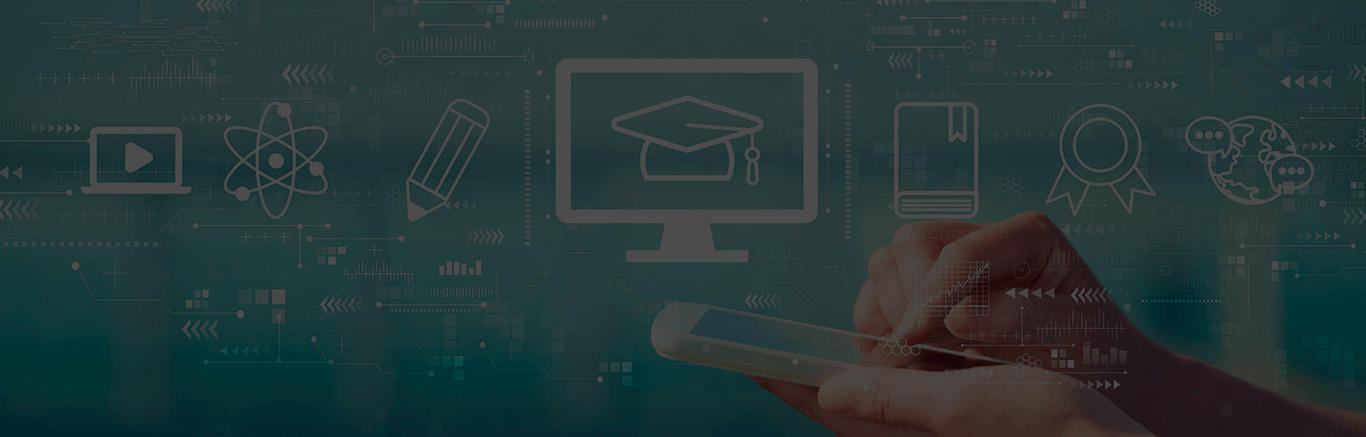

Developing FPGA Accelerated Cloud Applications wit...
Polytechnic University of Milan, Milan via Coursera


Mitigating Security Vulnerabilities on Google Clou...
Google via Coursera


Building Resilient Streaming Analytics Systems on ...
Google via Coursera


Essential Google Cloud Infrastructure Foundation
Google via Coursera


Building Scalable Java Microservices with Spring B...
Google via Coursera


Smart Analytics Machine Learning and AI on GCP
Google via Coursera


Deploying and Managing Windows Workloads on Google...
Google via Coursera


Optimizing Your Google Cloud Costs
Google via Coursera
Courses of your Interest

Salesforce Administrator and App Builder
SkillUp Online via Simplilearn

Introduction to Medical Software
Yale University, New Haven via Coursera

Information Security Design and Development
Coventry University, Coventry via Futurelearn

Ethics Laws and Implementing an AI Solution on Mic...
CloudSwyft Global Systems, Inc via Futurelearn

Network Security and Defence
Coventry University, Coventry via Futurelearn

Cyber Security Foundations Start Building Your Car...
EC-Council via Futurelearn

Applied Data Analysis
CloudSwyft Global Systems, Inc via Futurelearn

Advanced and Applied Artificial Intelligence on Mi...
CloudSwyft Global Systems, Inc via Futurelearn

Artificial Intelligence with Python
Great Learning
More Courses by Udacity

Linear Algebra Refresher
Udacity

How to Build a Startup
Udacity

Software Debugging
Udacity

Full Stack JavaScript Developer
Udacity

Introduction to Machine Learning
Udacity

Security Analyst
Udacity


 Brochure
Brochure Enquire
Enquire











