- Video: Course Introduction
- General Information
- Learning Objectives and Syllabus
- Grading Scheme
- Learning goals for the course
Data Science Tools
Master the most popular data science tools, learn about their usage and understand their basic and advanced features ...Read more
Beginner
Online
7 Weeks
Free
Quick Facts
| particular | details | ||||
|---|---|---|---|---|---|
|
Medium of instructions
English
|
Mode of learning
Self study
|
Mode of Delivery
Video and Text Based
|
Learning efforts
3-7 Hours Per Week
|
Course overview
The Data Science Tools certification course from IBM provides you with a background on popular data science and data visualisation tools, including RStudio IDE, Jupyter Notebooks, and Watson Studio. Learn about the proper usage of each tool and how data scientists utilise these tools today. You will also get to understand what programming languages the data science tools can execute and what limitations and features they possess.
The seven-week-long Data Science Tools programme is introductory and belongs to the Data Analysis and Statistics domain. Besides, the tools will be hosted in the cloud, and you will learn to follow instructions and test the tools to run simple code in R or Python. For finishing the training, you will complete a final project on IBM Watson Studio with a Jupyter Notebook on Cloud.
Moreover, you must demonstrate your expertise in writing Markdown, preparing a notebook, and sharing your work with peers. This hands-on Data Science Tools training will familiarise you with some of the most in-use, greatest, and latest data science tools. The course curriculum, divided into six modules, allows you to learn through lab sessions, assignments, graded quizzes, practice exercises, and more.
Learners may choose any track from the two mentioned ones: audit and verified. These tracks are self-paced and offer limited and unlimited accessor audit and verified tracks respectively.
The highlights
- Professional certificate programme from IBM
- Introductory level study
- Seven-week training
- Three to seven hours (per week)
- Self-paced education
- Expert instructors from IBM
- Purchasable verified certificate
- Course in Data Analysis and Statistics
Program offerings
- Professional certificate programme from ibm
- Introductory level study
- Seven-week training
- Three to seven hours (per week)
- Self-paced education
- Expert instructors from ibm
- Purchasable verified certificate
- Course in data analysis and statistics
Course and certificate fees
Type of course
Free
For the Data Science Tools live certificate, you must opt for the verified track by paying the required fees. However, auditing the training materials for free is also an option if you are not interested in the certificate.
Data Science Tools fee structure
Course Name | Fees |
Data Science Tools - without certificate | FREE |
Data Science Tools – Certificate | Rs. 8,267 |
certificate availability
Yes
certificate providing authority
IBM
certificate fees
₹8,229
Who it is for
Applicants who pursue becoming Data Scientist.
What you will learn
As you finish the Data Science Tools certification syllabus, you will become proficient in the following tasks:
- Using various data visualisation and Data science course hosted on the Skills Network Labs
- Popular tools frequently utilised by R Programmers like the RStudio IDE
- Using Jupyter Notebooks and understanding its basic and advanced features to explore why it's so popular
- IBM Watson Studio and its capabilities, limitations, and features
- Creating and sharing a Jupyter Notebook
The syllabus
Welcome
Module 1: Overview of Data Science Tools
- Module Introduction and Learning Objectives
- Video: Categories of Data Science Tools
- Video: Open Source Tools for Data Science - Part 1
- Video: Open Source Tools for Data Science - Part 2
- Open source story Board
- Video: Commercial Tools for Data Science
- Video: Cloud Based Tools for Data Science
- Reading: Module 1 Summary
- Practice Quiz: Overview of Data Science Tools
- Graded Quiz: Overview of Data Science Tools
Module 2: Languages of Data Science
- Module Introduction and Learning Objectives
- Video: Languages of Data Science
- Video: Introduction to Python
- Video: Introduction to R Language
- Video: Introduction to SQL
- Video: Other Languages for Data Science
- Reading: Module 2 Summary
- Practice Quiz: Languages
- Graded Quiz: Languages of Data Science
Module 3: Packages, APIs, Datasets and Models
- Module Introduction and Learning Objectives
- Video: Libraries for Data Science
- Video: Application Programming Interfaces (APIs)
- Video: Data Sets - Powering Data Science
- Video: Sharing Enterprise Data - Data Asset eXchange
- Video: Machine Learning Models – Learning from Models to Make Predictions
- Video: The Model Asset eXchange
- Hands-on Lab: Explore Datasets and Models
- Reading: Module 3 Summary
- Practice Quiz: Libraries, APIs, Datasets and Model
- Graded Quiz: Libraries, APIs, Datasets and Models
Module 4: Jupyter Notebooks and JupyterLab
- Module Introduction and Learning Objectives
- Video: Introduction to Jupyter Notebooks
- Video: Getting Started with Jupyter
- Hands-on Lab: Getting Started with Jupyter Notebooks
- Video: Jupyter Kernels
- Hands-on Lab: Using Markdown in Jupyter Notebooks
- Video: Jupyter Architecture
- Hands-on Lab: Working with Files in Jupyter Notebooks
- Video: Additional Anaconda Jupyter Environments
- Video: Additional Cloud Based Jupyter Environments
- (Optional) : Hands-on Lab: Download & Install Anaconda on Windows
- Reading: Jupyter Notebooks on the Internet
- Reading: Module 4 Summary
- Practice Quiz: Jupyter Notebooks and Jupyter Lab
- Graded Quiz - Jupyter Notebooks and JupyterLab
Module 5: RStudio & GitHub
- Module Introduction and Learning Objectives
- Video: Introduction to R and RStudio
- Optional Reading: Download & Install R and RStudio
- Hands on Lab: R Basics with RStudio
- Video: Plotting in RStudio
- Reading: Getting started with RStudio and Installing packages
- Hands on Lab: Creating Data Visualizations using ggplot
- Hands-on Lab: Plotting with RStudio
- Video: Overview of Git/GitHub
- Video: Introduction to GitHub
- Video: GitHub Repositories
- Video: GitHub - Getting Started
- Hands-on Lab: Getting Started with GitHub
- Video: GitHub Branches
- Video: GitHub - Working with Branches
- Hands-On Lab: Branching and Merging (Web UI)
- [Optional] Hands-on Lab: Getting Started with Branches using Git Commands
- Reading: Module 5 Summary
- Reading: Glossary
- Practice Quiz - RStudio
- Practice Quiz - GitHub
- Graded Quiz - RStudio & GitHub
Module 6: Create and Share Your Jupyter Notebook
- Module Introduction and Learning Objectives'
- Final Assignment Instructions: Create and Share Your Jupyter Notebook
- Hands-on Lab: Create your Jupyter Notebook
- Submit Your Work and Grade Your Peers
- Final Exam
Course Wrap-Up
- Thanks from the Course Team
- Copyright and Trademarks
Course Rating
- Course Rating and Feedback
Badge
- Badges Frequently Asked Questions
- Claim your badge here
Module 7: [Optional] Bonus Module
- Reading: Module Introduction and Learning Objectives
- Video: Introduction to Watson Studio
- Video: Optional: Creating an account on IBM Watson Studio
- Obtain IBM Cloud Feature Code and Activate Trial Account
- Video: Jupyter Notebooks in Watson Studio - Part 1
- Video: Jupyter Notebooks in Watson Studio - Part 2
- Reading: Creating a Watson Studio Project with Jupyter Notebooks
- Video: Linking GitHub to Watson Studio
- Reading: Assignment using Watson Studio
- Reading: Module 7 Summary
- Practice Quiz - Watson Studio
Admission details
Step 1: The Data Science Tools online course page is accessible here: https://www.edx.org/learn/data-science/ibm-data-science-tools
Step 2: Peruse programme details, certificate information, and syllabus. After you’re done, choose a session and click on the red-coloured ‘Enroll Now’ option.
Step 3: You can either access the verified track or pick the free audit option.
Step 4: If you are an owner of an edX account, simply use your credentials to log in. In case you don’t have an account, you can start your account by providing your personal/professional email address or any other social credentials.
Step 5: As you create your account or sign in, you will successfully register for the training.
Filling the form
To enrol in the Data Science Tools classes course, if you are creating an edX profile, you'll have to provide your name, email address, and country of residence. Generate a unique password and username for future sessions. Besides your Microsoft or Apple credentials, Google credentials or your Facebook account can also help you sign in.
How it helps
The Data Science Tools course benefits those in the domain of Data Analysis and Statistics and wishes to master the data visualisation and data science tools. With a hands-on approach, the training teaches you to use these tools hosted on Skills Network Labs. Besides, you will know how to create and share a Jupyter Notebook.
The edX Data Science Tools certificate also enhances your employment prospects, and you will learn directly from the experts at IBM.
Instructors
FAQs
What does the online Data Science Tools certificate look like?
It will comprise your instructors’ signatures, your name, edX logo, partner university logo, unique certification ID, and the Data Science Tools course name.
Who will teach the Data Science Tools certificate programme?
The Data Science Tools online course is mentored by Romeo Kienzler, who is the Chief Data Scientist at IBM; Svetlana Levitan, who is the Senior Developer Advocate with IBM Center.
Can I take this course with my co-workers?
Yes. Refer to the link for more info: https://business.edx.org/?lead_source=edX+Course+Page&utm_campaign=B2B+Container&utm_source=Referral.
Where can I showcase my verified edX certificate?
Since the certification is shareable, you can link it to your CV/resume, put it on your LinkedIn profile, share it on social media, etc.
What’s the Data Science Tools online course duration?
The programme is a seven-week course.
Articles
Popular Articles
Latest Articles
Similar Courses


Professional Certificate Course in Data Science
Newton School


Data Science Foundations to Core Bootcamp
Springboard


Data Science Foundations
Great Learning


Statistical Thinking for Data Science and Analytic...
Columbia University, New York via Edx


Data Scientist Career Guide and Interview Preparat...
IBM via Coursera
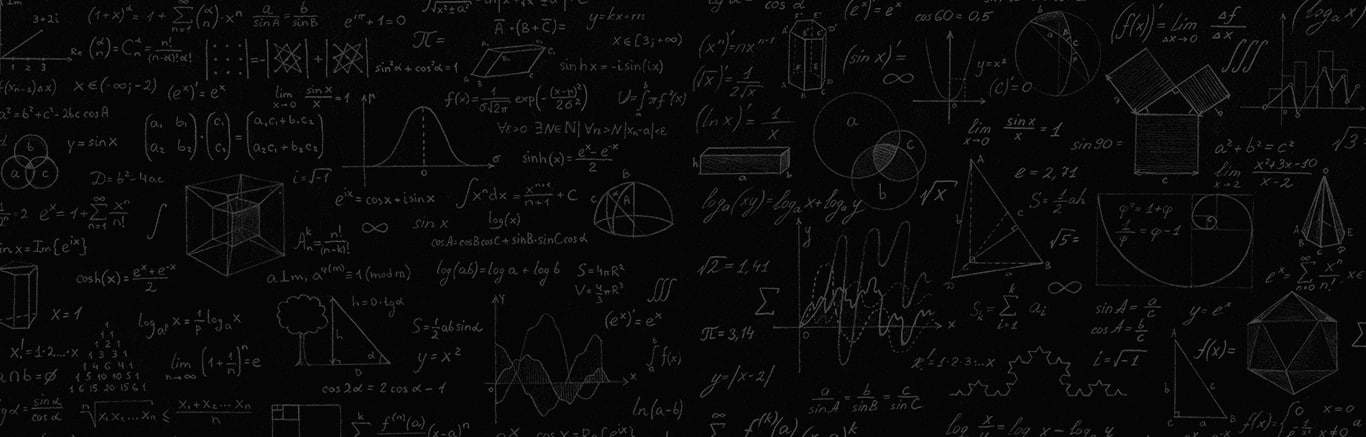

Foundations of Data Science K Means Clustering in ...
University of London, London via Coursera


Code Free Data Science
UC San Diego via Coursera


Data Science Methodology
IBM via Coursera


What is Data Science
IBM via Coursera


Introduction to Data Science for Business
Futurelearn
Courses of your Interest

C++ Foundation
PW Skills

Advanced CFD Meshing using ANSA
Skill Lync

User Experience Design And Research
UM–Ann Arbor via Futurelearn

Fundamentals of Agile Project Management
UCI Irvine via Futurelearn

Artificial intelligence Design and Engineering wit...
CloudSwyft Global Systems, Inc via Futurelearn

Data Science Fundamentals on Microsoft Azure
CloudSwyft Global Systems, Inc via Futurelearn
More Courses by IBM

R Programming Basics for Data Science
IBM via Edx

Threat Intelligence Lifecycle Fundamentals
IBM via Edx

Introduction to Data Engineering
IBM via Coursera

Introduction to the Threat Intelligence Lifecycle
IBM via Coursera

Introduction to Web Development with HTML CSS Java...
IBM via Coursera

Introduction to Devops
IBM via Coursera

Data Analyst Career Guide and Interview Preparatio...
IBM via Coursera

Introduction to Software Programming and Databases
IBM via Coursera

Introduction to Cybersecurity Essentials
IBM via Coursera

 Brochure
Brochure Enquire
Enquire












