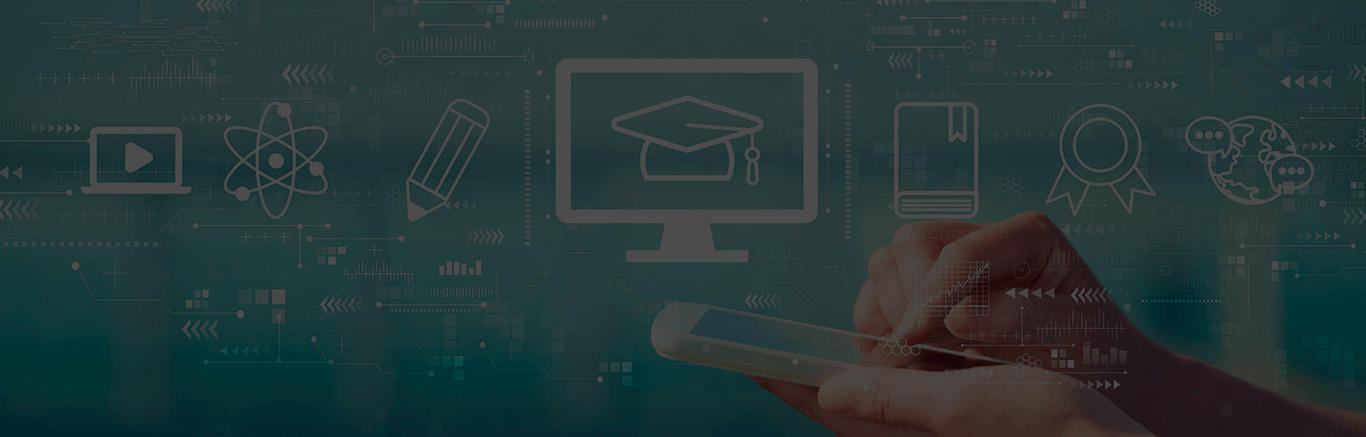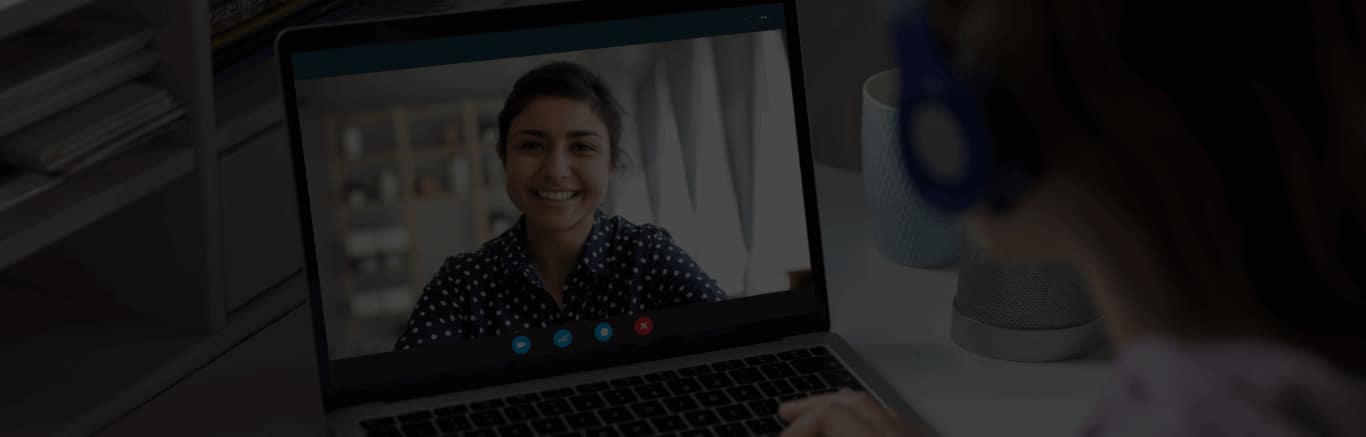- General introduction,
- History of CV
- Formulating the field, why is it a hard topic?
- Definition of computer vision
- Required components
- What qualifies as a vision system
- Humans as a vision system: how good do we “see”?
- Useful applications
- Image acquisition using a camera
- Different types of cameras for different domain
- Stills, Video, DSLR, Bodycam, Drone
- Infrared, Ultrasonography, Magnetic resonance
- Physics of Color: color spectrum
- Human encoding of color: Rods and cons of eyes
- Color spaces:
- RGB, CMYK, HSV
- Color balance
- Camera specifications:
- Pinhole
- CMOS
- CCD
- Image specifications:
- Pixel (Picture element)
- Aspect ratio, HD, Interlacing
- Conversions
- Type of digital images:
- Binary, Grayscale, Color
- Conversion techniques
Basics of Computer Vision using Python
Learn everything about the applications of computer vision using Python through the Basics of Computer Vision using ...Read more
Beginner
Online
12 Weeks
Quick Facts
| particular | details | |||
|---|---|---|---|---|
|
Medium of instructions
English
|
Mode of learning
Self study
|
Mode of Delivery
Video and Text Based
|
Course overview
The Basics of Computer Vision using Python Certification Course is a 12 week long course that discusses the advanced concepts and techniques of computer vision which is a combination of deep learning and machine learning concepts.
Through the Basics of Computer Vision using Python Training Course, learners will be introduced to various terminologies and applications of computer vision using different software tools. After successful completion of the course through video lectures and weekly challenges, learners will be rewarded with a valid certificate.
The Basics of Computer Vision using Python Live Course will give learners an opportunity to work on major technical projects and build their professional portfolios. Learners who are interested in applying for the course can request a demo session before enrolling.
The highlights
- Merit certificate
- 12 weeks duration
- Course videos
- Expert instructors
- Project portfolio page
- One-one zoom support sessions
- Group zoom support sessions
- Email and telephone support
- Course-specific forum group
- Industry oriented projects
- Case studies
- 1-on-1 demo session
- Course counselling
- Personalized hands-on support from expert engineers
Program offerings
- Merit certificate
- Individual video support
- Group video support
- Email support
- Forum support
- Telephone support
- Professional portfolio
- Technical projects
- 1-on-1 demo session
- Course counselling
- 12 weeks duration
Course and certificate fees
The fees for the course Basics of Computer Vision using Python is -
| Head | Amount |
| Programme fees | Rs. 40,000 |
certificate availability
Yes
certificate providing authority
Skill Lync
Who it is for
- The Basics of Computer Vision using Python course can be opted by anyone with an interest to learn about computer vision applications.
- The course can be taken by learners with basic knowledge of algebra, statistics, and programming (Python/Matlab).
Eligibility criteria
Candidates are required to have basic knowledge of statistics and linear algebra along with basic programming skills in Python or Matlab.
What you will learn
After completing the Basics of Computer Vision using Python Classes, you will gain insights into the following topics:
- Introduction to computer vision
- Image processing and edge detection
- Image Segmentation and features
- Camera Models and Calib Transformation
- Stereo Vision and 2D shape + PCA
- SOTA ML-based CV Techniques8-Oct-2021
- Image registration
The syllabus
Week 1: Introduction to Computer Vision
Week 2: Image processing
- Noise Removal
- Pixel Neighborhood
- Salt and pepper noise
- Morphing to hide cracks in the image
- Applying filters to images
- Convolution of matrices
- Types of Filter:
- Mean or Box filtering
- Median Filter
- Mode, Mean, Pass
- Generic properties of smoothing
- Anisotropic filtering
- Gaussian: Isotropy condition, formulation, figure
- Weight influence of pixels by their distance to the center pixel
- Spread parameter
- Motivating examples
- Filter Separability
- Computation and Maths
- Gaussian Separability
Week 3: Edge Detection
- Introduction to edges and gradients
- Intensity difference
- 1D versus 2D edge detection
- Edge detection in mammals
- 1D signals and 2D signals
- Difference and derivative mask
- Examples
- Image Gradient
- Image noise: Gaussian noise
- Smoothing + Edge detection
- Gaussian Derivative Signals
- 2D gradient operators
- Prewitt Masks
- Sobel Masks
- Steerable filters
- Laplacian filters
- Laplacian of Gaussian
- Zero Crossings
- Canny edge detection
- Hysteresis thresholding
- Non-maximal Suppression
Week 4: Image Segmentation and features
- Thresholding based on histogram
- Otsu, Adaptive Otsu
- Formulation, Advancements, and effectiveness
- Examples
- Distance Metric: Norm functions
- Thresholding based on different metrics, covariance-based
- Different types of background subtraction
- Mean, Euclidean, Mahalanobis
- Covariance matrix, multidimensional mahalanobis
- Shadow modeling
- Transform to color spaces
- Multimodal background distribution
- Gaussian Mixture Model
- Foreground Assignment
- Clustering to Image Segmentation
- Agglomerative Clustering
- K Means, K Means ++
- Mean Shift Clustering
- Hierarchical Clustering
Week 5: Binary Image Operation
- Morphology:
- Erosion, Dilation
- Open, Close
- Connected component
- Counting objects: Sequential count etc
- Recursive count
- Remove Small Features
- Hough Transformation Algorithm
- Radon Transformation Algorithm
- Image Pyramids: Gaussian Laplacian Coding Compression
Week 6: Shape of Objects
- Largest component
- Medial axis
- Boundary coding
- Chain Coding
- Shape Numbering
- Quadtree Representation
- Bounding box
- Perimeter, Compactness, Circularity
- Centroid
- Spatial Moments
- Central
- Second third order
- Similitude Moment
- Dimensionality Reduction
- Linear basis set
- Principal Component Analysis
- Eigen Values and Vectors
- Finding Eigen sets
- Test on synthetic and real data
- Face Recognition using PCA: kernel trick
Week 7: Motion
- Definition, simple motion
- Image differentiation
- Single constant threshold
- Weber's Law
- Optical flow
- Formulas, geometry, example
- Normal optic flow
- Weighted aggregate,
- Hierarchical Motion Estimation
- Motion: Use of linear Algebra
- 3D motion of a point
- Matrix operations for different motion in objects
- Pinhole Camera Model
- 2D matrix motion
- Translation Motion
- Similarity Motion
- Affine Motion
- Motion History Image
- Spatial Pattern of where motion occurred
- Progression of motion
- Motion Energy Image
- Silhouette Difference
Week 8: Matching & Tracking
- Motivation, Example
- Feature-based tracking
- How to find good features to track
- Find Interest Points (General)
- Panoramic stitching
- Features from Accelerated Segment (FAST)
- Harris Detector
- Gradients
- Window weighing function
- Harris Corner Response Function
Week 9: Interest Point
- SURF algorithm
- SIFT algorithm for automated feature selection
- Free alternative to SIFT and SURF in OpenCV
- Laplacian Of Gaussian
- Automated Feature selection
- Diff Of Gaussian
- Covariance tracking
- Descriptor Matrix
- Finding best match
- Rotation Invariance
- Kanade-Lucas-Tomasi (KLT) Tracker
- Tracking Features
- Formulations
- Reduction Pyramid
- Select “good” feature based on Eigen Value
- Mean shift tracking
- Weighted histograms using spatial kernels
- Evaluating similarity between distributions using Bhattacharyya coefficient
- Object tracking by target localization (in each frame) by maximizing the similarity function using mean shift
- Template Matching
- Sum-of-Absolute Differences
- Sum-of-Squared Differences
- Normalized Cross-Correlation
IWeek 10: mage Registration
- Lens
- Thin Lens Model
- Focus, DoF, Aperture,
- Projective Camera Model
- Pinhole Camera
- Intrinsic and Extrinsic Camera Parameters
- Homogeneous Coordinate
- Projection
- Camera Projection
- Camera Matrices
- Estimating camera matrices
- Extracting parameter P
- Calibration
- Projection
- Perspective Effective
- Affine
- Orthographic
- Weak
- Transformation: Translation, Rotation, Skew, Reflection
- Planar homography/ Projective Transformation
- Solving homography matrix
- Normalized Direct Linear Transformation
- Example on real 3D data
- RANSAC Algorithm
- Gold Standard Algorithm
Week 11: Lens & Camera projection
- 3D intro
- Motivation
- Ambiguity in single View
- Geometry for simple stereo system
- Depth and Calibration
- Epipolar Geometry
- Baseline, Epipole, Epipolar Line, Epipolar Plane
- Epipolar Constraint
- Converging camera
- Parallel Camera
- Camera Motion
- Fundamental Matrix
- Computation
- 8 point algorithm
- Depth Matrix
- Stereo Matching Algorithm
- Correspondence Search
- Estimate disparity by finding corresponding points
- Depth is inversely related to disparity
- Stereo Matching as Energy Minimization
- Graph cut algorithm
Week 12: SOTA ML based CV Techniques
- LeNet
- AlexNet
- General detection techniques
- YOLO
- GAN
- Autonomous Vehicle Specific Networks
- Gaussian Neural Network
- Confidence in classification output: decide object confidence for autonomous vehicle
Admission details
Follow the steps below to enroll in the Basics of Computer Vision using Python Live Course:
Step 1: Go to the official website by clicking on the URL given below -
https://skill-lync.com/computer-science-engineering-courses/basics-computer-vision
Step 2: Click on the "Enroll Now" option provided on the course page.
Step 3: Select a suitable payment package and unlock access by submitting your name, email id and phone number.
How it helps
The Basics of Computer Vision using Python Certification Benefits are given below:
- The course will help learners build a knowledge base in computer vision and machine learning techniques.
- Through the course learners will be included in real-world projects involving face analysis, road camera footage and 3D camera systems that help in understanding the subject in depth.
- The Basics of Computer Vision using Python course will equip learners with fine skills and expertise in computer vision systems.
FAQs
What is the duration of the Basics of Computer Vision using Python Training course?
The Basics of Computer Vision using Python online course has a duration of 12 weeks.
What are the software tools learned through the Basics of Computer Vision using Python Training course?
The Basics of Computer Vision using Python course assist learners in developing software skills in Python, OpenCV, numpy, pandas, matplotlib, scikit-learn, Tensorflow, Keras and CUDA.
On which platform can I get access to the Basics of Computer Vision using the Python course?
The Basics of Computer Vision using Python Live Course can be accessed on the Skill-Lync platform.
Does the Basics of Computer Vision using Python courses provide placement opportunities?
No, the Basics of Computer Vision using Python Certification course does not offer placement opportunities.
In what type of companies can I use the skills gained from the Basics of Computer Vision using Python Training course?
The skills in image detection for hardware or API development are employed by companies like Google, Amazon, Facebook, and Apple.
Articles
Popular Articles
Latest Articles
Similar Courses


Python Foundations
PW Skills


Python Interview Questions and Answers
Great Learning


Python Fundamentals for Beginners
Great Learning
Courses of your Interest

Professional Certificate Course in Data Science
Newton School

JavaScript Foundations
PW Skills

Technical Analysis Series
PW Skills

C Programming Foundations
PW Skills

Getting Started with Generative AI APIs
Codio via Coursera

Generating code with ChatGPT API
Codio via Coursera

Prompt Engineering for ChatGPT
Vanderbilt via Coursera

Data Structures and Algorithms in Java
Great Learning
More Courses by Skill Lync

Advanced CFD Meshing using ANSA
Skill Lync

Basics of CATIA V5
Skill Lync

Embedded C Essentials
Skill Lync

Introduction to Automotive Electronics
Skill Lync

Reinforced Cement Concrete Design
Skill Lync

Construction Planning using Primavera P6
Skill Lync

Business Analyst Fundamentals for Beginners
Skill Lync


 Brochure
Brochure Enquire
Enquire