- Course Introduction
- Lesson Overview & Practice Tips
- List Directories in a GUI
- Windows: List Directories in CLI
- Linux: List Directories
- Windows: Changing Directories in the GUI
- Windows: Changing Directories in the CLI
- Linux: Changing Directories in Bash
- Windows: Make Directories in the GUI & CLI
- Linux: Make Directories in Bash
- Windows: Command History
- Linux: Command History
- Windows: Copying Files & Directories
- Linux: Copying Files and Directories
- Windows: Moving and Renaming Files, Directories
- Linux: Moving and Renaming Files, Directories
- Windows: Removing Files & Directories
- Linux: Removing Files & Directories
- Chelsea: Their learner story
- Cindy: Why OS is important
- Windows: Display File Contents
- Linux: Display File Contents
- Windows: Modifying Text Files
- Linux: Modifying Text Files
- Windows Powershell
- Windows: Searching within Files
- Windows: Searching within Directories
- Linux: Searching within Files
- Windows: Input, Output, and the Pipeline
- Linux: Input, Output and Pipeline
- Windows and Linux Advanced Navigation
- Ben: My first tech job
Operating Systems and You: Becoming a Power User
Learn and become an expert in handling Linux and Windows OS by pursuing Operating Systems and You: Becoming a Power ...Read more
Beginner
Online
Quick Facts
| particular | details | |||
|---|---|---|---|---|
|
Medium of instructions
English
|
Mode of learning
Self study
|
Mode of Delivery
Video and Text Based
|
Course overview
Offered by Google, the Operating Systems and You: Becoming a Power User course certification programme is ideally best for candidates or aspirants who want to excel and prosper their career in Linux and Windows Operating System. The programme has been developed by experts in the industry and hence all the latest inclusions with respect to technology have been taken care of. Candidates can easily access this programme as it is a 100% online programme. It is imparted via videos, demonstrations and several other modes which make this programme worth pursuing.
The highlights
- Approx. 38 hours duration of the course
- Offered by Google
- 7 days free trial programme
- Available in different language subtitles
- Shareable Certificate
Program offerings
- Assignments
- Peer feedback
- Quizzes
- Videos
- Practice exercises.
Course and certificate fees
Operating Systems and You: Becoming a Power User Fees Details
Description | Amount in INR |
Fee for 1-month | Rs. 1,175 |
Fee for 3-month | Rs. 2,351 |
Fee for 6-month | Rs. 3,527 |
certificate availability
Yes
certificate providing authority
Coursera +1 more
Who it is for
Eligibility criteria
Certification Qualifying Details
It is essential to complete the programme in order to get the certificate of completion for the programme.
What you will learn
Once the Operating Systems and You: Becoming a Power User course is completed the candidates will get to learn and understand several areas.
- Candidates will be able to get subjective expertise as well as practical exposure via case studies and real-life projects
- They will master a series of skills that are needed in today’s time frame.
- The candidates will master the dynamics and functionalities of both Linux and Windows Operating System
- The candidate will also nurture his/her skills from every perspective.
The syllabus
Module 1: Navigating the System
Videos
Readings
- Navigating Coursera
- How to Use Discussion Forums
- Get to Know Your Classmates
- Supplemental Reading for Windows CLI & Unix Bash
- Supplemental Reading for 'Size' vs 'Size of Disk' in Windows
- Supplemental Reading for Notepad+
- Supplemental Reading for GNU Documentation
- Supplemental Reading for Windows PowerShell
- Module 1 Glossary
- Qwiklabs Introduction
Quiz
- Basic Commands
- File and Text Manipulation
Module 2: Users and Permissions
Videos
- Users, Administrators, and Groups
- Windows: View User and Group Information
- Windows: View User and Group Information using CLI
- Linux: Users, Superuser and Beyond
- Windows: Passwords
- Linux: Passwords
- Windows: Adding and Removing Users
- Linux: Adding and Removing Users
- Mobile Users and Accounts
- Ben: Life as a CIO
- Windows: File Permissions
- Linux: File Permissions
- Windows: Modifying Permissions
- Linux: Modifying Permissions
- Windows: Special Permissions
- Linux: SetUID, SetGID, Sticky Bit
Readings
- Supplemental Reading for Windows Passwords
- Supplemental Readings for Mobile Users and Accounts
- Supplemental Reading for Windows ACL
- Supplemental Reading for Special Permissions in Windows
- Module 2 Glossary
Quizzes
- Permissions
- Users, Administrators,Groups and Permissions
Module 3: Package and Software Management
Videos
- Module Introduction
- Windows: Software Packages
- Linux: Software Packages
- Mobile App Packages
- Windows: Archives
- Linux: Archives
- Windows: Package Dependencies
- Linux: Package Dependencies
- Windows: Package Manager
- Linux: Package Manager Apt
- Windows: Underneath the Hood
- Linux: Underneath the Hood
- Windows: Devices and Drivers
- Linux: Devices and Drivers
- Windows: Operating System Updates
- Linux: Operating System Updates
Readings
- Supplemental Reading for Windows Software Packages
- Supplemental Reading for Mobile App Packages
- Supplemental Reading for Updating Mobile Apps
- Supplemental Reading for Mobile Device Storage
- Supplemental Reading for 7-Zip and PowerShell Zips
- Supplemental Reading for the Linux Tar Command
- Supplemental reading for Windows Package Dependencies
- Supplemental Reading for Linux Package Dependencies
- Supplemental Reading for Windows Package Managers
- Supplemental Reading for Linux PPAs
- Supplemental Reading on GIM
- Windows Setting Panel
- Supplemental Reading for Windows Installers and Process Monitors
- Supplemental Reading Windows Devices and Drivers
- Supplemental reading for Linux Devices and Drivers
- Supplemental Reading for Windows Update
- Supplemental Reading for Linux Update
- Module 3 Glossary
Quizzes
- Software Distribution
- Package Managers
- Device Software Management
- Package and Software Management
Module 4: Filesystems
Videos
- Module Introduction
- Review of Filesystems
- Disk Partitioning and File System Essentials
- Windows: Disk Partitioning and Formatting a Filesystem
- Windows: Mounting and Unmounting a Filesystem
- Linux: Disk Partitioning and Formatting a Filesystem
- Linux: Mounting and Unmounting a Filesystem
- Windows: Swap
- Linux: Swap
- Windows: Files
- Linux: Files
- Windows: Disk Usage
- Linux: Disk Usage
- Windows: Filesystem Repair
- Linux: Filesystem Repair
- Ben: The power of computers
Readings
- Supplemental Reading for FAT32 File System
- Supplemental Reading for Disk Partitioning and Formatting in Windows
- Supplemental reading Mounting and Unmounting a Filesystem in Linux
- Supplemental Reading for Windows Paging
- Supplemental Reading for Linux Swap
- Supplemental Reading on NTFS File System
- Supplemental Reading for Windows Disk Usage
- Supplemental reading for Linux Disk Usage
- Supplemental Reading for Linux Filesystem Repair
- Module 4 Glossary
Quizes
- Filesystem Types
- Filesystems
Module 5: Process Management
Videos
- Module Introduction
- Programs vs Processes Revisited
- Windows: Process Creation and Termination
- Linux: Process Creation and Termination
- Jess: From challenge to passion
- Windows: Reading Process Information
- Linux: Reading Process Information
- Windows: Signals
- Linux: Signals
- Windows: Managing Processes
- Linux: Managing Processes
- Mobile App Management
- Windows: Resource Monitoring
- Linux: Resource Monitoring
Readings
- Supplemental Reading for Process Creation and Termination in Windows
- Supplemental Reading for Reading Process Information in Windows
- Supplemental Reading for Reading Process Information in Linux
- Supplemental Reading for Windows Signal
- Supplemental Reading for Managing Processes in Windows
- Supplemental Readings for Mobile App Management
- Supplemental Reading Resource Monitoring in Windows
- Supplemental reading for Resource Monitoring in Linux
- Module 5 Glossary
Quizzes
- Life of a Process
- Managing Processes
- Process Utilization
- Process Management
Module 6: Operating Systems in Practice
Videos
- Introduction
- Remote Connections on Windows
- Remote Connection: File Transfer on Linux
- Remote Connection: File Transfer on Windows
- Virtual Machines
- System Monitoring
- The Windows Event Viewer
- Linux Logs
- Working with Logs
- Imaging Software
- Operating Systems Deployment Methods
- Mobile Device Resetting and Imaging
- Interview Role Play: Operating Systems
- Course Wrap Up
- Heather: Early career advice
- Congratulations!
Readings
- Supplemental reading for Remote Connections in Windows
- Supplemental Reading for Remote Connection File Transfer in Windows
- Supplemental reading for Virtual Machines
- Supplemental Reading for Linux Logs
- Supplemental Reading for OS Deployment Methods
- Supplemental Readings for Mobile Device Resetting and Imaging
- Windows Troubleshooting
- Windows Troubleshooting Tools
- Supplemental Reading for Windows Troubleshooting Example
- Module 6 Glossary
- Course 3 Glossary
Quizzes
- Remote Access
- Logging
- Operating System in Practice
Admission details
The Operating Systems and You: Becoming a Power User admission process is simple and easy to follow:
Step 1: Go to the programme URL
Step 2: Click on Enroll for free and sign up from Facebook or Google Id.
Step 3: Immediately your 7-days free trial will begin. Post this, the candidate can access the programme for free
Step 4: Thereafter make the payment to access post 7 days.
Scholarship Details
Right now the candidates can avail financial aid from Coursera if they are unable to make the fee payment.
How it helps
The Operating Systems and You: Becoming a Power User course strengthens the basic foundation of the candidate. After pursuing this programme, the candidate can confidently enrol in advanced version courses and upgrade oneself. Not only this, as the candidate’s subjective knowledge strengthens, he/she can easily solve real life complexities and problems with much ease. The curriculum includes case studies, videos, real life practice exercises which makes the candidate ready to face the real scenario. In addition to this, the candidates can easily share this certificate as it is a shareable electronic certificate. One can add it to LinkedIn and other networks to increase its reach and welcome better prospects and opportunities from potential recruiters. Not only this, but the candidate can also apply for higher positions in the same company or apply in other parallel companies.
FAQs
How much time does it take to complete Operating Systems and You: Becoming a Power User certification programme?
The programme will require an approximate time of 38 hours to complete it. Candidate needs to be dedicatedly focused and available to complete the course.
In case I have any doubt, how can I resolve it?
Coursera has ensured to have a separate student discussion forum wherein you can interact with subject matter experts and peers to get your doubts resolved. It is a 24 x 7 model and hence you can post your doubts at any point in time.
If I cannot pay the fees, how can I pursue the programme?
Coursera provides financial assistance to the candidates who are unable to make the fee payment. You can simply apply for Financial aid by click in Enroll now option.
In case I want to contact the officials at Coursera, how can I do that?
You can easily click on https://www.coursera.org/learn/os-power-user and contact the officials at Coursera.
How is the course Operating Systems and You: Becoming a Power User structured?
The programme Operating Systems and You: Becoming a Power User is a 100% online programme. Hence you can simply access it right from the desktop, laptop or smartphone.
Articles
Popular Articles
Similar Courses
Courses of your Interest

C++ Foundation
PW Skills

Advanced CFD Meshing using ANSA
Skill Lync

Data Science Foundations to Core Bootcamp
Springboard

User Experience Design And Research
UM–Ann Arbor via Futurelearn

Fundamentals of Agile Project Management
UCI Irvine via Futurelearn

Artificial intelligence Design and Engineering wit...
CloudSwyft Global Systems, Inc via Futurelearn
More Courses by Google

Fundamentals Training

Google Artificial Intelligence for JavaScript Deve...
Google via Edx

Coronavirus Powersearching
Google via Edx

Building No Code Apps with App Sheet Foundations
Google via Coursera

Introduction to Cloud Identity
Google via Coursera

CBRS Professional Training
Google via Coursera

Contact Center Artificial Intelligence Conversatio...
Google via Coursera

Understanding Your Google Cloud Costs
Google via Coursera

Developing a Google SRE Culture
Google via Coursera

Deploying SAP on Google Cloud
Google via Coursera

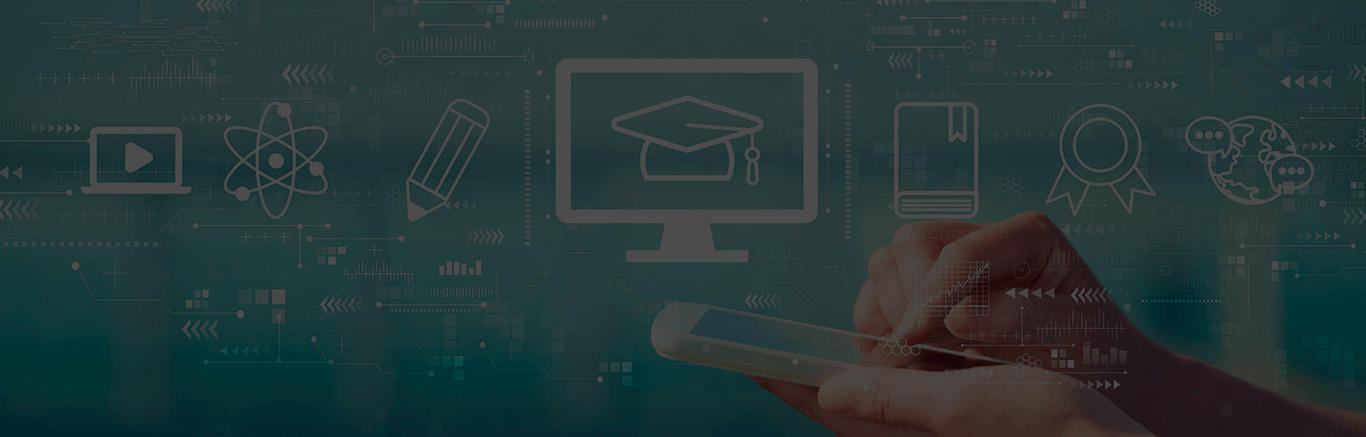
 Brochure
Brochure Enquire
Enquire














