- Installing Java and Installation of Eclipse
- What are Tokens?
- What are its Advantages?
- How does Java Internally work?
- How to run the first program?
- How to store different datatypes in Java?
- Variables, initialization and utilization?
- local, global and final variables?
- DataType, its size, how to calculate size
- What is public static void main(Main Method)
- How methods can be created in Java
Learn Automation Testing
Quick Facts
| particular | details | |||
|---|---|---|---|---|
|
Medium of instructions
English
|
Mode of learning
Self study, Virtual Classroom
|
Mode of Delivery
Video and Text Based
|
Course overview
The Learn Automation Testing online course is an opportunity for individuals who want to kick-start their career as a software tester. This comprehensive course provides a thorough understanding of automation testing using the popular Selenium tool. Throughout the Learn Automation Testing certification by GroTechMinds, participants will be introduced to the fundamental concepts, techniques, and best practices of automation testing.
They will learn how to create robust and reliable automated tests using Selenium, an industry-standard automation framework. The course also emphasises the creation of a TestNG framework using the Page Object Model (POM) design pattern, enabling students to conduct parallel and cross-browser testing. The Learn Automation Testing certification course curriculum is designed to provide a practical approach, allowing students to apply their learnings in real-life scenarios. Moreover, experienced instructors will guide students throughout the course, offering valuable insights and support.
The highlights
- 75 Hours/4 Months Of Online Learning
- Offered by GroTechMinds
- Full-Time Access
- Live Online classes
Program offerings
- Certification
- Live video
- Feedback
- Assessment
- Real-time projects
Course and certificate fees
The Learn Automation Testing certification fees amount to Rs. 22,000.
Learn Automation Testing fee structure
Course Name | Fee Details |
Learn Automation Testing | Rs. 22,000. |
certificate availability
Yes
certificate providing authority
GroTechMinds
Who it is for
The Learn Automation Testing certification syllabus is for both beginners who have no prior experience in automation testing and experienced professionals who want to upgrade their skills in Selenium. For example–
Eligibility criteria
Certification Qualifying Details of Learn Automation Testing
The certification for the Learn Automation Testing training is granted upon completing the course successfully.
What you will learn
During the Learn Automation Testing classes, participants will learn
- Proficiency in automating any web-based application using core Java and Selenium frameworks.
- Skills to automate smoke scenarios, integration scenarios, system scenarios, acceptance scenarios, and more.
- Ability to create a TestNG framework with Data Driven Testing using the Page Object Model design pattern (POM).
- Competence in conducting parallel testing and cross-browser testing.
- Implement best practices for organising and maintaining automation test scripts
The syllabus
Module 1
Core Java and Essentials
Methods
- Static methods
- Non-static methods
- Constructor
- Constructor overloading
- Java condition/Comparison Operators
- If else statement
- if else if else
- If else nested
Operators
- Logical Operators
- Methods Overloading
- For loop-increment
- For loop-decrement
- For loop to print something
- While loop
- Inheritance
- Single level inheritance
- Multilevel inheritance
- Multiple level inheritance
- Diamond Problem
- Hierarchical level inheritance
- Hybrid level inheritance
- Method Overriding
- Super keyword
- super calling statement parametrized
- Super calling for non-parametrised
- Java Math class
- Switch case
- static initilaation block and IIB
- String function
- String functions problems
- Return Type
- Math Functions
- this calling statement
- This calling statements vs super calling statements
- super keyword vs this keyword
- Understanding how to access methods from different class
- Access Specifier for methods
- Access Specifier for class
- Access Specifier for variables
Primitive type casting
- narrowing
- widening
Class type casting
- upcasting
- downcasting
Explaining Diamond Problem
- Continue keyword
- For each loop(Enhanced for-loop) 1
Module 2
Advance Java Concepts
- Array
- Array Advantages
- Array program
- Array program fetching values with looping concepts
- Some interview-related programs on Array
- Abstract Class
- Concrete Class
- Abstract Methods vs Concrete Methods
- How relation will take place between Concree Class and Abstract Class
- Some real-time problems in the Abstract class and Concrete class
Interface
- Interface methods
- Understanding inheritance between Abstract class, Concrete class and Interface
- Some real-time problems in the Interface, Abstract class and Concrete class
- Achieving multiple-level inheritance using interface 0.5
Java polymorphism
- -compile time polymorphism
- -run time polymorphism
Collection concepts 1
- Idea on types of List
- Idea on Set and types
- Idea on Maps
- Encapsulation
- finally
- throw
- Throws
- Array list
- LinkedList
- VectorList
- HashSet
- Linkedhashsed
- TreeSet
- Priority Queue
- What is Object-oriented programming language?
- Which languages are called OOPS?
- Which languages are not OOPS?
- POM.XML and advantages
Module 3
Selenium – Introduction and Launching Browsers
- Web Driver Architecture
- Selenium Components and Installing Web Driver
- Launching different Firefox, Chrome, IE
- Creating your first Script in WebDriver
- Launching some scripts in Firefox
- Launching some scripts in Chrome
Module 4
Finding Elements using Locators
- Locators – Types of Locators and Examples
- 1) ID
- 2) Name
- 3) ClassName
- 4) TagName
- 5) CSS
- 6) Xpath
- 7) LinkText
- 8) Partial LinkText
- What is Xpath
- When to Use Xpath
- Absolute Xpath and Relative Xpath – Examples and Advantages
- CSS Selectors – Advantages and Differences with Xpath
Module 5
Automating Web Element Operations
- Browser
- Text Box, List Box, Links, Radio Button, Calendars
- Automating Links
- Automating Dropdowns
- How to handle Autosuggestion and click one
- How to count the total no of links on a page using Webdriver
- How to count the total no of links on a page using Webdriver and print them
- File upload pop-up
- How to work on dropdown?
- How to handle Java script pop-ups?
- Handing hover over
- How to Perform Double click on the link without using the click method
- How to Perform Click on the link without using the click method
- Count the no of options in a dropdown
- Robot Class
- How to enter URL without getting function
- How to do right click on any element
- How to take your mouse to any location
- Programme to find out the Future Date/Past Date/Current Date
Module 6
Handling Alerts, Frames and Multiple Windows
- Handling Alerts and Types of Alert
- Handling Frames and Types of Frames
- Alert Functions-accept, dismiss and getText
- Window Handle – Definitions and Syntax
- Difference between Window Handle and Windowhandles
- Switching between Windows and Handling Elements present in Diff. Windows
- Switching between Windows and Handling Elements present in the same browser
Module 7
Synchronization in Automation scripts
- Wait for types -Implicit wait, WebDriver Wait
- Thread.Sleep and Difference with Wait Methods
Module 8
Data-Driven Testing
- DDT-Data Driven Testing
- Configuring Apache POI Jars
- How to handle Excel sheet
- How to create test data in an Excel sheet
- how do fetch values from an Excel sheet if it is numeric
- NumberToTextConverter class
Module 9
Page Object Model(POM)
- What is POM?
- Why are we moving to POM?
- Creation of POM file in TestNG
- Minimizing the code with POM
- Increasing the code reusability with the concept of POM
Module 10
TestNg
TestNg – Overview
Advantages of TestNg
- Installing TestNG in Eclipse
- TestNG Annotations
- TestNG Assertions
- Prioritizing Test Cases
- TestNG Parameters
- 1) Priority
- 2) Enabled
- 3) InvocationCount
- Cross-browser Testing
- Parallel Testing with TestNg
- Grouping the Test Cases based on what kind of scenario it is
- TestNg Reports
Module 11
Jenkins
- Installation
- How to create your first job in Jenkins?
- How to run your local Java programs in Jenkins?
- How to Integrate your Jenkins with GitHub
Module 12
- GIT HUB concepts
- Creating a GIT HUB Account
- Basic GIT HUB commands
- Configuring and Interface Overview of GITHUB
Admission details
Follow the steps below to join the online course.
Step 1- Click on the link below:
grotechminds.com/courses/automation-testing/
Step 2- Click on the “Get Course” option on the webpage, and register on the platform.
Step 3- Upon successful payment of fees, the course becomes available.
How it helps
Learn Automation Testing certification benefits include
- Acquiring in-depth knowledge and practical skills in automation testing with Selenium
- Gaining a competitive edge in the job market as automation testing is in high demand
- Enhancing career prospects as a software tester or quality assurance professional
- Improving efficiency and effectiveness in testing processes through automation
Instructors
FAQs
Is any prior experience in automation testing required for this Learn Automation Testing online course?
No, this course is suitable for both beginners and experienced professionals. No prior experience is required.
Do I need to know a specific programming language for this course?
While knowledge of any programming language is beneficial, the course covers the basics of programming concepts required for automation testing with Selenium.
What software and tools are needed for the Learn Automation Testing online certification course?
Participants will need a computer with an internet connection, a browser, and Selenium and related dependencies, which will be covered in the course setup.
Can I access the course materials at my convenience?
Yes, the course is delivered online, allowing you to access the materials and lectures at your own pace and convenience.
What kind of support will I receive during the course?
You will have access to experienced instructors who will provide support and guidance throughout the course.

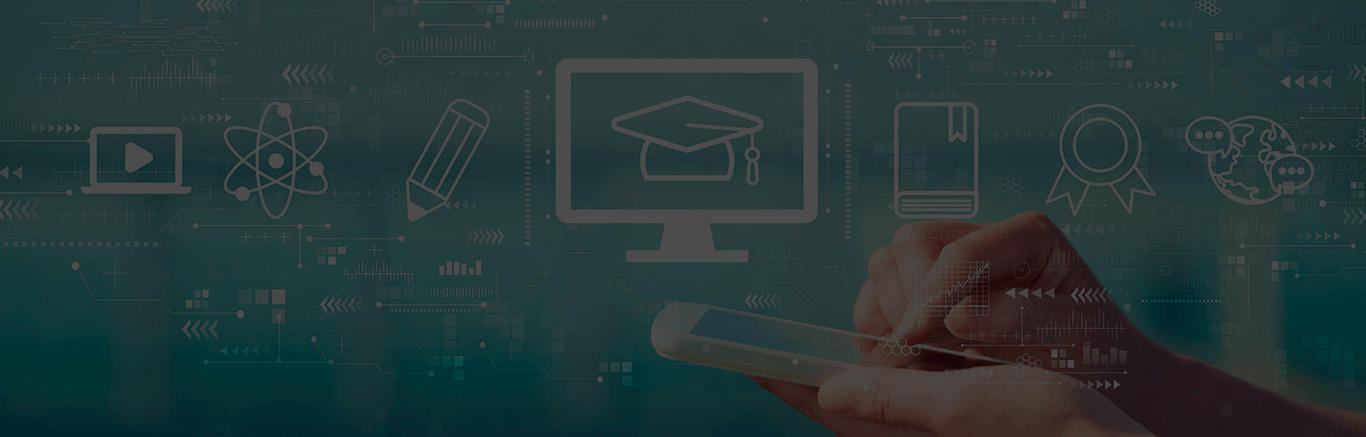
 Brochure
Brochure Enquire
Enquire










