Amity University-Noida B.Design Admissions 2026
Among top 100 Universities Globally in the Times Higher Education (THE) Interdisciplinary Science Rankings 2026
Bootstrap is a widely-used front-end framework that has been a fundamental phenomenon in web development for years. Its popularity goes from its responsiveness, consistency, and ease of use. As you prepare for your Bootstrap interview, it is crucial to have a solid understanding of its concepts, components, and best practices. In this article, we will explore the top 50 Bootstrap interview questions along with detailed answers to help you succeed in your upcoming interview.
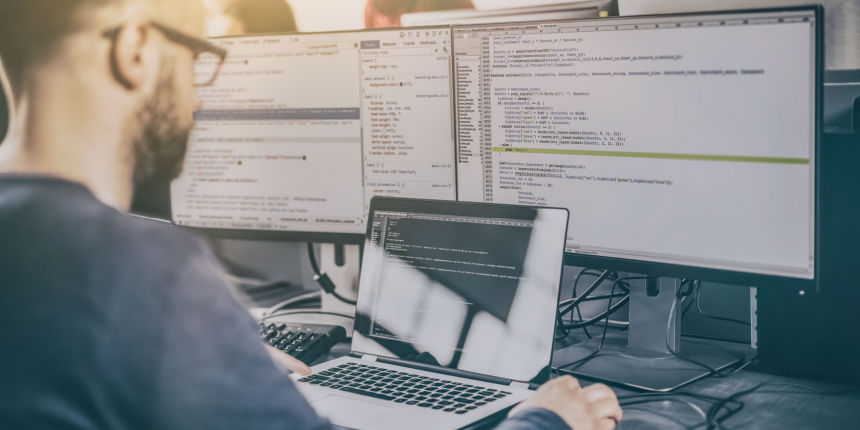
These will help you strengthen your career in web development as a successful web developer while developing your expertise in the field. Read more to learn about online web development courses.
Ans: This question is frequently asked by Bootstrap interview questions. Bootstrap is an open-source front-end framework developed by Twitter. It provides a collection of pre-designed HTML, CSS, and JavaScript components that enable developers to create responsive and visually appealing web applications. Bootstrap simplifies web development by offering a set of standardised components and styles that can be easily integrated into projects. Its responsive grid system ensures consistency across devices, allowing developers to build adaptable and user-friendly interfaces.
Ans: Bootstrap offers a range of features including a responsive grid system, pre-styled components like buttons and forms, a flexible and extensible CSS framework, and a JavaScript plugin library for enhanced interactivity. The responsive grid system in Bootstrap enables developers to create layouts that automatically adapt to different screen sizes.
Among top 100 Universities Globally in the Times Higher Education (THE) Interdisciplinary Science Rankings 2026
Among top 100 Universities Globally in the Times Higher Education (THE) Interdisciplinary Science Rankings 2026
Pre-styled components save time by providing consistent styles for common elements. The CSS framework can be customised to match project requirements, and the JavaScript plugins add functionality like modals, carousels, and tooltips.
Ans: This is another one of the Bootstrap interview questions for freshers. The key difference between Bootstrap's container and container-fluid classes lies in how they handle the width of the containing element in a web page. The container class creates a fixed-width container, which means it sets a maximum width for the content it holds. This fixed width is responsive, meaning it adapts to different screen sizes by adjusting its maximum width, ensuring that the content remains readable and well-structured.
On the other hand, the container-fluid class creates a full-width container that spans the entire width of the viewport. This class is ideal when you want your content to stretch to the edges of the screen, providing a more immersive and expansive feel. It's particularly useful for creating visually striking designs, but it may require more careful planning to ensure content remains legible on larger screens.
Ans: Responsive web design is an approach where a website's layout and elements automatically adjust based on the user's device screen size, ensuring optimal viewing and interaction across various devices like desktops, tablets, and smartphones. It plays a vital role in achieving responsive design. It divides the screen into 12 columns and allows developers to allocate different column widths to elements, ensuring proper arrangement and alignment as the screen size changes. This is yet another example of bootstrap interview questions which are asked to both freshers and experienced individuals.
Also Read:
Ans: Another one of the commonly asked Bootstrap interview questions is the advantages of using Bootstrap. Using Bootstrap offers several advantages, including consistent styling, faster development, cross-browser compatibility, and a responsive design out of the box.
Ans: To create a responsive image in Bootstrap, you can use the img-fluid class on the <img> tag. This class ensures that the image scales appropriately based on the parent container.
Ans: The Jumbotron component in Bootstrap is used to create prominent, large-scale header sections on a webpage. It is often used to display important content or announcements. The Jumbotron provides a visually appealing way to draw users' attention to specific information. It is particularly useful for showcasing featured products, announcements, or catchphrases.
Ans: The Bootstrap Modal component is a dialog box or popup window that is displayed on top of the main content, typically used to present additional information or interactions without navigating to a new page. Modals enhance user experience by providing contextually relevant information without requiring users to leave the current page. They can contain forms, images, videos, or any other content that needs focused attention.
Ans: You can use the d-flex and align-items-center classes to vertically center align content within a container. Applying these classes to the parent element will help you get the answer effectively.
Ans: The purpose of Bootstrap’s Scrollspy plugin is one of the most asked Bootstrap interview questions. Scrollspy plugin in Bootstrap automatically updates the navigation bar to highlight the current section as users scroll through different sections of a long webpage. Scrollspy improves user navigation by indicating which section of the page they are currently viewing. It enhances the overall user experience, especially in lengthy single-page applications.
Ans: The Bootstrap Card component is a flexible container that groups related content together. Cards are widely used for displaying various types of content, such as articles, blog posts, products, or user profiles. Cards provide a visually pleasing way to present content in a structured manner. They can contain images, text, buttons, and other elements to convey information effectively.
Ans: Bootstrap's mobile-first design approach focuses on designing for mobile devices first and then scaling up for larger screens. This ensures a seamless user experience across all devices. Bootstrap's responsive grid system is designed with mobile-first principles, where columns are stacked on smaller screens and rearranged as the screen size increases.
This approach promotes faster loading times and better usability on mobile devices. This is yet again one of the most asked bootstrap interview questions. This is yet another one of the most commonly asked bootstrap interview questions for both professionals and experienced.
Ans: Utility classes in Bootstrap are short, single-purpose classes that provide specific styling to elements. They are designed to handle small adjustments quickly and conveniently. They are helpful for making rapid changes to an element's appearance without writing custom CSS. For instance, classes such as text-center, ml-auto, and bg-primary offer quick solutions for text alignment, margin, and background colour changes.
Ans: The Navbar component in Bootstrap is used to create navigation bars or menus at the top of a webpage. It is highly customisable and can include links, buttons, forms, and other interactive elements. It improves site navigation by providing a clear and organised menu that guides users to different sections of the website. It is responsive by default, adapting to different screen sizes without extra effort.
Ans: Bootstrap interview questions are incomplete without this very fundamental question. You can customise Bootstrap's default styles by overriding its CSS classes with your own styles. This can be achieved by creating a custom CSS file and linking it after the Bootstrap CSS link in your HTML. By selectively targeting and modifying Bootstrap's classes in your custom CSS, you can achieve a unique look that matches your project's design requirements.
Ans: The Tooltip component in Bootstrap is used to display additional information when users hover over an element. It is often used to provide brief explanations or context for icons, links, or buttons. Tooltips enhance user experience by offering supplementary information without cluttering the interface. They can be especially useful when there is limited space to provide full explanations. This is yet another of the most commonly asked bootstrap interview questions for freshers and experienced.
Ans: The Badge component in Bootstrap is used to display additional information, such as counters or status indicators, alongside content such as buttons, links, or headings. They provide a visually distinct way to highlight specific information, such as the number of notifications or items in a cart. They draw attention without being overly intrusive.
Ans: The Pagination component in Bootstrap is used to divide content into multiple pages, especially when there is a large amount of data to display. It provides navigation links for users to move between pages. It improves user experience by breaking down content into manageable chunks, preventing long scrolling and making navigation more convenient. These kinds of Bootstrap interview questions and answers will be of great help in seeking employment.
Ans: You can create a responsive navigation menu using the Navbar component in Bootstrap. By using the responsive classes such as navbar-expand-lg and navbar-toggler, the navigation menu can collapse into a dropdown on smaller screens.
Ans: Bootstrap’s List Group component is another one of the very important topics that play its part in the bootstrap interview questions. The List Group component in Bootstrap is used to display a list of items, typically in a vertical arrangement. It is often used to present a collection of related items or links.
Ans: Bootstrap's Grid System is a responsive layout system that divides the webpage into rows and columns. It allows developers to create flexible and consistent layouts across different screen sizes. The Grid System consists of 12 columns in a row. By specifying how many columns a particular element occupies, developers can easily create responsive designs that adapt to various devices. These are some of the most asked bootstrap interview questions for fresher.
Ans: To create a two-column layout, you can use the ‘col class’ along with the appropriate column width classes. For example, to create two equally sized columns, use col-md-6 for each column in the md (medium) breakpoint.
Ans: The Media Object component in Bootstrap is used to align images or videos alongside text content, creating a visually appealing way to display media and related information. It is often used for displaying articles with accompanying images, user comments with avatars or product descriptions with images and text.
Ans: The Carousel component in Bootstrap is used to create image sliders or carousels that cycle through a set of images or content items. It offers an interactive way to showcase multiple images or pieces of content in a confined space. They can be used for displaying testimonials, product images, or featured articles.
Ans: You can create a responsive form using the Form component in Bootstrap. Utilise the form-control class on input elements to ensure they adapt to various screen sizes.
Ans: The list of Bootstrap interview questions cannot be completed without mentioning Bootstrap's Flexbox Grid. It is an alternative grid system that uses the CSS Flexible Box Layout (Flexbox) for creating layouts. It offers more advanced alignment and distribution options compared to the traditional grid. Flexbox Grid provides greater control over element alignment, order, and sizing. It is particularly useful for complex layouts and situations where the traditional grid might not suffice.
Ans: The Form Validation component in Bootstrap is used to provide real-time feedback to users when they input data into a form. It helps users correct errors and ensures data integrity. It also improves the accuracy of user inputs by giving immediate feedback on incorrect or missing information. It is essential for enhancing user experience and minimising errors.
Ans: Bootstrap is designed to be compatible with modern browsers, including Chrome, Firefox, Safari, and Edge. It utilises CSS features and JavaScript enhancements that are well-supported across these browsers. Bootstrap's thorough testing and use of widely supported features ensure that its components and styles work consistently across various browsers, reducing the need for browser-specific adjustments.
Ans: The Container class in Bootstrap is used to create a fixed-width container that wraps and contains the content. It helps maintain consistent margins and spacing on both sides of the content. The Container class provides a neat and organised layout by limiting the content width. It prevents content from stretching too wide, which can negatively impact readability and design.
Ans: A widely asked question that appears mostly in the Bootstrap interview questions list is the Bootstrap’s Reboot. It is a set of CSS rules that provide a consistent baseline styling for HTML elements. It establishes a uniform starting point for styling across different browsers. It plays a key part in Bootstrap's efforts to create a coherent and well-structured design system.
Also Read:
Ranked as India’s #1 Not for profit pvt. University by India Today | Wide Range of scholarships available
Ranked #45 amongst Universities in India by NIRF | Ranked #1 in Academic Reputation in India by QS World University Rankings
Ans: The Collapse component in Bootstrap is used to create collapsible sections of content. It allows users to hide and reveal content by clicking on a trigger element. It can also save space and enhance user experience, especially for displaying additional information or options that are not always needed.
Ans: Bootstrap follows accessibility best practices by using semantic HTML elements, providing appropriate ARIA roles and attributes, and ensuring that components are keyboard navigable and screen reader-friendly. Bootstrap's commitment to accessibility ensures that web applications built with the framework are usable by individuals with disabilities, providing an inclusive experience for all users.
Ans: The Breadcrumb component in Bootstrap is used to display a navigation trail that shows the user's current location within a hierarchical structure, such as a website's navigation hierarchy. Breadcrumbs improve navigation by indicating the user's position within a website's structure. Users can easily backtrack or move to higher levels in the navigation.
Ans: Bootstrap's utility-first approach involves using utility classes to apply specific styles directly to HTML elements, without writing custom CSS. This approach streamlines development and ensures consistent styling. The utility-first approach is particularly useful for rapidly prototyping or making quick styling adjustments. It promotes code reusability and minimises the need for additional CSS files.
Ans: Each Bootstrap interview questions list has a question about the purpose of Bootstrap’s Form Floating component. It is used to create input fields with a floating label. When users input data, the label moves above the input, providing a cleaner and more interactive design. Form Floating enhances the user experience by reducing clutter and making form inputs more intuitive. The floating label helps users understand the purpose of the input field.
Ans: The Navbar Toggle button in Bootstrap is used to collapse or expand the navigation menu on smaller screens. It is usually represented as an icon or a button with three horizontal lines. The Navbar Toggle button ensures that the navigation menu remains accessible on mobile devices without taking up too much screen space. It provides a seamless user experience.
Ans: Bootstrap's Display classes are used to control the visibility of elements based on screen size. They allow you to hide or display elements on specific devices. Display classes are handy for showing or hiding content based on the user's device. For instance, you can use d-none to hide content on all devices or d-md-block to show content only on medium and larger screens.
Ans: Bootstrap's responsive typography features ensure that text elements adjust appropriately across different screen sizes. It offers classes for adjusting font sizes based on breakpoints. It maintains optimal readability on various devices. Using classes like text-sm or text-lg, developers can ensure that text remains legible on smaller or larger screens.
Ans: The Offcanvas component in Bootstrap is used to create a hidden panel that slides into view when triggered. It is often used for displaying additional navigation or content. Offcanvas panels save space by only appearing when needed. They provide a convenient way to access secondary navigation or supplementary content without cluttering the main interface. This is yet another bootstrap interview questions for experienced professionals.
Ans: This is one of the most asked Bootstrap interview questions. The Dropdown component in Bootstrap is used to create menus or lists that are hidden by default and appear when a trigger element is clicked or hovered over. They provide an organised way to present a list of options or actions. They save space and help maintain a clean interface by only revealing options when the user interacts with them.
Ans: The Popover component in Bootstrap is used to display additional information or content when users hover over an element. It is similar to tooltips but can contain more complex content. They provide more detailed information than tooltips, making them suitable for displaying longer descriptions, images, or links.
Ans: You can create a responsive table using the table-responsive class on the parent <div> element that wraps the <table> element. This ensures that the table scrolls horizontally on smaller screens.
Ans: This is one of the most asked Bootstrap interview questions for experienced professionals. Bootstrap provides a version of its CSS written in SASS (Syntactically Awesome Stylesheets), which is a CSS preprocessor. This allows developers to customise and extend Bootstrap's styles more efficiently.
Ans: The Accordion component in Bootstrap is used to present collapsible content sections, where only one section can be expanded at a time. Clicking on a section header expands or collapses its content. Accordions are useful for presenting a list of items or sections where users can choose to view more information without overwhelming the interface.
Ans: Bootstrap interview questions are flooded with these kinds of questions. Bootstrap's mobile-friendly approach is rooted in its responsive design principles. It uses a fluid grid system and responsive classes to ensure that elements automatically adapt to different screen sizes, making the user experience consistent and convenient across devices.
Also Read:
Ans: The Container-fluid class in Bootstrap is used to create a full-width container that spans the entire viewport width. It allows content to expand across the entire screen, providing a modern and spacious design. This class is often used for creating hero sections or visually impactful layouts.
Ans: You can customise Bootstrap's colour scheme by overriding its default colour variables in a custom SASS or CSS file. By modifying variables like $primary, $secondary, $success, etc., you can change the colour palette to match your project's branding or design requirements.
Ans: The Navs component in Bootstrap is used to create navigation tabs or pills that allow users to navigate between different sections or pages. Navs provide an organised and intuitive way to present content that is logically grouped. They are often used for multi-page forms, content categorisation, or switching between views.
Ans: Bootstrap Themes are pre-designed collections of styles and components that provide a distinct look and feel to a Bootstrap-based website. Themes can be applied by including the theme's CSS file after the main Bootstrap CSS link in your HTML. Themes allow you to quickly change the visual appearance of your site without having to customise every individual component.
Ans: This is one of the frequently asked bootstrap interview questions to be asked in the interview process. Bootstrap provides a class called img-responsive (or img-fluid in newer versions) that ensures images automatically scale to fit their parent container while maintaining their aspect ratio. This helps prevent oversized images on smaller screens, improving page load times and user experience.
Understanding Bootstrap's concepts, components, and best practices is crucial for acing your interview. These top 45 Bootstrap interview questions and answers provided in this article cover a wide range of topics, from responsive design to specific components and features. With this knowledge, you will be well-prepared to demonstrate your expertise and tackle any Bootstrap-related questions that come your way. These Bootstrap interview questions for experienced professionals and freshers will provide them with a guide that enables them to strengthen their technical expertise and opens up a door for them to become successful web developers.
Frequently Asked Questions (FAQs)
The article covers a comprehensive list of 45 interview questions along with detailed answers. These questions span various aspects of Bootstrap, ranging from its core concepts to its components, features, and best practices.
Yes, there are numerous questions that fulfill the needs of freshers by featuring fundamental questions that help them understand Bootstrap's basics, features, and advantages.
These comprehensive questions and answers help students understand how to build and create user-experienced and interactive websites.
The article caters to experienced professionals with advanced Bootstrap interview questions that delve into topics like customisation, accessibility, and SASS support, offering insights that align with their level of experience.
The article encompasses a diverse range of interview questions and answers that accommodate different levels of familiarity, making it valuable for freshers as well as experienced professionals.
Among top 100 Universities Globally in the Times Higher Education (THE) Interdisciplinary Science Rankings 2026
NAAC A+ Accredited | Among top 2% Universities Globally (QS World University Rankings 2026)
Among top 100 Universities Globally in the Times Higher Education (THE) Interdisciplinary Science Rankings 2026
Among top 100 Universities Globally in the Times Higher Education (THE) Interdisciplinary Science Rankings 2026
Among top 100 Universities Globally in the Times Higher Education (THE) Interdisciplinary Science Rankings 2026
Asia’s only university to be awarded the highest accreditation by WASC, USA and by the Quality Assurance Agency for Higher Education (QAA), UK