Comparator in Java: All You Need to Know About Comparable and Comparator in Java
In Java programming, sorting objects is not just a routine task; it is a fundamental skill. To excel in this endeavour, you need to learn the intricacies of Comparator in Java. This interface, nestled within the `java.util` package, offers a powerful means that enables the sorting of objects.
While Java's default ordering suits basic data types like numbers and strings, it may fall short when dealing with more complex objects. That is where the Comparator steps in. It allows you to define your own rules for comparing objects, offering a level of flexibility that is indispensable in real-world programming scenarios.
- Understanding Comparator in Java
- The Comparable Interface in Java
- Comparable vs Comparator in Java
- What is Comparator in Java?
- What is Comparable in Java?
- Java Comparable Example
- Java Comparator Example
- Related: Java Certification Courses by Top Providers
- Conclusion
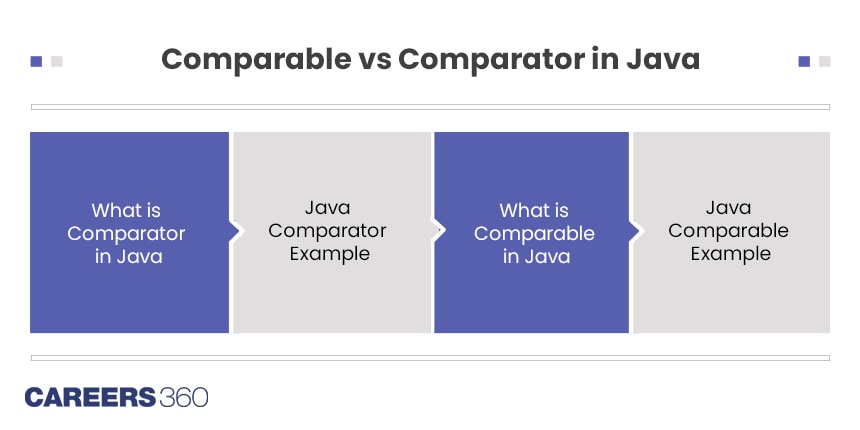
If you are interested in gaining more knowledge in this field, you can go through some of the Java Certification Courses listed on our website.
Also Read:
Understanding Comparator in Java
Comparator in Java is an interface that belongs to the ‘java.util’ package. Its primary purpose is to provide a way to customise the sorting order of objects. While Java's natural ordering works well for simple data types like numbers and strings, it may not be sufficient when dealing with complex objects.
This is where Comparator shines. It allows you to define your own rules for comparing objects, offering a level of flexibility that is crucial in many real-world scenarios.
The Comparable Interface in Java
Before diving into the details of Comparator, it is important to understand the Comparable interface. Comparable is another Java interface found in the ‘java.lang’ package. Objects that implement the Comparable interface define their own natural ordering. This ordering is used when you want to sort objects of that class.
The Comparable interface requires implementing a single method: ‘compareTo()’. This method returns a negative integer if the current object is less than the one being compared, zero if they are equal, and a positive integer if the current object is greater.
Comparable vs Comparator in Java
Now that we have covered the basics, let us explore the difference between Comparable and Comparator in Java.
Comparable | Comparator |
When you implement the Comparable interface in a class, you are defining its natural ordering. This means that all instances of that class will be sorted based on this natural order. It is suitable for situations where a single, consistent ordering makes sense for all objects of the class. | Comparator allows you to create multiple ways of sorting objects. It is particularly useful when you need different sorting criteria for the same class. With Comparator, you can sort objects based on various attributes or properties, making it a versatile tool for complex sorting tasks. |
Also Read:
What is Comparator in Java?
To put it simply, Comparator in Java is an interface that defines a method, ‘compare()’, for comparing two objects. The ‘compare()’ method takes two arguments, typically named ‘o1’ and ‘o2’, representing the objects to be compared.
The method returns a negative integer if ‘o1’ is less than ‘o2’, zero if they are equal, and a positive integer if ‘o1’ is greater than ‘o2’.
What is Comparable in Java?
Comparable in Java, on the other hand, is an interface that defines a single method, ‘compareTo()’.It creates a way for the developers to impose a natural ordering of objects. This natural ordering is then used when sorting a collection of objects of that class.
The ‘compareTo()’ method returns a negative integer if the current object is less than the one being compared, zero if they are equal, and a positive integer if the current object is greater.
Java Comparable Example
Let us dive into a practical Comparable Java example to understand how Comparable works in Java. Suppose you have a class called ‘Person’ and you want to sort a list of people by their age.
public class Person implements Comparable<Person> {
private String name;
private int age;
// Constructors, getters, and setters
@Override
public int compareTo(Person otherPerson) {
return this.age - otherPerson.age;
}
}
In this example, we have implemented the Comparable interface in the ‘Person’ class. The ‘compareTo()’ method compares people based on their age.
Also Read:
Java Comparator Example
Now, let us explore an example of using Comparator in Java. Imagine you have a list of books, and you want to sort them by their titles in descending order.
// Creating a Book class to collect attributes like title & author
public class Book {
private String title;
private String author;
// Constructors, getters, and setters
}
List<Book> books = new ArrayList<>();
// Add books to the list
//comparing the book titles
Comparator<Book> titleComparator = (book1, book2) -> book2.getTitle().compareTo(book1.getTitle());
Collections.sort(books, titleComparator);
In this example, we have created a ‘titleComparator’ using a lambda expression. It compares books based on their titles in reverse order.
Related: Java Certification Courses by Top Providers
Conclusion
In Java programming, sorting objects is a common task. Understanding Java compare strings, how to use Comparator in Java and how it relates to the Comparable interface is a valuable skill. With Comparator, you can customise sorting rules for complex objects, making it a versatile tool for various sorting scenarios.
Remember, Comparable defines the natural ordering of objects within a class, while Comparator allows you to create multiple sorting criteria for objects. These two interfaces empower you to sort objects with precision and flexibility, making your Java applications more robust and adaptable.
Frequently Asked Questions (FAQs)
Comparator in Java is an interface that allows you to define custom sorting rules for objects. It is crucial when you need to sort complex objects using criteria beyond their natural ordering.
Comparable defines the natural ordering of objects within a class, while Comparator enables you to create multiple sorting criteria for objects. Comparator offers more flexibility in sorting.
Use Comparator when you need to sort objects using various criteria or when sorting objects from external libraries for which you can not modify the source code.
You can create a Comparator to sort a list of objects based on specific attributes. For instance, you can sort a list of books by their titles or authors.
Yes, Java provides built-in Comparators for common data types like strings and numbers. You can also create custom Comparators for your own classes.
Articles
Upcoming Exams
Application Date:11 November,2024 - 08 April,2025
Application Date:20 January,2025 - 18 April,2025