Understanding What Are Control Statements In Java?
Control statements in Java are fundamental constructs that determine the flow of a program. They are used to make decisions, create loops, and manage the execution of code based on specific conditions. Understanding control statements in Java is crucial for writing effective, efficient, and dynamic Java programs.
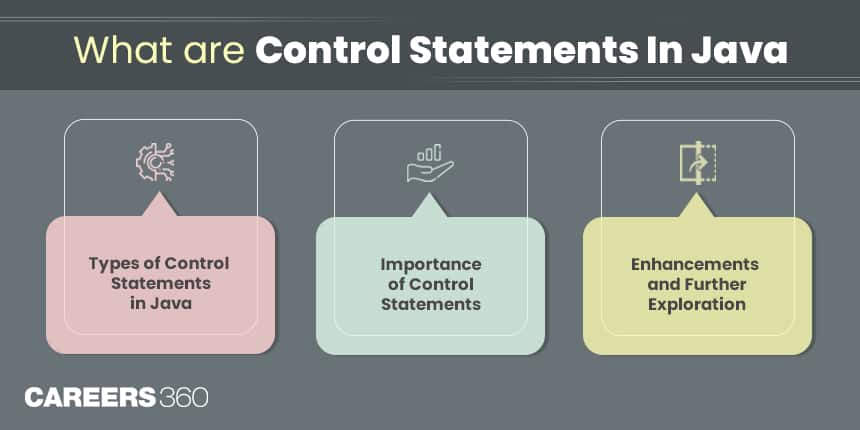
They are at the core of software development, shaping the logical and operational aspects of applications. Whether it is handling user input, managing data processing, or responding to exceptional situations, control statements in Java programs provide the means to create robust and adaptable code.
A code without control statements would be effective only in the case of directly printing sentences without manipulation or alterations. In this article, we will explore what are control statements in Java, discuss their importance, and Control Statements in Java examples to illustrate their use. But before starting the preparation regarding swapping, consider learning these Java certification courses.
Also Read:
Control Statements in Java?
Control Flow statements in Java are a set of instructions that govern the order in which statements or code blocks are executed. They allow developers to create logic and decision-making structures, loops, and branching within their programs.
Types of Control Statements in Java
Control statements in Java are the guiding principles that determine which instructions are executed and when, making it possible to create dynamic, responsive, and efficient software. These statements are an integral part of Java programming, providing the means to make decisions, iterate through data, and handle various scenarios within an application.
In this section, we will explore the journey to understand the essence of control statements in Java, exploring the types of Control Statements in Java. Control statements are categorised into several types, including:
Decision-Making Statements: These control the flow of the program based on whether a condition is true or false. The primary decision-making statements in Java include if, if-else, switch, and nested versions of these statements.
Here is a code example:
import java.util.Scanner;
public class ExampleWithControlStructure {
public static void main(String[] args) {
// Using a control structure (if statement) to check a condition
Scanner scanner = new Scanner(System.in);
System.out.print("Enter a number: ");
int number = scanner.nextInt();
if (number > 0) {
System.out.println("The number is positive.");
} else if (number < 0) {
System.out.println("The number is negative.");
} else {
System.out.println("The number is zero.");
}
scanner.close();
}
}
Looping Statements: Looping statements are used to execute a block of code repeatedly until a specific condition is met. Common looping statements in Java are while, do-while, for, and the enhanced for-each loop.
Branching Statements: Branching statements are used to transfer control to different parts of the program. The break, continue, and return statements are examples of branching statements.
Also Read:
Importance of Control Statements
The importance of control flow statements in Java in programming cannot be overstated. These essential constructs lie at the heart of software development, governing the flow and behaviour of computer programs. Control statements in Java enable developers to make decisions, create loops for repetitive tasks, and handle exceptional scenarios, making them indispensable tools for crafting efficient, responsive, and adaptable software.
In this section, we will explore the significance of control structure in Java, exploring how they enhance code modularity, support complex business logic, and empower programmers to build applications that respond dynamically to various conditions and inputs. Control statements in Java Program play a pivotal role in Java programming for the following reasons:
Decision-Making: They allow developers to create logic that makes decisions based on specific conditions. This is essential for creating adaptive and responsive software.
Repetition: Looping statements enable the repetition of code, reducing redundancy and allowing efficient processing of data and tasks.
Modularity: Control statements contribute to code modularity by defining specific sections of code that are executed under certain conditions. This enhances code organisation and maintainability.
Complex Logic: Control statements are essential for handling complex business logic, ensuring that the program behaves as intended under a wide range of scenarios.
Error Handling: They are used to handle exceptional situations, making it possible to respond to errors or unexpected events gracefully.
User Interaction: Control statements are vital for user interactions in Java applications, such as handling user inputs, making decisions based on those inputs, and controlling program flow accordingly.
Decision-Making Statements
Decision-making statements allow developers to make choices based on specific conditions, enabling software to respond dynamically to different situations. In Java, the primary decision-making statements include if, if-else, and switch. The if statement is used for simple conditions, while the if-else provides the ability to define alternative actions when conditions are not met. The switch statement is ideal for handling multiple choices efficiently.
Simple if statement
The simplest form of a decision-making statement in Java is the if statement. It is used to make a decision based on a condition. If the condition is true, the block of code inside the if statement is executed.
if (condition) {
// Code to execute if the condition is true
}
if-else statement
The if-else statement allows you to specify an alternative block of code that is executed when the condition is false. It's a way to provide two different paths for the program to follow.
if (condition) {
// Code to execute if the condition is true
} else {
// Code to execute if the condition is false
}
Nested if statement
Nested if statements involve placing one if statement inside another. This is useful when you need to check multiple conditions in a specific order.
if (condition1) {
if (condition2) {
// Code to execute if both conditions are true
}
}
Switch statement
The switch statement is used when you have multiple options and you want to perform different actions based on the value of a variable or expression. It provides a more concise way to handle multiple conditional cases.
switch (variable) {
case value1:
// Code to execute if variable equals value1
break;
case value2:
// Code to execute if variable equals value2
break;
// ... other cases
default:
// Code to execute if none of the cases match
}
Also Read:
Looping Statements
Looping statements in Java are powerful constructs that facilitate the repetitive execution of code. They enable developers to perform tasks multiple times, such as processing data, handling collections, or interacting with users. Java offers several types of looping statements, each designed for specific use cases:
While loop
The while loop repeatedly executes a block of code as long as a given condition is true. It is suitable when the number of iterations is unknown.
while (condition) {
// Code to execute while the condition is true
}
Do-while loop
The do-while loop is similar to the while loop but ensures that the block of code is executed at least once, even if the condition is false.
do {
// Code to execute at least once
} while (condition);
For loop
The for loop is used when you know the number of iterations in advance. It provides a compact way to manage loop control variables.
for (initialization; condition; update) {
// Code to execute as long as the condition is true
}
For-Each loop
The enhanced for-each loop, also known as a "for-each" loop, is designed to iterate over elements in an array or a collection without the need for explicit indexing.
for (datatype element : array) {
// Code to process each element
}
Branching Statements
Branching statements in Java are essential tools that help control the flow of a program by altering the sequence of execution. They are used to transfer control to different parts of the program, making it possible to create more complex and flexible code structures.
Break statement
The break statement is used to exit a loop prematurely. It is often used when a certain condition is met, and you want to terminate the loop immediately.
for (int i = 0; i < 10; i++) {
if (i == 5) {
break; // Exit the loop when i equals 5
}
}
Related: Popular Java Certification Courses by Top Providers
Conclusion
Control statements in Java are fundamental tools in Java that enable developers to write efficient and dynamic programs. Decision-making statements allow you to make choices based on conditions, while looping statements help you repeat tasks efficiently. Branching statements such as break provide fine-grained control over loops.
Understanding these control statements in Java and control statements in Java with examples is essential for any Java programmer, as they are the building blocks of creating complex and versatile software applications.
Frequently Asked Questions (FAQs)
Understanding control statements in Java is crucial for writing efficient, reliable, and versatile software applications. These constructs are the foundation for creating programs that can adapt to a wide range of scenarios and user interactions.
Control statements are fundamental constructs in programming that control the flow of a program, allowing developers to make decisions, create loops, and manage code execution based on specific conditions.
Control statements are crucial for several reasons, including enabling decision-making, handling repetitive tasks, enhancing code modularity, managing complex logic, and supporting error handling.
In Java, you can use control statements to make decisions based on user input, for instance, in a program that asks the user's age and provides different messages based on whether they are an adult or a minor.
Control statements can be used to manage exceptional situations by defining actions to be taken when errors occur, helping programs respond gracefully to unexpected events.
