How to Declare String Array in Java?
Arrays are a fundamental data structure in Java, allowing you to store multiple elements of the same type in a single variable. One of the most commonly used array types is the String array input in Java. String arrays are particularly essential when dealing with collections of text or sentences. Understanding how to take string array input in Java is a crucial skill for Java developers.
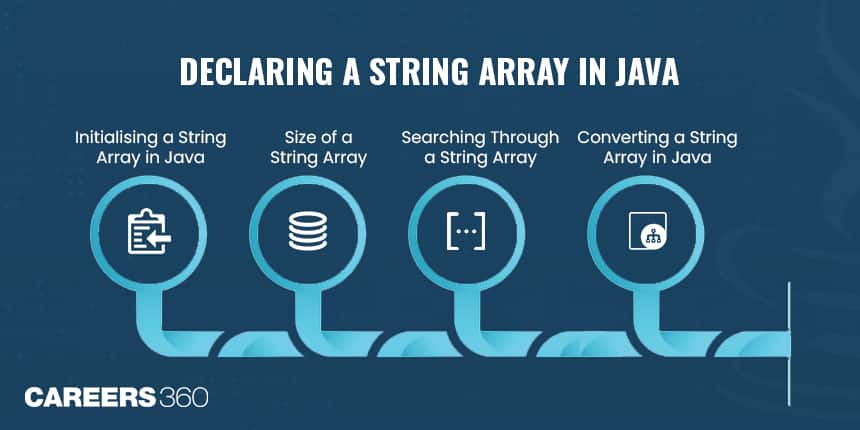
Let us explore string array in Java example and understand their full potential in Java programs. In this article, we will explore how to declare, initialise, and manipulate string array input in Java. But before starting the preparation regarding swapping, consider learning these Java Certification Courses.
Introduction To String Array in Java
A string array is a data structure that can hold multiple strings (sequences of characters). Each element in the array is a string, and all elements are stored sequentially in memory. This enables you to group, organise, and manipulate textual data efficiently within your Java programs. String array input in Java provides a versatile and essential mechanism for managing and processing collections of textual data.
An array is a fundamental data structure in Java, allowing you to store multiple elements of the same data type in a single variable. In the case of a string array, the elements are of type String.
Also Read:
- Top Java Bootcamp Courses To Pursue Right Now!
- Top 20 Courses on JavaScript for Beginners
- Top 30 Design Patterns Programs in Java, Star, Number and Character
How Does String Array Work in Java?
String arrays in Java work by allowing you to store and manage multiple text or string values within a single data structure. Unlike single-string variables, string arrays can hold several strings, making them a versatile tool for handling collections of textual data. When you declare a string array input in Java, you are essentially creating a container that can store multiple strings, all of which are of the same data type (String).
Each element in the array is assigned an index, starting from 0, which allows you to access and manipulate individual strings as needed. This index-based approach makes it easy to perform tasks such as searching, sorting, and filtering through the array's contents. String arrays are particularly valuable in scenarios where you need to process or analyse text-based data, making them a fundamental component of many Java applications. Understanding how to work with string arrays is vital for efficiently managing and manipulating textual data in Java.
Declaring a String Array in Java
How to declare String Array in Java is the first step in harnessing the power of arrays for handling text-based data. It provides the foundation for storing multiple strings within a single variable, allowing you to efficiently manage and manipulate textual information in your Java programs. In this section, we will explore the essentials of declaring string arrays, setting the stage for further operations and data manipulation.
Declaring a string array in Java is straightforward. You specify the data type (String), followed by square brackets [] to indicate that it is an array. Here is a basic example:
String[] fruits;
Here is how this string can be used :
public class Main {
public static void main(String[] args) {
String[] fruits = {"Apple", "Banana", "Grapes", "Pineapple", "Papaya"};
In this string array in the Java example, we have declared an array called fruits that can hold multiple String values. However, at this point, the array is uninitialised, meaning it does not contain any elements.
Initialising a String Array in Java
Initialising a String array in Java is the essential step that breathes life into this versatile data structure. It involves assigning values to the array elements, transforming an empty array into a repository of string data. This process sets the stage for various operations, from storing information to conducting text-based analysis within your Java programs.
In this section, we will explore the various methods and strategies for effectively initialising String arrays, allowing you to harness their full potential. To start using a string array, you need to initialise it. Initialisation can be done in several ways:
1. Using an Array Literal:
You can assign values directly to the array during initialisation:
String[] fruits = {"Apple", "Banana", "Cherry", "Date"};
This creates an array of strings with four elements - "Apple," "Banana," "Cherry," and "Date."
2. Using the new Keyword:
You can also initialise an array with a specific size using the new keyword. Then, you can set individual elements by their index:
String[] days = new String[7];
days[0] = "Sunday";
days[1] = "Monday";
// ...
days[6] = "Saturday";
In this example, we have initialised an array of seven elements to represent the days of the week.
3. Dynamic Initialisation:
You can dynamically initialise an array with user input or data from a file. This involves reading data and populating the array as needed.
Scanner scanner = new Scanner(System.in);
System.out.print("Enter the number of elements: ");
int n = scanner.nextInt();
String[] dynamicArray = new String[n];
for (int i = 0; i < n; i++) {
System.out.print("Enter element " + (i + 1) + ": ");
dynamicArray[i] = scanner.next();
}
This code snippet allows you to create an array with a size determined by user input and populate it accordingly.
Also Read:
- Top 7 Java Developer Interview Questions and Answers
- 20+ Online Courses to Learn ReactJS
- Multithreading in Java: A Comprehensive Guide for Beginners
Size of a String Array
The size of a string array in Java represents a critical aspect of its structure. It determines the number of elements the array can hold and is instrumental in managing and manipulating data efficiently. Understanding how to determine the size of a string array is essential for various tasks, from iterating through elements to avoiding index out-of-bounds errors.
In this section, we will explore the concept of array size and explore how to work with it effectively. Once a string array is initialised, you might need to determine its size, which is the number of elements it can hold. You can obtain the size using the length property:
int arraySize = fruits.length;
In this example, arraySize will be equal to 4, as the fruits array contains four elements.
Also Read:
Searching Through a String Array
Searching through a string array input in Java is a fundamental operation when working with arrays in Java. It involves sifting through the elements of the array to find a specific string or to identify elements that meet certain criteria. Whether you are looking for a particular piece of information or seeking to perform various operations based on the content of the array, searching is a key skill in array manipulation.
In this section, we will explore different techniques and methods for effectively searching through a string array in Java. Searching for a specific element in a string array is a common task. You can use a loop, such as a for loop or a foreach loop, to iterate through the array and compare each element to the one you are searching for.
public class Main {
public static void main(String[] args) {
String[] fruits = {"Apple", "Banana", "Cherry", "Date"};
String target = "Banana";
for (String fruit : fruits) {
if (fruit.equals(target)) {
System.out.println(target + " found in the array.");
break; // Exit the loop once the element is found.
}
}
}
}
In this case the “for” loop will keep looking for the target i.e. banana through the fruits strings array and give us an output if the target is found, the loop will eventually break.
This code will output "Banana found in the array" because it found the target element "Banana" in the fruits array.
You can also search for elements that meet specific criteria and perform more complex operations on the array. For more advanced searching and manipulation, you can explore the use of methods from the java.util.Arrays and java.util.Collections classes, such as binarySearch, sort, and reverse.
Converting a String Array in Java
Converting a String Array in Java is a practical skill that allows you to transform a collection of strings into different data structures or formats. Whether you need to adapt your data for specific operations or enhance its readability, the ability to convert string arrays opens up a world of possibilities in Java programming.
In this section, we will explore various methods and techniques for efficiently converting string arrays, enabling you to adapt your data to different scenarios and requirements. Sometimes, you may need to convert a string array to a different data type or format. Here are a few common conversion operations:
1. Converting to a List:
You can convert a string array to a List using the Arrays.asList() method:
String[] fruits = {"Apple", "Banana", "Cherry", "Date"};
List<String> fruitList = Arrays.asList(fruits);
Now, fruitList is a List containing the elements from the fruits array. This can be helpful when you need to utilise the more versatile List data structure.
2. Converting to a String:
To convert a string array into a single concatenated string, you can use a loop to concatenate the elements with a delimiter:
String[] fruits = {"Apple", "Banana", "Cherry", "Date"};
String joinedFruits = String.join(", ", fruits);
System.out.println(joinedFruits);//Outputs: "Apple, Banana, Cherry, Date"
This code uses the String.join() method to concatenate the array elements with a comma and space delimiter, providing a more human-readable representation of the array's contents.
Related: Popular Java Certification Courses by Top Providers
- Udacity Java Certification Courses
- Edureka Java Certification Courses
- Udemy Java Certification Courses
- Coursera Java Certification Courses
- Intellipaat Java Certification Courses
- Coding Ninjas Java Certification Courses
- Microsoft Corporation Java Certification Courses
- Amazon Web Services Java Certification Courses
Conclusion
String array input in Java is a versatile and essential data structure. You can declare, initialise, determine their size, search through them, and perform various conversions. These operations make string arrays a powerful tool for managing and processing collections of string data in your Java programs.
By understanding these fundamentals and exploring advanced array manipulation techniques, you can harness the full potential of string arrays in your Java applications and accelerate your career as an advanced Java Developer.
Frequently Asked Questions (FAQs)
It is a data structure that allows you to store multiple strings in a single variable. It is a collection of String objects, making it easy to manage and manipulate textual data.
To declare a String array in Java, you specify the data type (String) followed by square brackets []. For example: String[] myArray.
It is an array that can grow or shrink in size as needed, allowing you to store and manipulate a variable number of string elements. In Java, this is typically achieved using ArrayList<String> from the java.util package.
In Java, you can declare a string array without specifying its size using the following syntax: "String[] arrayName;".
To add an element to a String array in Java, you need to create a new array with the desired size, copy the existing elements, and then assign the new element to the desired position in the array.
Articles
Upcoming Exams
Application Date:20 January,2025 - 18 April,2025