Sanskaram University BCA Admissions 2025
100+ Industry collaborations | 10+ Years of legacy
Python, a versatile and popular programming language, provides various ways to accept input from users. One of the most common and practical requirements in programming is the need to work with lists; and Python offers efficient methods for achieving this. In this article, we will explore how to input a list in Python, list input in Python, and Python input list of strings.
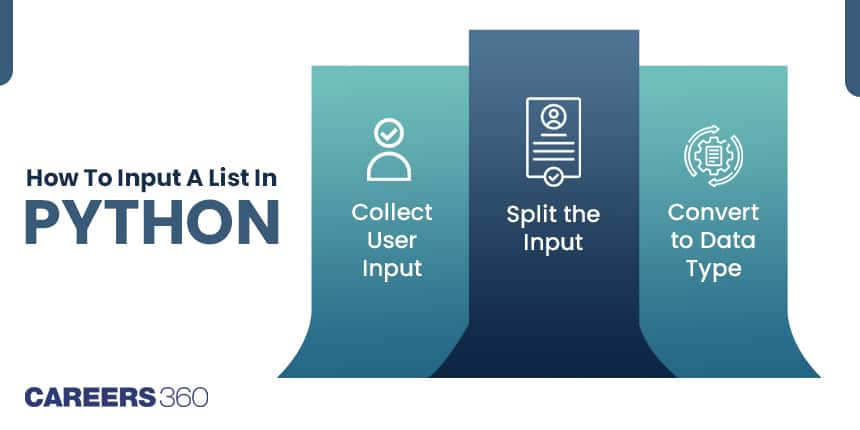
We will cover two common scenarios: accepting a list of numbers and accepting a list of strings from the user. By the end of this article, you will be well-equipped to harness the power of input list Python. But before starting the preparation regarding swapping, consider learning these Online Python Courses and Certifications.
Also Read:
In Python, lists are a fundamental data structure used to store collections of items. They are versatile, dynamic, and highly customisable, making them an essential part of every Python programmer's toolkit. Lists provide a straightforward way to manage and manipulate data, whether it is a collection of numbers, strings, or even more complex objects.
In this article, we will explore the concept of Input list in Python, their basic characteristics, how to create and manipulate them, and the role they play in solving real-world programming problems.
A list, in Python, is an ordered collection of elements, and it can contain elements of different data types. This means you can store integers, floating-point numbers, strings, or even other lists within a single list. Lists are incredibly flexible and allow you to perform various operations such as adding or removing elements, accessing specific items, or iterating over the entire collection. They are enclosed in square brackets [ ], and individual elements are separated by commas.
Here is a simple example of a Python list:
my_list = [1, 2, 3, 'apple', 'banana', 'cherry']
In this example, the_list contains a mixture of integers and strings. Lists can grow or shrink in size as needed, making them a dynamic and versatile container for data.
To work effectively with lists in Python, you will need to understand how to create, access, modify, and utilise them in various programming scenarios. Whether you are dealing with data processing, data storage, or algorithm implementation, lists are a go-to data structure for many tasks. This article will explore the details of Python lists, providing you with a solid foundation for using them in your programming journey.
Python is known for its versatility and ease of use, and inputting a list is no exception. Lists are fundamental data structures in Python that allow you to store and manipulate collections of items. Whether you want to create a list of numbers, strings, or any other data type, Python provides a straightforward way to input and work with lists. Here are the steps involved in how to input list in Python:
To input a list in Python, you typically begin by collecting user input. You can do this using the input() function, which reads a line of text from the user. The user will enter the list items separated by a specific delimiter, such as spaces, commas, or any other character you prefer.
Once you have collected the user's input, the next step is to split the input into individual elements. You can use the split() method, which is available for strings, to break the input into parts based on the chosen delimiter. For example, if the user separates list items with spaces, you can use split (' ') to split the input string.
Depending on your needs, you may want to convert the elements from strings to their appropriate data types. For instance, if you are inputting a list of numbers, you can convert the split string elements into integers or floats. Python provides functions like int() and float() for this purpose.
Here is an example demonstrating the steps to input a list of numbers from the user:
# Step 1: Collect User Input
user_input = input("Enter a list of numbers separated by spaces: ")
# Step 2: Split the Input
num_list = user_input.split()
# Step 3: Convert to Data Type (Optional)
num_list = [int(num) for num in num_list]
# Display the List
print("List of numbers:", num_list)
This code snippet first collects a list of numbers as a string from the user. It then splits the input using spaces as the delimiter and converts the resulting elements to integers. Finally, it displays the list of numbers.
Here is how the output looks like :
Enter a list of numbers separated by spaces: 1 2 3 4 5
List of numbers: [1, 2, 3, 4, 5]
By following these steps, you can effectively understand how to take a list as input in Python in a single line, whether it contains numbers, strings, or any other data type. Python's flexibility and simplicity make it a great choice for working with lists in a wide range of programming scenarios.
Also read:
Accepting a list of numbers in Python is a common and essential task in programming. Lists are versatile data structures that allow programmers to store and manipulate collections of numerical data efficiently. Whether you are working on a scientific application, financial analysis, or simply need to handle user-provided numerical input, Python provides straightforward methods for accepting lists of numbers from users.
In this article, we will explore how to collect and process a list of numeric values, enabling you to harness the power of Python's capabilities in handling numerical data. To accept a list of numbers from the user, you can follow these simple steps:
Use the input() function to get a string input from the user.
Split the input string into individual elements, usually by a specific delimiter, such as a space or a comma.
Convert these elements into their respective data types (int or float) if necessary.
Here is an example of how to do this:
# Accept a list of numbers from the user
user_input = input("Enter a list of numbers separated by spaces: ")
# Split the input string by spaces and convert it to a list of integers
num_list = [int(num) for num in user_input.split()]
# Display the list
print("List of numbers:", num_list)
When you run this code, it prompts the user to enter a list of numbers separated by spaces. It then converts the input into a list of integers and displays the resulting list.
Also read: Free Python Courses & Certifications
Accepting a list of strings from the user is a common task in Python programming, particularly when developing applications that involve user-generated data or configurations. Python provides a user-friendly and flexible approach to collect and work with string lists, allowing developers to create interactive programs that gather input in the form of textual elements.
Whether you are building a text-based game, a data entry tool, or any application that involves user preferences, understanding how to accept and process lists of strings is a valuable skill. In this article, we will explore the methods and techniques for efficiently collecting and utilising lists of strings provided by the user in Python, empowering you to build versatile and interactive applications.
Accepting a list of strings in Python follows a similar approach, with some minor differences:
Use the input() function to get a string input from the user.
Split the input string into individual elements, using a delimiter if necessary.
Store the elements in a list.
Here is an example of how to accept a list of strings from the user:
# Accept a list of strings from the user
user_input = input("Enter a list of strings separated by commas: ")
# Split the input string by commas and convert it to a list of strings
str_list = [string.strip() for string in user_input.split(',')]
# Display the list
print("List of strings:", str_list)
In this example, the code prompts the user to enter a list of strings separated by commas. It then splits the input, removes leading and trailing spaces, and stores the resulting strings in a list.
Here is how the output looks like :
Enter a list of strings separated by commas: apple banana grapes
List of strings: ['apple banana grapes']
When it comes to how to get list input in Python, there are several tips and considerations that can significantly enhance the efficiency and robustness of your code. While the process of collecting and processing lists may seem straightforward, these valuable insights can help you avoid common pitfalls, ensure data integrity, and create more user-friendly applications.
In this section, we will explore a set of essential tips and considerations in terms of how to take list input in Python, providing you with the knowledge and best practices needed to handle lists effectively and reliably in your programming endeavours. When accepting lists as input, here are some additional tips to keep in mind:
Error handling: Ensure that the user's input is correctly formatted and handle any potential exceptions.
Data validation: Check if the input data is appropriate for your application. For instance, validate that the list of numbers contains only numeric values.
User instructions: Provide clear instructions to users on how to format their input for the best user experience.
Python offers straightforward methods to accept lists as input from users, whether those lists contain numbers or strings. By following the steps mentioned in the article and referring to the examples, you can effectively incorporate list input into your python programs.
Python's simplicity and power in handling lists as user input is a testament to its developer-friendly nature. By accelerating these techniques and considering the broader context of your projects, you can harness Python's capabilities to build more versatile and interactive software that engages users and fulfils their specific needs.
Lists are crucial in Python as they allow you to store and manage collections of items efficiently. They are versatile and dynamic, enabling you to work with various data types. Lists are a fundamental data structure for solving a wide range of programming problems.
You can perform list input in Python using the split method on a string to separate values by a delimiter and create a list.
No, there are no limitations to the type of elements that can be stored in an Input List in Python. Python lists can hold elements of different types, including numbers, strings, objects, and even other lists.
Converting input elements to the correct data type is important because it ensures that the list contains elements with the expected data format, facilitating proper operations and calculations.
You can perform list input in Python using the map() function by applying it to a list and a function to process each element in the list.
Counselling Date:28 June,2025 - 07 July,2025
Ranked amongst top 3% universities globally (QS Rankings)
Ranked #46 Among Universities in India by NIRF | 1950+ Students Placed 91% Placement, 590+ Recruiters | Last Date to Apply: 15th July
3-year undergraduate program focusing on practical computing skills.
100% Placement Assistance | Avail Merit Scholarships
Campuses in Ropar, Agartala, Aizawl, Ajmer, Aurangabad, Calicut, Imphal, Itanagar, Kohima, Gorakhpur, Patna & Srinagar
NAAC A+ Grade | Ranked No.1 Private University in India (QS World University Rankings 2025)