Jenkins for Continuous Integration: Importance, Key Concepts and Setting up Jenkins
Continuous Integration (CI) is a fundamental practice that ensures the smooth and efficient integration of code changes into a project. Jenkins, an open-source automation server, plays a pivotal role in making CI a reality. Continuous Integration (CI) thus has become an indispensable cornerstone of success. At the heart of this practice stands Jenkins, a venerable open-source automation server that has revolutionised the way software is built, tested, and deployed.
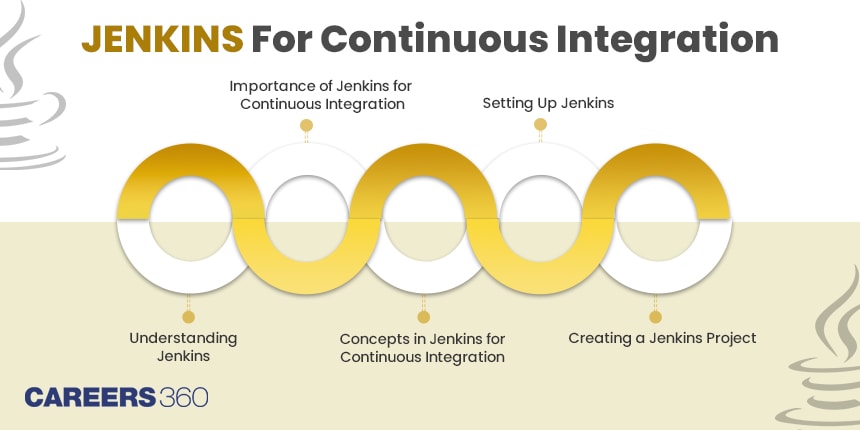
In this article, we will explore what is Jenkins continuous integration, exploring its importance and key concepts for Jenkins Continuous Integration. If you are interested in gaining further insight in this, you can go through these Online Jenkins Courses and Certifications listed on our website.
1. Understanding Jenkins
Jenkins is an open-source automation server that provides a platform for automating various aspects of the software development process. Developed by Kohsuke Kawaguchi, Jenkins was originally known as Hudson but was renamed after a dispute over its ownership. Jenkins is written in Java and is highly extensible, with a vast collection of plugins that allow it to integrate with numerous tools and technologies.
The question here comes again regarding what is Jenkins Software used for. Jenkins is used in the field of software development for continuous integration and continuous delivery (CI/CD) processes. It plays a crucial role in automating and streamlining the software development lifecycle.
Also Read:
2. Importance of Jenkins for Continuous Integration
Continuous Integration is a software development practice that involves regularly integrating code changes into a shared repository. Jenkins features are a crucial component in this process for several reasons: Therefore the following points signify the importance of Jenkins for Continuous Integration:
Automation: Jenkins automates the building, testing, and deployment of code, reducing manual errors and saving time.
Integration: It seamlessly integrates with various version control systems, build tools and testing frameworks.
Customisation: Jenkins can be tailored to the specific needs of a development team through its wide range of plugins.
Scalability: Jenkins can be scaled to accommodate projects of any size, from small startups to large enterprises.
Plugin Ecosystem: Jenkins has an extensive plugin ecosystem, which allows it to integrate with a wide range of deployment and development tools.It also offers version control, and other software plugins to make your code more versatile and easily deployable.
Cost-Efficiency: Being open-source, Jenkins is cost-effective and accessible to organisations at all levels. It avoids the requirement of maintaining and purchasing expensive licences.
Community and Support: Jenkins boosts a large and active user community, which means you can find extensive query resolutions to most common errors, support forums, and a wide range of third-party resources.
Visibility: Jenkins provides detailed insights into build and deployment processes through extensive logging and reporting.
3. Key Concepts in Jenkins for Continuous Integration
There are certain key concepts that form an integral part of Jenkins for Continuous Integration. Therefore, these above points highlight the key concepts involved in Jenkins for Continuous Integration:
a. Builds and Jobs: In Jenkins, a build refers to the process of compiling code and creating artefacts. Jobs are individual tasks that contribute to the build process.
b. Plugins: Plugins extend Jenkins' functionality. They can be used to integrate with version control systems, build tools, and much more.
c. Nodes and Executors: Nodes are individual servers that Jenkins uses to distribute tasks. Executors are the slots available on nodes to execute jobs.
d. Workspace: Each build or job has its own workspace, where all files related to that build are stored.
e. Pipeline: Jenkins Pipeline is a suite of plugins that enable defining and managing build, deployment, and automation tasks as code.
f. Integration with Version Control Systems: Jenkins integrates seamlessly with popular version control systems like Git, SVN, and Mercurial, enabling automatic triggering of builds and tests upon code commits.
Also Read
4. Setting Up Jenkins: Exploring The Steps Involved
Setting Up Jenkins for continuous integration is the crucial first step in harnessing the full potential of this versatile automation server for Continuous Integration. The following points highlight the setting up of Jenkins continuous integration:
a. Installation: Jenkins can be installed on various operating systems, including Windows, Linux, and macOS, and is typically run as a Java application. Installation guides are available on the Jenkins website.
b. Configuration: After installation, Jenkins requires initial configuration, including setting up security, specifying the location of your code repository, and installing necessary plugins.
Also Read
Creating a Jenkins Project
Creating a Jenkins Continuous integration project is the gateway to unlocking the full potential of this versatile automation server in the realm of Continuous Integration (CI) and Continuous Delivery (CD). These projects serve as the central nervous system of your software development efforts, managing build processes, and ensuring the smooth transition of code from development to deployment.
a. Freestyle Projects: Freestyle projects allow users to configure builds using a graphical interface, making it ideal for simpler build tasks.
b. Pipeline Projects: Pipeline projects use Jenkinsfile, a domain-specific language, to define builds as code. This approach is more versatile and suited for complex workflows.
Building and Deploying Code with Jenkins
Jenkins continuous integration can automatically build and deploy code by integrating with your version control system. This process can include compiling code, running tests, creating executable files, and deploying to various environments.
Also Read: Free Java Courses & Certifications
Testing and Reporting with Jenkins
The ability to test code and generate comprehensive reports is important. Jenkins, the automation server also shines in the domain of testing and reporting. Testing is the important aspect where software is assessed for reliability, functionality, and performance, and reporting serves as the compass guiding developers toward quality and optimization.
a. JUnit and TestNG Reports: Jenkins can generate and display test reports using popular testing frameworks such as JUnit,TestNG and Selenium (popular for enterprise-wide automation testing).
b. Code Coverage Reports: Jenkins can also provide code coverage reports, helping you identify areas in need of further testing.
Automated Deployment with Jenkins
Using Jenkins, you can automate the deployment process to various environments, including development, staging, and production. Tools like Docker, Kubernetes, and Ansible can be integrated for efficient deployment.
Monitoring and Scaling Jenkins
To ensure Jenkins operates smoothly, you can monitor its health and performance. Additionally, Jenkins can be configured to work in a distributed setup, with multiple build nodes, to accommodate larger projects.
Related: Jenkins Certification Courses by Top Providers
Conclusion
Jenkins is a powerful automation server that facilitates Continuous Integration and Continuous Delivery (CI/CD). It offers a multitude of Jenkins features. There are several advantages of Jenkins, from integrations to streamlining the software development process, making it an essential tool for modern development teams.
By understanding what is Jenkins tool, what Jenkins is used for and implementing the setting up of Jenkins for Continuous Integration Project steps effectively, developers can ensure a smoother, faster, and more reliable software development lifecycle. Thus with the proper understanding of Jenkins for Continuous Integration, java programmers are able to strengthen their skills and expertise in order to build an enhanced Jenkins Continuous Integration project.
Frequently Asked Questions (FAQs)
Jenkins is a cornerstone of automation and collaboration in DevOps, enabling teams to innovate and deliver high-quality software efficiently, consistently, and with confidence.
Best practices include using version control systems to trigger builds, writing unit and integration tests, implementing security measures, and regularly updating plugins and Jenkins for security and feature enhancements.
Jenkins can generate and display test reports using popular testing frameworks like JUnit and TestNG. It can also provide code coverage reports, aiding in quality assessment.
Jenkins automates the process of building code, running tests, creating executable files, and deploying code to various environments. It integrates seamlessly with version control systems to trigger these processes automatically.
Key concepts include builds and jobs, plugins, nodes and executors, workspace, pipelines, and integration with version control systems.
It is used for automating various aspects of software development, primarily for building, testing, and deploying applications. It helps streamline and manage the development process.
It refers to the practice of automatically integrating code changes from multiple developers into a shared repository, allowing for frequent and automated testing to catch issues early in the development cycle.
Articles
Upcoming Exams
Application Date:11 November,2024 - 08 April,2025