50 Best JSP Interview Questions and Answers
JavaServer Pages (JSP) remains a crucial technology for creating dynamic web content within Java-based applications. Whether you are a seasoned developer or a fresh graduate stepping into the world of web development, preparing for a JSP interview requires a solid understanding of its concepts, features, and best practices. In this article, we have compiled a comprehensive list of the top 50 JSP interview questions to help you ace your next interview. These are suitable for building their understanding and fundamentals in the dynamic world of JavaServer Pages. Read more to learn about online Java courses.
Q1. What is JSP and how does it differ from servlets?
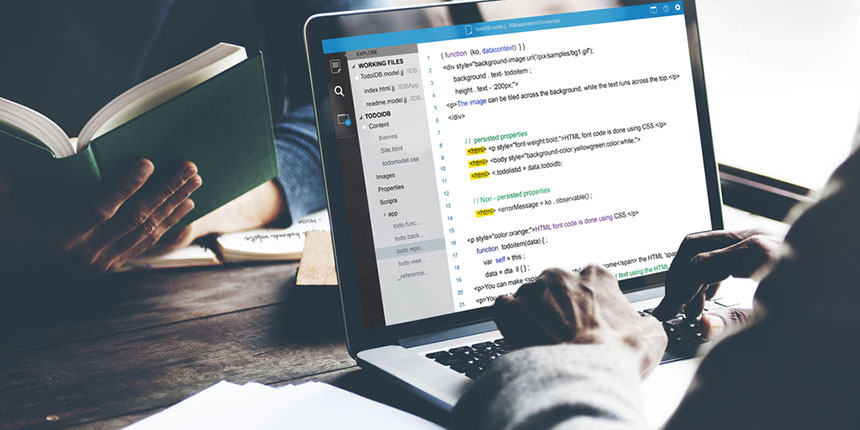
Ans: One of the commonly asked JSP interview questions is about the definition of JSP. JavaServer Pages (JSP) is a technology that enables developers to create dynamic web content using Java-based templates. Unlike servlets, which are Java classes generating dynamic content in a Java code-centric way, JSP provides an HTML-centric approach where Java code is embedded within HTML templates using special tags.
Q2. Explain the life cycle of a JSP.
Ans: The life cycle of a JSP involves four main phases: translation, compilation, initialisation, and execution. During translation, the JSP engine converts the JSP page into a servlet class which is a Java class that handles the dynamic processing of web requests and responses.Then, compilation involves compiling the servlet into bytecode. After compilation, initialisation takes place, where the servlet is represented. . Finally, the servlet handles incoming requests, executes the Java code embedded in the JSP, and generates dynamic content to be sent back to the client.
Q3. What are JSP directives? Provide examples.
Ans: JSP directives are instructions to the JSP container on how to process a page. The most common directives include page, include, taglib, and import. For instance, the page directive sets attributes like the content type and scripting language, while the taglib directive defines custom tag libraries. This is one of the most asked servlet interview questions.
Q4. What is the purpose of JSP tag libraries, and name a few standard tag libraries provided by Java EE?
Ans: JSP tag libraries, also known as JSTL (JavaServer Pages Standard Tag Library), are a set of custom tags that enhance the functionality and maintainability of JSP pages. They provide a way to encapsulate Java code and logic within reusable and standardised tags, making JSP pages more modular and easier to read and maintain.
A few standard tag libraries provided by Java EE
Core Tag Library (c:): The Core tag library provides essential functions for controlling flow, variables, and displaying data within JSP pages. Common tags include <c:if>, <c:choose>, and <c:forEach>.
XML Tag Library (x:): The XML tag library allows you to manipulate XML data within JSP pages. It provides tags like <x:parse>, <x:transform>, and <x:out>.
Formatting Tag Library (fmt:): The Formatting tag library is used for formatting and internationalisation of data. Tags such as <fmt:formatDate> and <fmt:message> are commonly used for date formatting and message localization.
SQL Tag Library (sql:): The SQL tag library enables the execution of SQL queries directly from JSP pages. It includes tags like <sql:setDataSource> and <sql:query>.
Functions Tag Library (fn:): The Functions tag library provides utility functions that can be used within JSP expressions. Tags like <fn:length>, <fn:substring>, and <fn:contains> help in string manipulation and other common operations.
Explore Java Certification Courses To Learn From Top Provider
- Eduonix Java Certification Courses
- Learnquest Java Certification Courses
- Edx Java Certification Courses
- Vskills Java Certification Courses
- Coursera Java Certification Courses
- Great Learning Java Certification Courses
- Udemy Java Certification Courses
- Codingnomads Java Certification Courses
Q5. Explain the differences between request, session, and application scopes.
Ans: One of the frequently asked JSP interview questions for experienced professionals is the difference between request, session, and application scopes. In JSP, request scope refers to attributes that exist only within the scope of a single HTTP request, session scope refers to attributes that persist across multiple requests from the same user, and application scope refers to attributes shared among all users of an application.
Q6. Explain the advantages and disadvantages of using JSP over other web technologies like Servlets or JavaScript frameworks?
Ans: JSP (JavaServer Pages) is a technology that allows developers to embed Java code within HTML pages to dynamically generate content on the server side. When comparing JSP to other web technologies like Servlets or JavaScript frameworks, there are several advantages and disadvantages to consider:
Advantages
Simplicity: JSP allows developers to mix Java code directly within HTML, making it easier to create dynamic web pages compared to writing Java Servlets, which require more code for similar functionality.
Reusable Components: JSP supports custom tag libraries, which can be used to create reusable components and simplify complex page structures.
Integration with Java EE: JSP is a part of the Java EE stack, making it easy to integrate with other Java EE technologies like Enterprise JavaBeans (EJB) and Java Persistence API (JPA).
Separation of Concerns: JSP promotes a separation of concerns by encouraging the use of JavaBeans for business logic and JSP pages for presentation. This separation makes it easier to maintain and update web applications.
Disadvantages
Performance: JSP pages can have performance overhead due to the need to compile them into Servlets at runtime. Compiled Servlets tend to perform better than JSP pages.
Mixing Logic with Presentation: While JSP encourages separation of concerns, it is still possible to mix business logic with presentation, leading to code that is hard to maintain and test.
Limited Front-End Functionality: JSP is primarily a server-side technology and lacks the rich front-end capabilities provided by modern JavaScript frameworks like React or Angular.
Steep Learning Curve: For developers who are new to Java and web development, JSP may have a steeper learning curve compared to simpler templating languages or JavaScript frameworks.
Q7. What is JSTL?
Ans: JSTL (JavaServer Pages Standard Tag Library) is a set of custom tags that simplify JSP development by providing tags for common tasks such as iteration, conditionals, formatting, and internationalisation. It eliminates the need for embedding Java code within JSP pages. This is one of the most sought after servlet interview questions
Q8. What are some common security vulnerabilities associated with JSP applications, and how can they be mitigated?
Ans: JSP applications can be susceptible to various security vulnerabilities, and it is crucial to understand and address these issues to ensure the security of your web applications. Here are a few common vulnerabilities and their mitigation strategies:
Cross-Site Scripting (XSS)
Mitigation: Implement input validation and output encoding. Avoid using untrusted data directly in JSP pages. Use libraries like OWASP's AntiSamy or output encoding functions like <c:out> in JSTL to escape user-generated content.
Cross-Site Request Forgery (CSRF):
Mitigation: Use anti-CSRF tokens in your forms. These tokens are generated on the server and embedded in the form. They must match when the form is submitted to validate the request's authenticity.
SQL Injection
Mitigation: Always use prepared statements or parameterized queries when interacting with databases. Avoid constructing SQL queries by concatenating user input.
Session Management Issues
Mitigation: Use secure session management practices. Implement session timeout, regenerate session identifiers upon login, and use secure cookies with the "httpOnly" and "secure" flags.
Insecure Direct Object References (IDOR)
Mitigation: Always validate user input and ensure that it does not directly reference internal objects or resources. Implement proper access controls to restrict unauthorised access.
Q9. Explain the concept of custom JSP tags.
Ans: Custom JSP tags allow developers to create their own custom tag libraries, which can encapsulate complex functionality and provide a more readable and maintainable way to develop JSP pages. These tags can be reused across different JSP pages.
Q10. What is the difference between forward and include actions?
Ans: The difference between forward and include actions is one of the most typical JSP interview questions asked during JSP interviews.The <jsp:forward> action transfers control to another resource, such as another JSP or servlet, and the client is redirected to the new resource. On the other hand, the <jsp:include> action includes the content of another resource within the current JSP page, and the client remains on the original page.
Q11. How can you pass data between a servlet and a JSP?
Ans: Data can be passed between a servlet and a JSP using request attributes, session attributes, and URL parameters. Request attributes are set by the servlet and accessed in the JSP, while session attributes persist across multiple requests. These are one of the best JSP Interview questions for freshers and experienced professionals
Q12. Explain EL (Expression Language) in JSP.
Ans: EL is a simplified way to access JavaBean properties, array elements, and other objects in JSP pages. It eliminates the need for Java code within JSP pages, making them more readable and maintainable. EL expressions are enclosed in ${...}.
Q13. What are the implicit objects in JSP?
Ans: Implicit objects in JSP are predefined objects that can be accessed directly without any declaration. Some common implicit objects include request, response, out, session, application, pageContext, and exception.
Q14. What is the significance of the JSP page directive isThreadSafe attribute, and when would you use it?
Ans: The isThreadSafe attribute in a JSP page directive allows you to specify whether a JSP page should be thread-safe or not. When set to true, it indicates that the JSP container should make the JSP page thread-safe by synchronising access to it, ensuring that multiple threads cannot concurrently execute the page.
This attribute is uncommonly used because most JSP pages are inherently thread-safe, as they follow a model where each request is handled by a separate thread, and JSP instances are not shared among requests. However, in rare cases where you might want to disable this automatic thread-safety mechanism, you can set isThreadSafe to false. This can be useful if you have specific optimization requirements and are confident that your JSP page does not have any shared state or critical sections that need synchronisation.
It is worth noting that explicitly setting isThreadSafe to false should be done cautiously, as it can lead to issues with concurrency if not managed properly. In most cases, leaving it to the default value of true is recommended for safety and predictability.
Q15. What is the purpose of the taglib directive in JSP?
Ans: Taglib directives are one of the most asked JSP interview questions. The taglib directive is used to define and reference tag libraries in JSP pages. It specifies the location of the tag library descriptor (TLD) file, which contains information about the custom tags provided by the library.
Q16. What is the purpose of the JSP Standard Tag Library (JSTL), and how does it simplify JSP development?
Ans: The JSP Standard Tag Library (JSTL) is a collection of custom JSP tags that encapsulate common programming tasks in JSP pages. Its primary purpose is to simplify JSP development by promoting separation of concerns and enhancing code readability. Here is how it achieves this:
Abstraction of Java Code: JSTL provides a set of tags that abstract away many of the Java code snippets commonly embedded in JSP pages. For example, it includes tags for iteration, conditional statements, and manipulating data collections. This abstraction reduces the amount of Java code directly written in JSP files, making them cleaner and more maintainable.
Code Reusability: JSTL encourages code reusability by allowing developers to use tags for repetitive tasks. For instance, the <c:forEach> tag simplifies iterating over collections, and the <c:if> tag streamlines conditional statements. This reuse reduces code duplication and the potential for errors.
Separation of Concerns: By moving much of the logic to JSTL tags, JSP pages become more focused on presentation and less on business logic. This separation of concerns adheres to the Model-View-Controller (MVC) architectural pattern, making the codebase more maintainable and facilitating collaboration among developers with different roles.
Improved Readability: JSTL tags often use descriptive attributes and syntax, which improves the readability of JSP pages. This is particularly beneficial when multiple developers are working on a project, as it enhances code comprehension and reduces the learning curve.
Security: JSTL tags are designed to be safe and prevent common security vulnerabilities, such as Cross-Site Scripting (XSS) attacks. They automatically escape user inputs and provide a layer of security by design.
Q17. What is the key difference between JSP and Servlets, and in what scenarios would you choose one over the other?
Ans: JSP (JavaServer Pages) and Servlets are both Java technologies used for web development, but they serve different purposes and have distinct characteristics.
The key difference between JSP and Servlets lies in how they handle the presentation layer:
JSP (JavaServer Pages)
JSP is primarily used for creating dynamic web pages with embedded HTML and Java code.
JSP files are essentially HTML files with embedded Java code snippets enclosed within <% %> tags.
They are suitable for scenarios where you need to generate HTML content with minimal Java code and want to maintain a clear separation of the presentation layer from the business logic.
Servlets
Servlets are Java classes that extend the javax.servlet.Servlet interface.
They are used for handling HTTP requests and responses directly in Java code.
Servlets are more powerful and flexible when it comes to processing requests, making them suitable for complex server-side logic, such as authentication, database interactions, and REST API endpoints.
Q18. What are the advantages and disadvantages of using Expression Language (EL) in JSP?
Ans: This is one of the most asked interview questions for JSP and servlet in Java. The advantages and disadvantages of using Expression Language (EL) in JSP are as follows:
Advantages
Simplifies Code: EL simplifies JSP code by providing a concise syntax for accessing and manipulating data, reducing the need for Java code within JSP pages.
Readability: EL expressions are typically more readable than equivalent Java code, making it easier to understand and maintain JSP pages.
Integration with JSP Tags: EL can seamlessly integrate with JSP tags, allowing you to use EL expressions to access and display data from tag libraries, such as JSTL.
Type Coercion: EL handles type coercion, making it easier to work with different data types without explicit casting.
Null-Safety: EL handles null values gracefully, preventing null pointer exceptions by returning null or empty values when appropriate.
Disadvantages
Limited Logic: EL is primarily designed for accessing and manipulating data, so complex logic and control structures are not well-suited for EL expressions. You should use scriptlets or custom tag libraries for such tasks.
Performance Overhead: In some cases, using EL can introduce a slight performance overhead compared to pure Java code, as it involves additional parsing and evaluation.
Security Concerns: EL expressions can access Java objects and their properties, which may pose security risks if not properly configured. It is important to restrict access to sensitive objects and data.
Limited Error Handling: EL does not provide robust error handling capabilities, making it challenging to handle errors gracefully within EL expressions.
Limited Debugging Support: Debugging EL expressions can be more challenging compared to debugging Java code, as there are fewer tools and IDE features available for EL debugging.
Q19. What is the purpose of the pageContext object?
Ans: The pageContext object is an implicit object available in JSP pages that provides access to various objects and information related to the JSP page, its request, response, session, and application contexts.
Q20. How can you set cookies in a JSP page?
Ans: In JSP interviews, this question is one of the frequently requested JSP interview questions. You can set cookies in a JSP page using the response implicit object. The response object has an addCookie() method that allows you to create and add cookies to the client's browser.
Also read:
Q21. What is the difference between <jsp:include> and <c:import>?
Ans: The <jsp:include> action is used to include the content of another resource within the current JSP page. <c:import> from JSTL, on the other hand, imports the content of another resource but does not execute it immediately; it provides more control over when and where the content is used.
Q22. How can you iterate over a collection using JSTL?
Ans: You can use the <c:forEach> tag from JSTL to iterate over a collection such as a list, array, or map. The tag provides a clean and concise way to loop through elements and perform actions for each item.
Q23. What is the purpose of the <c:set> tag in JSTL?
Ans: The <c:set> tag is used to set values for variables, properties, or attributes within the scope of the page, request, session, or application. It Is particularly useful for simplifying the assignment of values in JSP pages. These are some of the most popularly asked interview questions on java servlets. This is yet again another important servlet in java interview questions
Q24. How does the JSP expression language (EL) differ from scriptlets?
Ans: The JSP expression language (EL) is a concise way to access data and perform basic operations within JSP pages, using ${...} syntax. Scriptlets, on the other hand, involve embedding Java code within <% ... %> tags and are more suitable for complex logic.
Q25. What is the purpose of the <c:choose> tag in JSTL?
Ans: One of the frequently asked JSP interview questions for experienced professionals is this question. Thus, the <c:choose> tag, also known as the <c:choose> construct, is used for conditional branching in JSP using JSTL. It provides a way to create if-else-like structures using the <c:when> and <c:otherwise> tags.
Q26. Explain the importance of the session object in JSP.
Ans: The session object in JSP represents a user's session and provides a way to store and retrieve data that persists across multiple requests. It is particularly useful for maintaining user-specific information.
Q27. How can you handle sessions in JSP?
Ans: You can handle sessions in JSP using the session implicit object. You can store and retrieve data using methods like setAttribute() and getAttribute(). Additionally, you can control session timeouts and invalidate sessions using relevant methods. These are some of the best interview questions for JSP and servlet in Java.
Q28. What are JSP actions?
Ans: JSP actions are custom XML-like tags that perform specific actions during the JSP page's execution. They allow you to perform operations such as forwarding, including content, setting attributes, and more.
Q29. How can you include files from an external URL in a JSP page?
Ans: In a JSP page, you can include files from an external URL by using the concept of "include" or "embed." This typically involves referencing the external resource's URL directly within the JSP page. When the JSP page is loaded, the web server retrieves the content from the specified URL and incorporates it into the final rendered page. This method is often used to embed content from other websites, such as external scripts, stylesheets, or even entire web pages, into your JSP page.
However, it is essential to exercise caution when including external content in your JSP pages from external URLs. Security considerations become crucial, as including content from untrusted sources can introduce potential vulnerabilities like cross-site scripting (XSS) or data injection attacks. To mitigate these risks, it is advisable to validate and sanitise external content thoroughly and ensure that you trust the source from which you are including the data.
Q30. What is the purpose of the <c:out> tag in JSTL?
Ans: The purpose of the <c: out> tag is one of the important JSP interview questions to be asked multiple times in the interviews. The <c:out> tag is used to output the value of an expression or variable while automatically escaping HTML characters. This helps prevent cross-site scripting (XSS) vulnerabilities.
Q31. Explain the role of the application object in JSP.
Ans: The application object in JSP represents the application scope and provides a way to share data among all users of an application. Data stored in the application scope persists as long as the application is running.
Q32. How can you define a custom tag library in JSP?
Ans: To define a custom tag library in JSP, you need to create a tag library descriptor (TLD) file that specifies the custom tags you are providing. The TLD file defines the tag names, classes, and attributes associated with your custom tags. This is another servlet in Java interview questions that are asked to both freshers and experienced.
Q33. What is the purpose of the <c:when> tag in JSTL?
Ans: The <c:when> tag, used within the <c:choose> construct, is used for defining conditional branches in JSTL. It allows you to specify conditions that, when satisfied, execute the corresponding code block. interview questions for JSP and servlet in Java.
Also Read:
Q34. Explain the differences between forward and redirect in JSP navigation.
Ans: Forward: Forward is a server-side operation that forwards the control and request from one JSP page to another within the same request/response cycle. The URL in the browser's address bar does not change. It is suitable for including content from other JSP pages or servlets and maintaining the same request attributes.
Redirect: Redirect is a client-side operation that sends an HTTP response with a new URL to the browser. The browser then sends a new request to that URL. It is suitable for redirecting users to a different resource, and the URL in the address bar changes. Request attributes are not available after a redirect.
Q35. What is the importance of the <c:if> tag in JSTL?
Ans: JSP Interview Questions are incomplete without this very fundamental question which asks the importance of a specific tag. The <c:if> tag is used to conditionally execute code in JSP using JSTL. It allows you to test a condition and execute the contained code block only if the condition is true.
Q36. Explain the differences between a custom tag and a JavaBean.
Ans: A custom tag is a custom component that encapsulates complex functionality for reuse in JSP pages. It is defined using a tag library descriptor (TLD). A JavaBean, on the other hand, is a reusable software component that encapsulates data and behaviours, adhering to certain naming conventions.
Q37. What is JSP Expression Language (EL), and how does it differ from scriptlets?
Ans: JSP Expression Language (EL) is a scripting language used in JavaServer Pages (JSP) to simplify the embedding of dynamic data and expressions within JSP pages. It allows developers to access and manipulate data without writing extensive Java code directly within the JSP file. EL expressions are enclosed within ${} and can be used to retrieve data from JavaBeans, implicit objects, or even perform basic operations.
The key difference between EL and scriptlets, which are blocks of Java code embedded within JSP using <% %> tags, lies in their approach and benefits. EL promotes a clear separation of concerns by encouraging a more declarative and concise coding style. In contrast, scriptlets tend to mix presentation logic with business logic, making the code harder to read, maintain, and test. EL facilitates cleaner and more maintainable JSP code, reducing the need for scriptlets, and making JSP pages easier to understand and collaborate on for developers and designers alike. Additionally, EL is an integral part of JSP, whereas scriptlets have been largely discouraged in modern JSP development due to their inherent drawbacks. These are some of the most asked interview questions for JSP and servlet in Java.
Q38. What are JSP comments and how do they differ from HTML comments?
Ans: JSP comments are used to insert comments in JSP code that are not visible in the generated HTML output. They are enclosed within <%-- ... --%> tags. HTML comments, on the other hand, are visible in the HTML source code and are enclosed within <!-- ... --> tags.
Q39. Explain JSP Sessions and How to Manage Them.
Ans: JSP sessions are a fundamental mechanism in web development for maintaining state and managing user interactions across multiple HTTP requests. A session, essentially, allows a web server to recognize and remember a specific user as they navigate through a website or web application. It provides a way to store and retrieve user-specific data, such as preferences, shopping cart contents, or login credentials, throughout their visit.
To manage JSP sessions, developers typically leverage the HttpSession object, which is part of the Java Servlet API. This object is created automatically when a user accesses a JSP page for the first time in their session. It can be used to store and retrieve data that needs to persist across multiple requests within that session.
Common operations when managing JSP sessions include:
Storing Data: You can use the setAttribute() method of the HttpSession object to store data as key-value pairs. This data can be accessed and modified throughout the user's session.
Retrieving Data: Data stored in the session can be retrieved using the getAttribute() method. This allows you to access user-specific information like their username or shopping cart contents.
Removing Data: The removeAttribute() method can be employed to remove specific data from the session when it is no longer needed.
Q40. What is the purpose of the page directive in a JSP page?
Ans: This is one of the other most asked JSP Interview questions. The page directive in a JSP (JavaServer Pages) page serves a critical role in providing instructions to the JSP container on how to process and manage the current page. It essentially acts as a configuration element at the top of the JSP file, allowing developers to set specific attributes that impact the behaviour and characteristics of the JSP page.
One of the primary purposes of the page directive is to define the content type that the JSP page will generate when it is rendered in the browser. This is done using the contentType attribute, and it specifies whether the JSP page will produce HTML, XML, JSON, or some other type of content. Setting the correct content type is crucial for ensuring that the browser interprets the page's output correctly.
Additionally, the page directive allows developers to specify the scripting language to be used within the JSP file, with options like Java or JavaScript. It also enables error handling by allowing the specification of an error page to be displayed in case an unhandled exception occurs during the execution of the JSP.
Q41. Explain the purpose of JSP implicit objects. Name a few of them.
Ans: JSP implicit objects are predefined objects available to JSP pages without the need for explicit declaration. Some common implicit objects in JSP include:
request: Represents the client's HTTP request.
response: Represents the HTTP response that will be sent to the client.
session: Represents the user's session, allowing data to be stored between requests.
application: Represents the servlet context, allowing data to be shared among different users.
pageContext: Provides access to various page-related information.
Q42. What are the differences between direct scripting and using JSTL?
Ans: Direct scripting involves embedding Java code within scriptlet tags (<% ... %>) in JSP pages. JSTL, on the other hand, provides custom tags that allow you to perform common tasks without the need for embedded Java code. JSTL promotes cleaner and more readable code.
Q43. What is a JSP Custom Tag? How does it differ from JSP Standard Tag Libraries (JSTL)?
Ans: JSP Custom Tags are user-defined tags created by developers to encapsulate custom logic and functionality in JSP pages. They are implemented as Java classes and can be reused across multiple JSP pages.
JSTL (JavaServer Pages Standard Tag Library), on the other hand, provides a set of pre-defined tags for common tasks like iteration, conditional statements, and formatting. JSTL tags are not user-defined; they are part of the JSTL library.
In summary, JSP Custom Tags are created by developers for custom logic, while JSTL provides pre-built tags for common tasks. These are some of the most popular interview questions for jsp and servlet in Java.
Q44. What is the purpose of the <c:catch> tag in JSTL?
Ans: The <c:catch> tag in JSTL is used to catch exceptions thrown within its body and handle them gracefully. It provides an alternative to using scriptlet-based exception handling.
Q45. How can you import Java classes in JSP?
Ans: Importing Java classes in JavaServer Pages is considered one of the essential JSP interview questions. You can import Java classes in JSP using the <%@ page import="package.ClassName" %> directive. This allows you to access and use the methods and properties of the imported class within the JSP page.
Q46. Explain the concept of tag pooling in JSP.
Ans: Tag pooling in JSP (JavaServer Pages) is a performance optimization technique aimed at reducing the overhead associated with creating and managing custom tag instances. When JSP pages use custom tags, these tags are typically implemented as Java classes and instantiated multiple times during the processing of a JSP page. Each instantiation incurs a certain amount of memory and processing overhead.
Tag pooling addresses this issue by reusing tag instances instead of creating new ones for each request. When a JSP page encounters a custom tag, instead of instantiating a new tag handler class, it retrieves an existing instance from a pool of pre-constructed tag handlers. This approach significantly reduces the overhead of object creation, initialization, and garbage collection, resulting in improved performance and reduced memory consumption.
The concept of tag pooling is particularly valuable in scenarios where JSP pages use custom tags extensively or in high-traffic web applications where resource optimization is critical. By reusing tag instances, it not only enhances the overall efficiency of JSP page rendering but also contributes to the scalability and responsiveness of web applications.
Also Read:
- Full-stack JavaScript vs. PHP, which is the better option for web development?
- Top 20 Courses on JavaScript for Beginners
Q47. What is JSP precompilation, and how does it benefit web applications?
Ans: JSP precompilation is the process of translating JSP pages into servlets during application deployment, rather than at runtime. This process provides several benefits:
Faster Response Times: Precompiled JSPs do not need to be translated at runtime, resulting in faster response times.
Early Error Detection: Errors in JSP pages can be detected at deployment time, reducing the likelihood of runtime errors.
Improved Security: Precompiled JSPs can help mitigate potential security vulnerabilities related to dynamic JSP page generation.
JSP precompilation can be enabled in application deployment descriptors.
Q48. What is the purpose of the <c:url> tag in JSTL?
Ans: The <c:url> tag in JSTL is used to generate URLs that are context-relative or absolute. It helps ensure that URLs are properly constructed and avoids hardcoding context paths.
Q49. How can you use EL expressions to access map elements?
Ans: You can use EL expressions to access map elements by specifying the key within square brackets. If you have a map named myMap, you can access its value using ${myMap['key']}.
Q50. Explain the significance of the out implicit object in JSP.
Ans: JSP Interview Questions provides an understanding regarding what type of questions would be asked and therefore this topic is yet another important JSP question. The out implicit object in JSP provides a way to send content to the client's browser. It is commonly used to write HTML, text, or other data that needs to be displayed in the browser.
Conclusion
As you prepare for your JSP interview, make sure to understand these fundamental concepts and questions. Solid knowledge of JSP interview questions along with practical examples, will undoubtedly give you an edge and boost your confidence during the interview process. These JSP interview questions and answers for experienced professionals will help you gain critical insights regarding JavaServer Pages and will provide you with essential fundamentals about JavaServer Pages in order to become a proficient Java Developer.
Frequently Asked Questions (FAQs)
Students through these questions will understand the important topics including the important difference between JSP and Servlets, the use of tags in JSP and more.
Some of the most asked topics in the interview for experienced professionals involve topics such as the differentiation between numerous technical terms in JSP and other essential aspects.
Data can be passed using request attributes, session attributes, or URL parameters between a servlet and a JSP.
These interview questions ensure that the candidates are provided accurate questions to understand the technicalities behind JSP and excel the interview process.
The application scope is used to store data that is shared among all users of an application and persists throughout its lifecycle. Again, this is one of the most sought for interview questions for jsp and servlet in java.
