Presidency University BCA Admissions 2026
AICTE & UGC Approved | NAAC A+ Accredited | Scholarships Available
Python is a versatile and powerful programming language, providing a plethora of libraries and modules to simplify various tasks. One such indispensable module is the Python Requests library, which is widely used for making HTTP requests. Among these, the Python Requests library stands out as a cornerstone for web-related interactions.
This Story also Contains
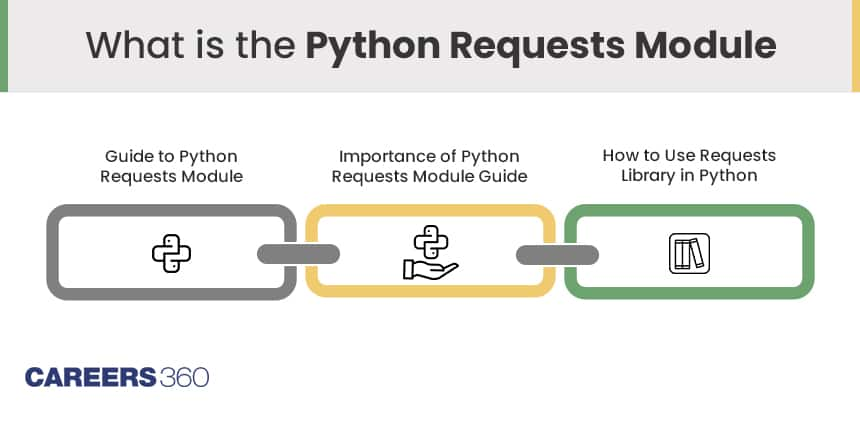
Whether you are building web scrapers, interacting with RESTful APIs, or conducting data-driven research, the Requests module simplifies the complexities associated with HTTP transactions. In this article, we will explore what the Python Requests module is, its importance, and how to effectively use the Requests library in your Python projects. Consider learning these Python Certification Courses if you are interested in gaining further expertise in this field.
The Python Module Requests is an elegant and simple HTTP library for Python. It abstracts the complexities of making requests behind a clean and easy-to-use interface, allowing developers to interact with web services effortlessly. Whether you need to fetch data from a web API, make POST requests, or handle cookies and sessions, the Requests library provides a comprehensive set of tools.
The library is built on top of the urllib3 library and aims to provide a higher-level interface for working with HTTP requests compared to the standard libraries in Python. To get started with the module one would need to first install the “requests” module using “pip install requests” (explained later with a code illustration).
Once this is done the module can manage parameters, headers, session management, file uploads and multiple other tasks that involve HTTP methods.
Also Read
Python Requests module emerges as a versatile and powerful ally, streamlining the process of making HTTP requests. Whether you are a seasoned developer or just beginning your Python journey, this guide aims to explore the details of the Requests library, offering insights into its functionality, importance, and practical usage.
Before using the Requests library, you need to install it. You can do this using the following pip command:
pip install requests
The Requests library makes it easy to perform basic HTTP requests. Here is a simple example of making a GET request:
import requests
response = requests.get('https://www.example.com')
print(response.text)
The Requests library allows you to include parameters and headers in your requests. The following is a Python Request example:
import requests
url = 'https://api.example.com/data'
params = {'key': 'value'}
headers = {'User-Agent': 'my-app'}
response = requests.get(url, params=params, headers=headers)
print(response.json())
To send data using a POST request, you can use the post method:
import requests
url = 'https://api.example.com/post-endpoint'
data = {'key': 'value'}
response = requests.post(url, data=data)
print(response.text)
Many APIs return data in JSON format. Requests makes it easy to work with JSON responses:
import requests
url = 'https://api.example.com/json-endpoint'
response = requests.get(url)
data = response.json()
print(data)
Also read:
The Importance of Python Requests Module Guide lies in its role as a gateway to streamlined and effective web interactions within Python applications. As the digital landscape becomes increasingly interconnected, the ability to effortlessly communicate with web services and APIs has become a fundamental aspect of software development.
This section provides the details of the Python Requests module, shedding light on its pivotal role in simplifying HTTP requests.
The Python Requests module serves as a bridge between your Python applications and web services. It simplifies the process of sending and receiving data over HTTP, making it an invaluable tool for web development, data extraction, and API integration.
The Requests library's intuitive and human-readable syntax enhances the readability of your code. Developers can focus on the logic of their applications rather than getting bogged down in the intricacies of handling HTTP requests.
Requests has a vibrant community and extensive documentation, making it easy for developers to find help and resources. The library is well-maintained, ensuring that it stays up-to-date with the latest web standards and security practices.
Also Read:
Understanding the Requests library involves understanding its various features, such as handling sessions, dealing with authentication, and managing cookies. The official documentation provides in-depth information and examples for each feature, making it an excellent resource for developers.
Related: Popular Python Certification Courses From Top Providers
The Python Requests module is a powerful and user-friendly tool for working with HTTP requests. Its simplicity and versatility make it an essential component of any Web developers toolkit. By following this article on requests Python Example, Python Requests library, Python Requests Module, you can harness the full potential of the Requests library and streamline your web interactions in Python applications.
Frequently Asked Questions (FAQs)
The Requests library enhances code readability, simplifies HTTP request handling, and provides a user-friendly interface. It is crucial for streamlining web interactions, making it an essential tool for web development.
The Requests library simplifies working with JSON responses by providing a convenient json() method that automatically parses the response content as JSON.
You can include parameters and headers in your requests by passing them as dictionaries to the corresponding parameters of the request methods. For example, you can use the params and headers parameters in the get method.
The Requests library allows you to perform various operations, such as making GET and POST requests, handling parameters and headers, and working with JSON responses.
It is a powerful HTTP library that simplifies the process of making HTTP requests in Python. It is crucial for developers as it provides an intuitive interface for interacting with web services.
Among top 100 Universities Globally in the Times Higher Education (THE) Interdisciplinary Science Rankings 2026
Ranked #45 Among Universities in India by NIRF | 1950+ Students Placed, 91% Placement, 800+ Recruiters
India's youngest NAAC A++ accredited University | NIRF rank band 151-200 | 2200 Recruiters | 45.98 Lakhs Highest Package
A++ Grade by NAAC | Recognized as Category-1 University by UGC | 100% Placement, 75 LPA Highest CTC, 487 Recruiters
#1 Private University | Top Recruiters: Amazon, KPIT, Tech Mahindra
60+ Years of Education Legacy | UGC & AICTE Approved | Prestigious Scholarship Worth 6 Crores