Understanding SQL Commands And Its Types with Examples
Structured Query Language (SQL) is a powerful and versatile programming language used for managing and manipulating relational databases. It is a standard for interacting with databases and is widely employed in various database management systems such as MySQL, PostgreSQL, SQL Server, and Oracle. SQL commands, often referred to as SQL statements, are at the core of database operations.
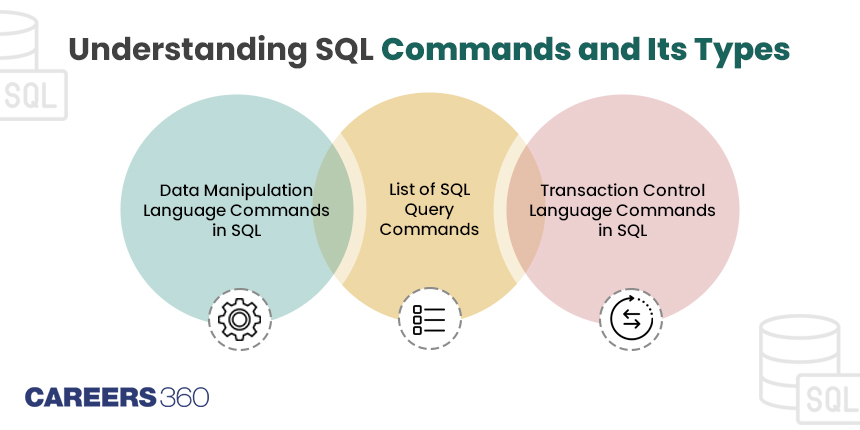
They are the means through which data is retrieved, altered, and safeguarded. Advanced alteration techniques can be employed for data organisation as well. This article will provide an overview of SQL commands with examples, SQL commands list, their types, SQL commands and examples to help you understand their essential functions. Consider Learning these SQL Certification Courses.
Understanding SQL Commands
SQL commands are instructions that are used to perform specific actions on a database. They are the guiding principles that dictate the rules for how data is created, modified, accessed, and secured within a relational database system. These commands function as the communicator between you and the database, providing a standardised language to articulate your data-related intentions.
They are the building blocks upon which you construct the detailed structures of your data ecosystem, transforming abstract ideas into tangible information that powers decision-making and business analytics.
These actions can be categorised into various types based on their functions, including Data Definition Language (DDL), Data Manipulation Language (DML), Data Query Language (DQL) and Transaction Control Language (TCL).
Data Definition Language Commands in SQL
Data Definition Language (DDL) commands in SQL are used to define, manage, and modify the structure of a database. These primarily deal with the creation, alteration, and deletion of database objects such as tables, indexes, and constraints. Some common DDL commands in SQL include:
CREATE: Used to create new database objects such as tables, indexes, and views.
Example:
CREATE TABLE employees (
employee_id INT,
first_name VARCHAR(50),
last_name VARCHAR(50),
hire_date DATE
);
ALTER: Modifies the structure of an existing database object.
Example:
ALTER TABLE employees
ADD COLUMN department VARCHAR(30);
DROP: Deletes an existing database object.
Example:
DROP TABLE employees;
Also Read:
Data Manipulation Language Commands in SQL
Data Manipulation Language (DML) commands in SQL are used to manipulate data stored in a database. They include operations such as inserting, updating, and deleting data in database tables. Common DML commands in SQL are:
SELECT: Retrieves data from one or more database tables.
Example:
SELECT first_name, last_name
FROM employees
WHERE department = 'HR';
INSERT: Adds new records into a database table.
Example:
INSERT INTO employees (employee_id, first_name, last_name, hire_date)
VALUES (101, 'John', 'Doe', '2023-01-15');
UPDATE: Modifies existing records in a database table.
Example:
UPDATE employees
SET department = 'Finance'
WHERE employee_id = 101;
DELETE: Removes records from a database table.
Example:
DELETE FROM employees
WHERE employee_id = 101;
Transaction Control Language Commands in SQL
Transaction Control Language (TCL) commands in SQL are used to manage transactions in SQL. Transactions are sequences of one or more SQL statements that are treated as a single unit of work. TCL commands help control the outcomes of transactions. Common TCL commands in SQL are:
COMMIT: Saves all changes made during the current transaction to the database.
Example:
COMMIT;
ROLLBACK: Undoes changes made during the current transaction.
Example:
ROLLBACK;
SAVEPOINT: Sets a savepoint within a transaction to allow rolling back to that point.
Example:
SAVEPOINT my_savepoint;
Also Read:
SQL Query Commands
SQL query commands, also known as SQL query statements or SQL queries, are a subset of SQL (Structured Query Language) commands specifically designed for retrieving data from a relational database. These commands enable users to interact with a database by specifying what data they want to extract and how to filter, sort, and format the results.
SQL query commands are essential for data retrieval, and they form the foundation for reporting, analysis, and application development involving databases.
List Of SQL Query Commands
A list of commands provides a comprehensive overview of the SQL statements that are used to retrieve data from a relational database. These commands are essential for extracting, filtering, and manipulating data to meet specific information needs. Below is the list of SQL query commands that are most commonly used along with brief explanations and examples:
SELECT: The SELECT statement is used to retrieve data from one or more tables.
Example:
SELECT first_name, last_name
FROM employees
WHERE department = 'Sales';
FROM: The FROM clause specifies the table or tables from which you want to retrieve data.
Example:
SELECT product_name, price
FROM products;
WHERE: The WHERE clause is used to filter the rows returned by a query based on a specified condition.
Example:
SELECT product_name
FROM products
WHERE price > 50;
GROUP BY: GROUP BY is used to group rows that have the same values into summary rows.
Example:
SELECT department, COUNT(*) as employee_count
FROM employees
GROUP BY department;
HAVING: The HAVING clause filters the results of a GROUP BY query based on a specified condition.
Example:
SELECT department, COUNT(*) as employee_count
FROM employees
GROUP BY department
HAVING employee_count > 5;
ORDER BY: ORDER BY is used to sort the result set in ascending or descending order.
Example:
SELECT product_name, price
FROM products
ORDER BY price DESC;
LIMIT/OFFSET (or equivalent in different databases): These clauses are used to limit the number of rows returned and introduce paging.
Example (MySQL):
SELECT product_name
FROM products
LIMIT 10 OFFSET 20;
JOIN: The JOIN clause is used to combine rows from two or more tables based on a related column.
Example:
SELECT orders.order_id, customers.customer_name
FROM orders
JOIN customers ON orders.customer_id = customers.customer_id;
UNION: UNION combines the result sets of two or more SELECT statements into a single result set.
Example:
SELECT product_name FROM table1
UNION
SELECT product_name FROM table2;
DISTINCT: The DISTINCT keyword is used to return unique values in the result set.
Example:
SELECT DISTINCT city FROM customers;
These are some of the fundamental SQL query commands that allow you to retrieve, filter, and manipulate data in a relational database. Depending on your database system and specific requirements, you may encounter additional SQL commands and features to meet your data retrieval needs.
Related: Popular SQL Certification Courses From Top Providers
- Intellipaat SQL Certification Courses
- Accenture SQL Certification Courses
- Learnquest SQL Certification Courses
- Digital Vidya SQL Certification Courses
- SAS Institute SQL Certification Courses
- Edu Plus Now SQL Certification Courses
- Microsoft Corporation SQL Certification Courses
- Mindmajix Technologies SQL Certification Courses
Conclusion
SQL commands are the building blocks of database management. They enable the creation, modification, and manipulation of data within relational databases. By understanding the SQL commands list with examples, you can effectively work with databases and perform tasks such as defining structures, querying data, and managing transactions. Whether you are a database administrator, developer, or data analyst, a solid grasp of these SQL all commands with examples is essential for becoming an efficient database architect.
Frequently Asked Questions (FAQs)
TCL commands are used to manage transactions in SQL, including COMMIT, ROLLBACK, and SAVEPOINT, ensuring data consistency.
DDL (Data Definition Language) commands are used to define, modify, and delete the structure of a database.
DML (Data Manipulation Language) commands are used to manipulate data within the database.
DCL (Data Control Language) commands manage permissions and access control, granting to users and roles.
DDL (Data Definition Language) commands are used to define, modify, and manage the structure of a database. DML (Data Manipulation Language) commands are used to manipulate the data within a database.
SQL commands are typically categorised into three main types: Data Definition Language (DDL), Data Manipulation Language (DML), and Transaction Control Language (TCL).
SQL (Structured Query Language) is a programming language used for managing and manipulating relational databases. It is important because it provides a standardised way to interact with databases, enabling users to perform various database operations such as data retrieval, modification, and definition.
