Top 50 Linux Interview Questions and Answers
Linux is a widely used operating system. It is crucial to familiarise yourself with the commonly asked Linux interview questions and answers. With adequate readiness and a strong grasp of this system through online Linux certification courses, you will be well-prepared to excel in your interviews.
Job interviews can be anxiety-inducing, particularly when you are uncertain about what lies ahead. In this blog post, we will explore some of the top interview questions for Linux, ensuring you are well-equipped to handle any challenge that comes your way.
Also Read:
- 18 Online Linux Courses to Start open-source Programming
- 13 Best Skills Required for a Software Developer and How to Attain Them
1. What is Linux?
Ans: This interview question for Linux is one of the must-know interview questions. It is a free and open-source operating system that was created by Linus Torvalds in 1991. Linux is typically packaged in a Linux distribution. A Linux distribution is an operating system that includes the Linux kernel, as well as a set of software that provides a complete desktop experience.
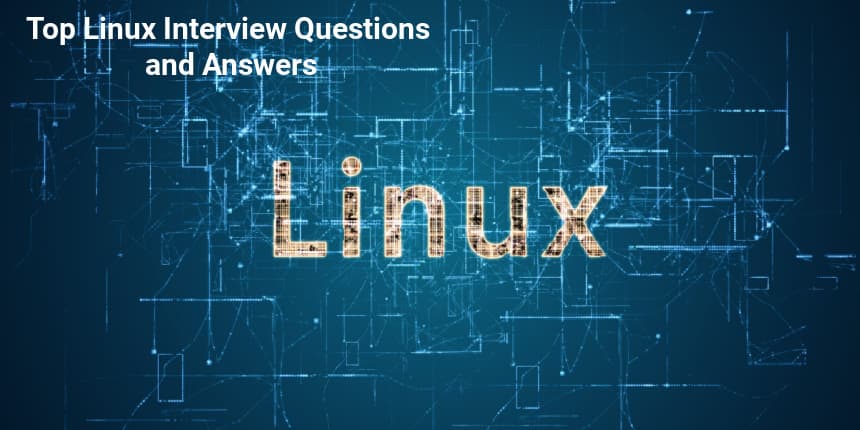
Linux is used by millions of people around the world, on everything from servers and supercomputers to smartphones and embedded devices.
2. What are the different types of Linux?
Ans: There are many different types of Linux distributions, each with its unique features and purpose. The most popular Linux distributions include Debian, Ubuntu, Fedora, CentOS, and Red Hat. Each distribution is designed for a different audience and has different strengths and weaknesses.
Debian is one of the oldest and most popular Linux distributions. It is known for its stability and security and is used by many businesses as a server operating system. Debian is also the basis for many other distributions, such as Ubuntu.
Ubuntu is a popular Linux distribution for desktop and laptop computers. It is based on Debian but includes many additional features and applications geared toward the user interface. Ubuntu is known for being easy to use, with a friendly community support system.
Fedora is another popular Linux distribution that focuses on being free and open-source software. It includes many of the same features as Debian and Ubuntu but has its own unique set of packages and repositories. Fedora is often used by developers and power users who want the latest software versions.
CentOS is a community-supported enterprise Linux distribution based on Red Hat Enterprise Linux (RHEL). It includes all of the same software found in RHEL, but without the cost associated with a commercial licence. CentOS is often used as a server operating system due to its stability and security features.
Red Hat Enterprise Linux (RHEL) is a commercial Linux distribution from Red Hat. It includes all of the same software found in the Fedora.
3. What are the benefits of using Linux?
Ans: This is another one of the common Linux interview questions and answers for freshers. The benefits of using Linux are as follows:
Cost: Linux is free and open source. This means that you can download, install, and use it without spending any money.
Customisability: Linux is highly customisable. You can change almost everything, from the way the system looks to the way it works. This makes it perfect for people who want to tailor their operating system to their specific needs.
Security: Linux is one of the most secure operating systems available. It is less vulnerable to viruses and malware, and it is easy to recover from if something does go wrong.
Stability: Linux is very stable, meaning it does not crash often and when it does, it is easy to fix. This makes it ideal for mission-critical systems where downtime is not an option.
Compatibility: Linux is compatible with a huge range of software and hardware. This means you can use your existing software and hardware with Linux, or choose from the thousands of programs designed specifically for Linux.
4. How is Linux different from Windows?
Ans: Linux is an open-source operating system while Windows is a closed-source operating system. Linux is free to download and use while Windows is not. Linux can be run on any computer while Windows can only be run on computers with certain hardware configurations. Linux is more stable and secure than Windows. This type of Linux interview questions and answers will test your general understanding of the topic.
5. What are some of the most popular Linux distributions?
Ans: This is amongst the top Linux basic interview questions to be asked in interviews. There are many different Linux distributions. Some of the most popular Linux distributions include Ubuntu, Debian, Mint, Fedora, and CentOS. Each distribution has its own strengths and weaknesses, so it is important to choose the right one for your needs.
Also Read:
- 13 Best Software Development Tools With Certification Courses
- 20+ Amazing Non Coding Courses to Learn
6. How would you install Linux?
Ans: Install Linux requires different steps which are as follows:
Linux distributions are primarily distributed through package managers such as APT and YUM. These tools handle downloading, installing, and updating software packages from online repositories. They also resolve any dependencies that a given package may have.
Choose a distribution: As mentioned before, there are many different distributions of Linux available. Decide which one you want to use and download the installation files.
Create boot media: Next, need to create bootable media containing your chosen distribution's installation files. This can be done with a USB drive or DVD.
Boot from the media: Once bootable media is created, insert it into a computer and restart. Make sure the computer is set to boot from the removable media before proceeding.
Begin the installation process: The installation process will vary depending on the use of distribution. However, most installations should be fairly straightforward to follow.
7. How would you use the command line in Linux?
Ans: There are a few basic commands required to navigate the file system. The first command is ls, which lists all of the files and directories in the current working directory. If you want to see more information about the files and directories, you can use the -l flag with ls.
The next command is cd, which stands for change directory. This command allows you to change your current working directory to another directory. The syntax for this command is cd [directory name]. Finally, the last basic command is pwd, which stands for print working directory. This command prints out the absolute path of your current working directory.
8. What are some common Linux commands?
Ans: Linux is a family of free and open-source software operating systems built around the Linux kernel. It is packaged in a form known as a Linux distribution for both desktop and server use. There are hundreds of commands available to users on a Linux system. However, some are used more frequently than others. Here are some of the most common Linux commands:
ls: The "ls" command is used to list the contents of a directory. For example, "ls /home" would list all of the files and directories in the "/home" directory.
pwd: The "pwd" command stands for "print working directory". When executed, this command will print the full path of the current working directory to the terminal window.
mkdir: The "mkdir" command is used to create new directories. For example, "mkdir /home/new_directory" would create a new directory called "new_directory" in the "/home" directory.
cp: The "cp" command is used to copy files and directories from one location to another. For example, "cp /home/file1 /home/file2" would copy the file "file1" from "/home" and create a new file called
9. How would you create a file in Linux?
Ans: There are a few different ways that you can create a new file in Linux. One way is to use the touch command. This will create an empty file with the specified name. For example, if you wanted to create a new file called "file1", you would type "touch file1" at the command prompt.
Another way to create a new file is to use the cat command. This will allow you to create a new file and also populate it with content. For example, if you wanted to create a new file called "file2" and add some text to it, you would type "cat > file2" at the command prompt and then enter your text.
Once you are done adding text, you would press CTRL+D to save and exit. If you want more control over the creation of your files, you can use the vi or vim editor. These editors will allow you to create a new file and also add content to it.
To open vi or vim, you would type "vi filename" or "vim filename" at the command prompt (replacing "filename" with the name of the file you want to create). Once the editor opens, you can start typing in your content. To save and exit, you would press ESCAPE and then type ":wq" (without quotes). This is amongst the must-know interview questions for Linux.
10. How would you edit a file in Linux?
Ans: One of the frequently asked advanced Linux interview questions is about a file in Linux. To edit a file in Linux, it will be needed to use a text editor. Some popular text editors for Linux include Vim, Emacs, and Nano.
To open a file in Vim, for example, you would type the command "vim filename" into the terminal. Once the file is open in the text editor, you can make changes and save them by pressing the "esc" key and then typing ":wq" (without quotation marks).
11. What is the purpose of the sudo command in Linux?
Ans: The purpose of the sudo command is one of the Linux interview questions for experienced professionals. The sudo command is used to execute commands with elevated privileges. It allows authorised users to perform administrative tasks on a Linux system.
12. Explain the difference between a process and a thread in Linux.
Ans: In Linux, a process is a self-contained program, each having its distinct memory allocation, system resources, and execution environment. Conversely, a thread is a smaller unit within a process, sharing memory and resources with other threads within the same process, allowing for more efficient multitasking and communication.
13. What is a shell in Linux, and why is it important?
Ans: This is one of the important Linux basic interview questions and answers. A shell is a command-line interface that allows users to interact with the Linux operating system. It interprets user commands and executes them. The shell is crucial for system administration and scripting tasks.
Also Read:
- 25 Questions to Crack Your Software Development Engineer Interview
- Online 15+ Courses on .NET to Upscale in Software Development Career
14. How would you check the available disk space on a Linux system?
Ans: To check available disk space on a Linux system, utilise the "df" command. Specifically, employ "df -h" for a user-friendly display of disk space usage, presenting the information in a readable format that includes sizes in megabytes (MB) or gigabytes (GB), making it easier to assess storage capacity.
15. What is the purpose of the "grep" command in Linux?
Ans: The "grep" command is used to search for patterns or text within files. It is commonly used for text processing and searching log files. This is one of the top Linux interview questions to better prepare for your interviews.
16. Explain the significance of the "chmod" command in Linux.
Ans: The "chmod" command in Linux is of utmost importance as it empowers users to finely control file and directory access permissions. By altering these permissions, users can safeguard sensitive data, restrict unauthorised access, and ensure the secure operation of various applications and processes within the Linux environment.
17. What is a symbolic link in Linux, and how is it different from a hard link?
Ans: A symbolic link, or symlink, is a reference to another file or directory. It is different from a hard link because it points to the file's path, not its inode, allowing it to link to files on different filesystems.
18. How can you find information about a user in Linux, including their login history?
Ans: To retrieve information about a user in Linux, such as login history, utilise the "finger" command. This command provides user details like their username, full name, terminal, and login timestamps. Furthermore, inspecting the "/var/log/auth.log" file reveals comprehensive login records, including timestamps and authentication-related data.
19. What is the purpose of the "tar" command in Linux?
Ans: The "tar" command in Linux serves the crucial purpose of consolidating files and directories into a single archive file. This facilitates efficient storage, backup, and transportation of data. Typically employed in tandem with compression utilities, "tar" can produce compressed archives, reducing file size and simplifying data management tasks.
20. How can you schedule a task to run at a specific time or interval in Linux?
Ans: You can use the "cron" daemon to schedule tasks in Linux. Users can create cron jobs by editing the crontab file using commands like "crontab -e." This is one of the frequently asked Linux interview questions for experienced professionals.
21. What is the Linux kernel, and why is it essential?
Ans: The Linux kernel is the core component of the Linux operating system. It manages hardware resources, provides system services, and acts as an intermediary between hardware and software. It is essential for the functioning of the entire OS.
Explore Linux Certification Courses by Top Providers
- edX Linux Certification Courses
- GreyCampus Linux Certification Courses
- IBM Linux Certification Courses
- Udemy Linux Certification Courses
- Red Hat Linux Certification Courses
- Coursera Linux Certification Courses
- The Linux Foundation Linux Certification Courses
- Vskills Linux Certification Courses
22. Explain the purpose of the "ps" command in Linux.
Ans: This is an important topic you should consider while preparing for Linux interview questions and answers. The "ps" command is used to display information about processes running on a Linux system. It provides details such as process IDs (PIDs), CPU usage, and memory consumption.
23. How can you list all the environment variables in a Linux terminal?
Ans: To list all environment variables in a Linux terminal, simply execute the "env" command. This command displays a comprehensive list of variables, including system-defined and user-defined ones, providing essential information about the system's configuration and user-specific settings.
24. What is the purpose of the "top" command in Linux?
Ans: The "top" command in Linux serves as a dynamic system monitoring tool, offering real-time insights into CPU and memory utilisation, as well as a comprehensive list of active processes. This invaluable utility assists users in tracking system performance, identifying resource-hungry tasks, and making informed decisions for system management and optimisation.
25. Explain what the Linux init process is and its role in system boot-up.
Ans: This one of the advanced Linux interview questions is frequently asked in interviews. The init process is the first process started by the Linux kernel during system boot-up. It has a process ID of 1 and is responsible for initialising the system and starting other processes.
26. How do you find out the IP address of a Linux system using the command line?
Ans: To determine the IP address of a Linux system through the command line, employ either the "ifconfig" or "ip addr" command. These commands provide a comprehensive breakdown of network interfaces, revealing the IP addresses assigned to the system, and making it simple to pinpoint the system's network identity.
27. What is the purpose of the "ping" command in Linux?
Ans: The "ping" command in Linux serves the crucial function of assessing network connectivity by transmitting ICMP echo requests to a specified host and monitoring the reception of responses. This utility aids in troubleshooting and identifying potential network problems, making it an invaluable tool for network administrators and users alike.
28. How do you add a user to a group in Linux?
Ans: To add a user to a group in Linux, utilise the "usermod" command alongside the "-aG" flag, followed by the group name and the username you want to add. An example command would be: "usermod -aG groupname username." This command grants the specified user access to the designated group's resources and permissions.
29. What is the function of the "chown" command in Linux?
Ans: The "chown" command in Linux serves the essential role of modifying the ownership of files and directories. It empowers users to reassign ownership from one user to another, granting control and access rights over the respective file or directory, and facilitating effective file management and security administration.
30. How can you view the contents of a file without opening it in a text editor in Linux?
Ans: This is one of the frequently asked Linux interview questions and answers. You can use the "cat" or "less" command to view the contents of a file without opening it in a text editor. For example, "cat filename" or "less filename."
31. What is a firewall in Linux, and how does it enhance system security?
Ans: A firewall is a network security system that controls incoming and outgoing network traffic based on a set of rules. In Linux, tools like iptables and firewalls are used to configure and manage firewalls, enhancing system security by controlling network access.
32. How can you check the status of a service in Linux, such as Apache web server or MySQL?
Ans: To check the status of a service in Linux, like Apache web server or MySQL, utilise the "systemctl status" command followed by the service name. For instance, to inspect Apache's status, execute "systemctl status apache2," and for MySQL, employ "systemctl status mysql." This command provides detailed information about the service's current state, including whether it's active, inactive, or encountering issues.
33. Explain what the "cron" and "at" commands are used for in Linux.
Ans: The "cron" command is used for scheduled tasks, allowing users to automate repetitive tasks. The "at" command is used for one-time job scheduling, allowing a command to run once at a specific time.
34. How do you create a backup of a directory in Linux using the "tar" command?
Ans: You can create a backup of a directory using the "tar" command with the "cvzf" options. For example, "tar cvzf backup.tar.gz directoryname" creates a compressed tarball of the directory.
35. What is the purpose of the "scp" command in Linux?
Ans: This is one of the frequently asked Linux basic interview questions. The "scp" command is used for secure file copying between local and remote systems. It uses SSH for encrypted data transfer.
36. How can you check the version of the Linux distribution you are using?
Ans: To determine the version of your Linux distribution, utilise the "lsb_release -a" or "cat /etc/os-release" command in the terminal. These commands provide detailed information about the distribution, including its name, version, and other relevant details, aiding in system management and compatibility verification.
37. Explain the role of the "su" and "sudo" commands in switching to the root user in Linux.
Ans: The "su" command is used to switch to the root user by entering the root password. "sudo" allows authorised users to execute commands with root privileges without knowing the root password. This type of Linux interview questions and answers will help you better prepare for your interview.
38. What is the purpose of the "shutdown" and "reboot" commands in Linux?
Ans: The "shutdown" command in Linux serves the essential purpose of initiating a controlled and orderly system shutdown. It allows users to specify options such as a scheduled shutdown time or a message to be broadcast to users.
Conversely, the "reboot" command is exclusively employed for rebooting the system, instantly initiating a restart without shutting down services or processes. Both commands are vital for system maintenance, updates, and ensuring data integrity.
39. How do you create a symbolic link in Linux using the "ln" command?
Ans: To create a symbolic link in Linux using the "ln" command, employ "ln -s" followed by the target file or directory and the desired link name. For instance, "ln -s target linkname" generates a symbolic link named "linkname" that references the "target" file or directory. Symbolic links serve as pointers to the original content, allowing for flexible file organization and reference.
40. What is the "grep" command's role in text processing and pattern matching?
Ans: The "grep" command in Linux is indispensable for text processing and pattern matching. It enables users to swiftly search for and extract data from files by applying powerful regular expressions. Whether it is parsing log files, finding keywords in code, or sifting through large datasets, "grep" is an essential tool for efficient data retrieval and manipulation. This one of the Linux questions and answers often appears in interviews.
41. Explain what the Linux Filesystem Hierarchy Standard (FHS) is and why it is important.
Ans: The Linux FHS defines the directory structure and organisation of files in a Linux system. It is important for maintaining consistency across distributions and ensuring compatibility with software and system tools.
42. What is the purpose of the "kill" command in Linux, and how can you terminate processes?
Ans: The "kill" command is used to terminate processes in Linux. You can send different signals to processes using "kill," with the default signal being SIGTERM. For example, "kill -9 PID" forcefully terminates a process.
43. How do you find files and directories in Linux using the "find" command?
Ans: The "find" command is used to search for files and directories in a directory hierarchy. You can specify various search criteria, such as filename, size, or modification time, to locate specific items.
44. Explain the purpose of the "dd" command in Linux.
Ans: The "dd" command in Linux serves as a versatile tool for tasks like disk image creation, drive cloning and data manipulation. It operates at a low level, allowing users to copy and convert data efficiently, making it essential for various system administration and data management tasks.
Also Read: Free Linux Certification Courses
45. How can you compress and decompress files in Linux using the "gzip" and "gunzip" commands?
Ans: This is one of the frequently asked Linux interview questions for experienced professionals. You can compress files using the "gzip" command with the filename as an argument, like "gzip filename." To decompress, use the "gunzip" command, such as "gunzip filename.gz."
46. What is the function of the "mount" and "umount" commands in Linux?
Ans: The "mount" command is used to attach filesystems to directories in the Linux filesystem hierarchy, making them accessible. The "umount" command is used to unmount or detach filesystems safely.
47. How do you check the available RAM and swap space in Linux?
Ans: To check available RAM and swap space in Linux, utilize the "free -h" command. This command provides a user-friendly display of system memory and swap space information, allowing you to quickly assess your system's resources in a human-readable format.
48. Explain what is a package manager in Linux, and how it simplifies software installation.
Ans: This is one of the important Linux interview questions and answers for experienced professionals. A package manager is a tool that automates the installation, upgrade, and removal of software packages on a Linux system. It simplifies software management by handling dependencies and ensuring package integrity.
49. How can you monitor system logs in Linux, and where are they typically located?
Ans: System logs in Linux are usually located in the "/var/log" directory. You can use tools like "tail," "grep," and "cat" to monitor and view log files for system troubleshooting.
50. What is a kernel module in Linux, and how can you load and unload them?
Ans: This one of the advanced Linux interview questions is considered a frequently asked question. A kernel module is a dynamically loadable part of the Linux kernel that can extend its functionality. You can load a module using the "insmod" command and unload it using the "rmmod" command.
Explore Operating System Certification Courses by Top Providers
- IBM Operating System Certification Courses
- Accenture Operating System Certification Courses
- Simpliv Learning Operating System Certification Courses
- Swayam Operating System Certification Courses
- FutureSkills Operating System Certification Courses
- Udacity Operating System Certification Courses
- Intellipaat Operating System Certification Courses
- Mindmajix Technologies Operating System Certification Courses
Conclusion
Linux interview questions and answers can be intimidating and hard to prepare. With these questions and answers, you can be well-prepared and feel more confident going to your next interview.
Having a thorough understanding of the principles behind this open-source operating system and its applications in various settings will help you stand out from other candidates and demonstrate your technical prowess. With practice and preparation, you have the potential to effectively answer interview questions for Linux and pursue your career as a software developer.
Frequently Asked Questions (FAQs)
Some of the common Linux interview questions and answers include about the Linux operating system, Linux commands and utilities, networking, security, scripting, and troubleshooting.
You should bring a copy of your resume, a pen and paper, and any relevant certifications or references. You may also want to bring a laptop or tablet with any relevant files or work examples.
You should research the company and the job position, review common Linux interview questions, brush up on your Linux skills and knowledge, and practise answering interview questions.
Common mistakes to avoid during a Linux interview include not knowing basic Linux commands and utilities, not researching the company or the job position, not being prepared to answer technical questions, and being unprofessional or unenthusiastic.
Tips for a successful Linux interview include dressing professionally, being on time, being prepared, showing enthusiasm and interest in the job and the company, and being able to communicate your skills and experience.
Articles
Upcoming Exams
Application Date:11 November,2024 - 08 April,2025
Application Date:20 January,2025 - 18 April,2025