Amrita University B.Tech 2026
Recognized as Institute of Eminence by Govt. of India | NAAC ‘A++’ Grade | Upto 75% Scholarships | Application Deadline: 15th Jan
Selenium is an open-source automation tool used to test web applications. As the demand for skilled Selenium testers continues to rise, companies are looking for professionals with expertise in this technology who can develop reliable test automation solutions. There are many online automation testing certification courses that will help you with this automation tool.
This Story also Contains
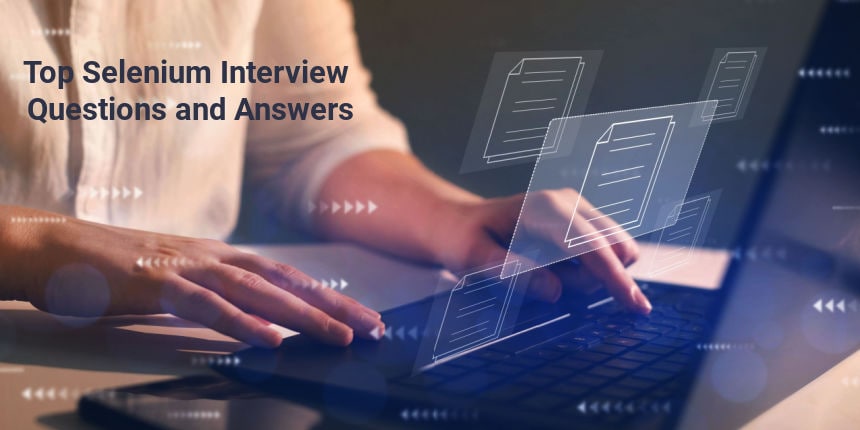
In this article, we have listed some of the top Selenium interview questions and answers for your next interview. These interview questions are divided into two categories covering basic to advanced questions for freshers as well as experienced.
Also Read: 16 Online Courses on Selenium WebDriver To Pursue Right Now
This is one of the most Selenium basic interview questions. Selenium is a software testing tool that automates web browsers. It supports all major browsers including Firefox, Chrome, IE, and Safari. Selenium can be used to test web applications on all popular operating systems such as Windows, Mac, and Linux. It is an open-source tool that is free to download and use.
This is another one of the must-know interview questions for automation testing. Selenium is a powerful tool that can be used for automating web applications. It can be used for testing, web scraping, and even automating the deployment of web applications.
Selenium is an open-source project, which means it is free to use. There are many benefits of using Selenium. First, Selenium can be used to automate the testing of web applications. This can save a lot of time and effort when compared to manually testing web applications. Secondly, Selenium can be used for web scraping.
This means that data from websites can be extracted automatically using Selenium. Finally, Selenium can be beneficial in automating the deployment of web applications. This can save developers a lot of time and effort when they are deploying new versions of their web applications.
While preparing for interview questions for automation testing, one should be aware of the difference between Selenium and other automated testing tools. When it comes to automated testing tools, Selenium is one of the most well-known and widely used. But what sets Selenium apart from other options? Here are some key differences:
Selenium can be used for testing web-based applications, while other tools may only be able to test desktop applications.
Selenium supports a wide range of programming languages (such as Java, Python, and C#), while other tools may be limited to just one or two.
Selenium can be used on multiple browsers (Chrome, Firefox, Safari, and more), while other tools may only work with one specific browser.
Recognized as Institute of Eminence by Govt. of India | NAAC ‘A++’ Grade | Upto 75% Scholarships | Application Deadline: 15th Jan
Among top 100 Universities Globally in the Times Higher Education (THE) Interdisciplinary Science Rankings 2026
Ultimately, these differences make Selenium a versatile and robust option for automating your testing needs.
There are four different types of locators in Selenium:
1. By ID: The most common and reliable way to locate an element on a web page is by its ID. Every element on a page has a unique ID that can be used to identify it.
2. By Class Name: Another way to locate elements is by their class name. This is especially useful when multiple elements on the page have the same class name.
3. By XPath: XPath is a language for finding specific XML nodes in a document. It can also be used to locate elements in an HTML document.
4. By CSS Selector: CSS selectors are used to locate elements based on their CSS attributes. This is often more accurate than using XPath and can be faster as well.
To create a custom locator in Selenium, you first need to identify the HTML element you wish to target. Once you have found the element, you can then use one of Selenium's built-in locator strategies to create your custom locator. The most common locator strategies are:
There are four types of assertions available in Selenium:
String comparison assertion - compares the actual value of a string to the expected value
Boolean assertion - checks if a certain condition is true or false
Object reference assertion - checks if two object references point to the same object
Null pointer assertion - checks if a variable is pointing to a null value
World-class and highly qualified engineering faculty. High-quality global education at an affordable cost
Also Read: 14+ Courses for Freshers to Start a Career in Automation Testing
WebDriver is a web automation tool that enables you to test web applications in various browsers. It is an interface that allows you to communicate with the browser driver. WebDriver can automate tasks such as form submission, file uploads, clicking on links and buttons, and more. This type of Selenium webdriver interview questions will test your in-depth understanding of the topic.
Selenium can be used to automate the deployment of web applications, saving developers a significant amount of time and effort when deploying new versions of their web applications.
Selenium supports major browsers including Firefox, Chrome, Internet Explorer (IE), and Safari. You must practise this type of Selenium interview questions and answers for better preparation.
XPath is a language used to find specific XML nodes in a document, and it can also be employed to locate elements in an HTML document. It provides an alternative way to locate elements, particularly when the structure or attributes of an HTML document are complex. This is one of the most important Selenium interview questions for freshers.
Also Read: 18 Online Courses That Will Help You Become A Penetration Testing Expert
This is amongst the must-know interview questions on automation testing for Selenium. Selenium is versatile as it can be used for various purposes like automating web applications, testing, web scraping, and automating the deployment of web applications. This flexibility makes it a valuable tool for a wide range of testing scenarios.
Locators are crucial in Selenium as they provide a means to identify and interact with elements on a web page. They enable automation scripts to precisely target elements for actions like clicking, inputting data, or extracting information. This is one of the most important interview questions for automation testing.
Assertions are crucial in Selenium testing as they allow you to validate or verify expected outcomes during the testing process. They help in identifying discrepancies between actual and expected results, enabling testers to detect and rectify issues. This is amongst the top Selenium interview questions for freshers.
Selenium is open-source, which means it is freely available for download and use. This eliminates the need for expensive licensing fees associated with many commercial testing tools, making it a cost-effective choice for testing projects.
Selenium can be employed for web scraping by automatically extracting data from websites. This capability is valuable for tasks like data mining or gathering information from websites for analysis or storage.
Also Read: Top 20 Software Testing Tools For Testers
This is one of the top Selenium automation testing interview questions to prepare for. Selenium is the overall suite of tools and libraries for automating web browsers, while WebDriver is a component within Selenium that provides an interface for interacting with the browser driver. WebDriver facilitates tasks like form submission, file uploads, and clicking on links and buttons.
Automating testing with Selenium can save a significant amount of time and effort compared to manual testing. It allows for the repeated execution of test cases, ensuring thorough coverage and detecting regressions early in the development process. You must prepare this type of Selenium interview questions and answers to excel.
Selenium supports cross-browser testing by providing a uniform interface for interacting with different browser drivers. This allows testers to write scripts once and execute them across multiple browsers, ensuring consistent behaviour and functionality. This is amongst the top Selenium automation testing interview questions you must know.
Class Name is a locator strategy that allows you to locate elements based on their class attribute. This is especially useful when multiple elements on a page share the same class name, as it provides a reliable way to differentiate between them.
Also Read: Top 13 Online AB Testing Courses - Check about the Course Duration, Fees and More
While XPath is a powerful tool for locating elements, it can become complex and less efficient if used inappropriately. Additionally, changes in the structure or attributes of an HTML document may require updates to XPath expressions. This type of interview questions on automation testing will help you in your Selenium interview.
Selenium can automate the deployment of web applications, saving developers time and effort when rolling out new versions. This ensures a smoother and more efficient deployment process.
This is one of the most essential Selenium interview questions for freshers. Selenium supports a wide range of programming languages, including Java, Python, and C#. This flexibility allows testers to use their preferred language for writing automation scripts.
Also Read: Free Automation Testing Certification Courses
The Page Object Model is a design pattern that helps in organising and managing elements and actions on a web page. It promotes the reusability and maintainability of code by separating the page structure from the test logic. With POM, each web page is represented as a class, making it easier to update and manage elements if the page structure changes. You must prepare these interview questions for automation testing.
In cases where an element lacks unique attributes, we can use alternative strategies like traversing the DOM tree using relative locators, employing sibling relationships, or using CSS selectors based on other attributes or textual content. If none of these methods work, we can consider working with developers to add unique identifiers to the elements.
Implicit waits instruct the WebDriver to wait for a specified amount of time before throwing a NoSuchElementException. It is applied globally, affecting all elements in the script. Explicit waits, on the other hand, are used for specific elements and wait for a certain condition to be met before proceeding. We use implicit waits when we want to set a default waiting time for all elements, and explicit waits when we need to wait for specific conditions for a particular element.
Explore Automation Testing Certification Courses by Top Providers
TestNG provides enhanced test configuration, parallel execution, and reporting capabilities compared to JUnit. It allows grouping and prioritising tests, which aids in better test organisation and management. This is one of the most essential selenium interview questions for experienced professionals.
This is one of the must-know Selenium webdriver interview questions for experienced professionals. POM is a design pattern that helps in organising and managing elements and actions on a web page. It promotes reusability and maintainability by separating page structure from test logic. Each page is represented as a class, simplifying updates when page structure changes.
Using dynamic XPath or CSS selectors, we can locate elements by partial attribute values. Additionally, techniques like containing text or sibling relationships can be employed to target dynamic elements. This is another one of the top Selenium interview questions for experienced developers.
This is another one of the important Selenium webdriver interview questions you should prepare for. TestNG annotations define the execution sequence of methods in a test suite. For example, @BeforeMethod and @AfterMethod help set up and tear down test environments, while @Test marks the actual test method.
A Data-Driven Framework allows the execution of the same test with multiple sets of data. Selenium supports this through techniques like reading data from external sources (Excel, CSV) and parameterising test methods.
Also Read: Online Software Testing Certification Courses
Using explicit waits in Selenium can handle synchronisation issues. WebDriverWait and ExpectedConditions can be used to wait for specific conditions to be met before proceeding with the test. This is one of the practical Selenium interview questions for experienced professionals.
Implicit waits are applied globally and instruct WebDriver to wait for a specified amount of time before throwing a NoSuchElementException. Explicit waits, on the other hand, are applied for specific elements and wait for a certain condition to be met before proceeding.
Selenium Grid is used for cross-browser testing. It allows executing tests on different browsers and versions simultaneously. Test scripts need to be configured to target the desired browser and platform.
A headless browser is a browser without a graphical user interface. It runs in the background, making it faster and suitable for tasks like automated testing, web scraping, and server-side rendering.
Also Read: 10 Best Courses for Software Developers
Frames (or iframes) are used to divide a webpage into multiple sections, each with its own content. To interact with elements inside a frame, we need to switch the WebDriver context to that frame. This is crucial for automated testing of pages with frames.
Using ExpectedConditions.elementToBeClickable() in combination with WebDriverWait can ensure that an element is present both in the DOM and clickable before interacting with it. This type of scenario-based Selenium interview questions for experienced professionals is considered very important for preparation.
Some of the best practices include avoiding the use of hard-coded waits, using relative locators, implementing the Page Object Model, and ensuring tests are independent and isolated. Maintain clear and meaningful test names and use proper exception handling. This is amongst the frequently asked Selenium automation testing interview questions.
Also Read: 13 Best Skills Required for a Software Developer and How to Attain Them
Selenium can be integrated with tools like Jenkins, Bamboo, or GitLab CI/CD pipelines. This allows for the automated execution of tests on every code commit, ensuring continuous testing and deployment.
Using the Alert interface in Selenium can handle JavaScript alerts, confirms, and prompts. Methods like accept(), dismiss(), and sendKeys() are used to interact with these pop-ups. This type of Selenium interview questions and answers are very important for interviews.
The DesiredCapabilities class is used to set properties for the WebDriver instance, such as browser name, version, platform, and other settings. It is especially useful when working with remote browsers in a Selenium Grid.
WebDriver provides a method called getScreenshotAs() to capture screenshots. We can save the screenshot to a file using libraries like FileUtil in Java. This is an important topic to consider while preparing for Selenium interview questions and answers.
Also Read: Free Software Testing Certification Courses
This one of the Selenium interview questions for experienced is considered frequently asked. The 'By' class provides various strategies to locate elements, including ID, Name, Class Name, XPath, CSS Selector, and more. It is used to create locator strategies for finding elements on a web page.
This is one of the top Selenium testing interview questions you must know for better preparation. While Selenium is primarily used for functional testing, it can be used in conjunction with tools like JMeter to simulate multiple user interactions and perform load testing on web applications.
WebDriver listeners are event handlers that allow you to intercept and customise the behaviour of WebDriver methods. They can be used for tasks like logging, reporting, or custom actions during test execution.
Selenium provides methods like getCookieNamed(), addCookie(), and deleteCookieNamed() to handle browser cookies. These methods allow one to manipulate cookies during test execution.
This is one of the topics you must consider while preparing for Selenium interview questions and answers. The Actions class in Selenium is used to perform complex user interactions like mouse clicks, keyboard events, drag-and-drop, and more. It provides a way to simulate user actions on web pages.
Also Read: Free Software Development Certification Courses
WebDriver's executeScript() method allows one to run JavaScript code within the browser. This is useful for tasks like modifying the DOM, retrieving information, or simulating specific actions.
This is amongst the top Selenium testing interview questions to prepare for. Implicit waits instruct WebDriver to wait for a specified amount of time before throwing a NoSuchElementException. They are applied globally and are useful when you want to set a default waiting time for all elements.
ExpectedConditions in Selenium are used in conjunction with WebDriverWait to define the conditions that must be met before a particular action is taken. It ensures that the WebDriver waits for a specific state or element to be present before proceeding.
Using getWindowHandles() can handle all open windows. By switching between these handles using switchTo().window(), we can interact with elements in different windows or tabs.
Explore Web Development Certification Courses By Top Providers
As Selenium is a powerful tool for testing web applications, the demand for Selenium professionals continues to grow. With the right preparation and knowledge of the most asked Selenium interview questions and answers, you can boost your chances of landing an effective automation testing job.
So, invest your time in the right preparation and be equipped with the right knowledge to ace your upcoming interview.
Frequently Asked Questions (FAQs)
Selenium offers several advantages for testing, including cross-platform support, ease of learning and use, compatibility with multiple programming languages, and the ability to automate testing of web applications across multiple browsers.
Selenium supports several programming languages, including Java, Python, C#, Ruby, JavaScript, and Perl.
Selenium Grid is a tool that allows users to run Selenium tests on multiple machines at the same time. It is used to speed up the testing process by running tests in parallel.
Selenium is a widely used open-source automated testing tool for web applications. It is used to automate testing of web applications to ensure that they function as expected.
Selenium has several components, including Selenium IDE, Selenium WebDriver, Selenium Grid, and Selenium RC (Remote Control). Selenium WebDriver is the most commonly used component, which allows users to automate web testing using a programming language of their choice.
Among top 100 Universities Globally in the Times Higher Education (THE) Interdisciplinary Science Rankings 2026
NAAC A+ Accredited | Among top 2% Universities Globally (QS World University Rankings 2026)
Among top 100 Universities Globally in the Times Higher Education (THE) Interdisciplinary Science Rankings 2026
National level exam conducted by VIT University, Vellore | Ranked #16 by NIRF for Engg. | NAAC A++ Accredited
Among top 100 Universities Globally in the Times Higher Education (THE) Interdisciplinary Science Rankings 2026
Among top 100 Universities Globally in the Times Higher Education (THE) Interdisciplinary Science Rankings 2026