Shoolini University Admissions 2025
NAAC A+ Grade | Ranked No.1 Private University in India (QS World University Rankings 2025)
Digital landscape continues to evolve and thus the role of a UI (User Interface) developer becomes crucially important. UI developers are responsible for creating visually appealing, user-friendly interfaces that enhance the user experience. Landing a UI developer job requires not only a strong understanding of front-end technologies but also a deep understanding of design principles and user psychology. In this blog, we will cover the top 50 UI developer interview questions and answers to help you prepare effectively for your next UI developer interview and excel in a successful design career. Read more to learn about online Design Courses!

Ans: This is one of the frequently asked UI developer interview questions. UI (User Interface) design focuses on the visual aspects of an application, including layout, colours, typography, and interactive elements. UX (User Experience) design, on the other hand, involves designing the overall experience of using a product, considering factors like user journey, usability, and user satisfaction.
Ans: The CSS box model is a fundamental concept in web design and layout that defines how elements on a webpage are structured and sized. It conceptualises every HTML element as a rectangular box, and this box consists of several layers: content, padding, border, and margin. At its core, the content area represents the actual content of the HTML element, such as text, images, or other media. Around this content, there is an optional padding area, which is the space between the content and the element's border. Padding is used to create space inside the element and affects the element's size. Next is the border, which is a visible or invisible boundary that surrounds the padding and content areas. Borders can have various styles, widths, and colours and are often used to visually separate elements on a webpage. Finally, there is the margin, which is the space between the border of the element and other elements on the page. Margins are used to control the spacing between elements and create visual separation. This is one of the best interview questions on UI developer.
Ans: Making a website responsive involves using media queries, flexible grid systems (like Bootstrap), and relative units (such as percentages) for sizing elements. This allows the layout and content to adapt to different screen sizes, ensuring a consistent user experience across devices.
Also read: Top 10 Graphic Design Courses to Pursue Online
Ans: Semantic HTML elements provide meaning to the structure of a web page. They convey the role and importance of the content to search engines and assistive technologies. Examples include <header>, <nav>, <main>, and <footer>.
Ans: One of the common UI Developer interview questions that is asked mostly in every UI interview. Website performance can be optimised by minimising HTTP requests, compressing images, using browser caching, minimising and compressing CSS/JavaScript files, and employing content delivery networks (CDNs) to reduce server load.
Ans: "Above the fold" refers to the portion of a webpage that is visible to a user without scrolling. It is a critical area for placing essential content, as users often decide to stay on a page based on what they see initially.
Ans: Typography plays a vital role in UI design, influencing readability, hierarchy, and the overall aesthetic. Choosing appropriate fonts, sizes, and spacing enhances user comprehension and engagement.
Ans: Images can be optimised by choosing the right file format (JPEG for photographs, PNG for graphics with transparency), resizing to the required dimensions, and using compression tools to reduce file size while maintaining acceptable quality.
Ans: The "Mobile First" approach involves designing the mobile version of a website before creating desktop or tablet versions. This ensures that the core content and functionality are prioritised for smaller screens and then progressively enhanced for larger ones.
Ans: Every UI interview includes one of these typical UI Developer interview questions. A CSS preprocessor, like Sass or Less, extends the capabilities of CSS by offering variables, nesting, functions, and mixins. This makes CSS more maintainable and modular, reducing repetition and enhancing code organisation.
Also read: 25+ Advanced Adobe Photoshop Courses for Graphic Designers
Ans: Accessibility involves designing products that can be used by people with disabilities. This includes using semantic HTML, providing alternative text for images, ensuring keyboard navigation, and adhering to standards like WCAG (Web Content Accessibility Guidelines).
Ans: Browser rendering involves multiple steps: parsing HTML into a Document Object Model (DOM), parsing CSS into a CSS Object Model (CSSOM), combining them into a Render Tree, calculating layout and positioning, and finally, painting pixels on the screen.
Ans: CSS Grid and Flexbox are layout systems in CSS. Grid is used for two-dimensional layouts, while Flexbox is designed for one-dimensional layouts. Grid is ideal for complex layouts, and Flexbox is great for aligning and distributing items within a container.
Ans: Optimising the critical rendering path involves minimising render-blocking resources (CSS and JavaScript), using asynchronous loading for non-critical resources, and optimising the order in which resources are loaded to ensure faster initial page rendering.
Ans: Web Components are considered one of the most frequently asked UI Developer Interview Questions. Web Components are a set of standardised technologies that enable the creation of reusable and encapsulated components for web applications. They consist of Custom Elements, Shadow DOM, and HTML Templates.
Ans: The "single source of truth" principle emphasises maintaining a central data repository that serves as the authoritative source for information. In UI development, this often refers to storing data in a centralised state management system (like Redux for React) to ensure consistent data across various components and views.
Also Read:15 Best Prototyping Tools for UI Designers
Ans: Responsive images adapt to different screen sizes and resolutions while optimising loading times and user experience. This can be achieved by using the ‘<picture>’ element with different sources and sizes for the image, along with the ‘srcset’ attribute to provide various versions of the image.
Ans: ARIA (Accessible Rich Internet Applications) roles provide additional accessibility information to assistive technologies. They define the purpose and function of UI elements, helping screen readers and other assistive devices provide more accurate information to users with disabilities.
Ans: Minification is the process of removing unnecessary characters like whitespace, comments, and line breaks from code files (HTML, CSS, JavaScript) to reduce file size. This improves page load speed, as smaller files are transmitted more quickly over the internet.
Ans: CSS specificity is one of the crucial UI Developer interview questions. CSS specificity determines which styles are applied when multiple rules target the same element. It follows a specific order of calculation: inline styles > IDs > classes/attributes/pseudo-classes > elements. High specificity can lead to unintended styles, so it is essential to keep specificity in check and use classes and IDs judiciously.
Ans: "FOUT'' stands for "Flash of Unstyled Text," which occurs when custom web fonts take longer to load, and the browser displays fallback fonts initially. "FOIT" stands for "Flash of Invisible Text," which happens when the browser hides text while waiting for web fonts to load. To mitigate these issues, web developers often implement font-loading strategies to minimise their impact.
Ans: A CSS reset aims to remove browser-specific styling inconsistencies by resetting all CSS properties to a consistent baseline. On the other hand, a CSS normaliser retains some default styles while normalising others to ensure consistent behaviour across different browsers, striking a balance between a clean slate and preserving some default styles. This is again one of the most asked interview questions on UI developer.
Ans: To optimise animations, prefer CSS animations over JavaScript animations, as they are hardware-accelerated. Use the transform property for animations to trigger GPU rendering, which leads to smoother performance. Also, limit the use of complex animations, and consider using requestAnimationFrame for smoother frame rates.
Ans: The viewport meta tag <meta name="viewport"> in HTML is used to control the width and scaling of a webpage on mobile devices. It ensures that the content displays correctly on various screen sizes by setting the initial scale, maximum scale, and user-scalable properties.
Also Read: 17 + Online Logo Design Courses
Ans: The working of browser caching tops the list of UI Developer interview questions. Browser caching involves storing static resources like images, stylesheets, and scripts locally on the user's device to reduce load times during subsequent visits. You can control caching by setting cache-control headers on the server, specifying cache durations, and using versioning in URLs to force clients to fetch updated resources.
Ans: Critical CSS is the practice of identifying and delivering the minimal set of CSS required for above-the-fold content on a webpage. By including only the essential styles needed for initial rendering, Critical CSS reduces the render-blocking effect and accelerates the page's perceived loading speed.
Ans: Lazy loading is a technique that defers the loading of images until they are about to come into the user's view. This optimises page loading times, as images below the fold or off-screen are loaded only when necessary, reducing the initial payload and improving the user experience.
Ans: CSS variables, also known as CSS custom properties, allow you to define reusable values within a stylesheet. They differ from preprocessor variables in that they are part of standard CSS and can be modified dynamically using JavaScript. Preprocessor variables are evaluated and compiled into static values before runtime.
Ans: Component-based UI architecture involves breaking down the user interface into modular components that can be developed, reused, and combined to build complex interfaces. This approach enhances code reusability, maintainability, and scalability, fostering collaboration among developers working on different parts of an application.
Ans: A UI Developer interview is incomplete with this type of UI Developer interview questions where the working of an essential aspect of UI is asked. CORS is a security feature implemented by browsers to control which domains are allowed to make requests to a web server. It prevents unauthorised cross-origin requests, safeguarding user data and maintaining the security of web applications. By specifying allowed origins and HTTP headers, CORS ensures controlled interaction between different domains.
Also read: 25+ Tips for Improving Your Graphic Design Skills
Ans: The "z-index" property in CSS controls the stacking order of elements on a webpage. It determines which elements appear in front of or behind others, creating a three-dimensional effect in the two-dimensional space of the browser window.
Ans: Responsive Web Design is an approach where a webpage is designed and developed to adapt seamlessly to various screen sizes and devices. It uses flexible grids, media queries, and fluid layouts to ensure that the content is easily accessible and visually appealing on devices ranging from smartphones to desktops.
Ans: "em" units in CSS are relative to the font size of their parent element, while "rem" units are relative to the root (html) element's font size. "em" units can lead to compounding effects as they cascade through nested elements, whereas "rem" units provide a more predictable and consistent sizing method.
Ans: Browser rendering involves processing HTML, CSS, and JavaScript to display content on a webpage. To optimise rendering performance, reduce the use of complex selectors, minimise the number of repaints and reflows, utilise hardware acceleration through CSS transforms, and prioritise critical rendering paths.
Ans: The role of the “box-sizing’ property in CSS is one of the most important UI Developer interview questions. The "box-sizing" property determines how an element's total width and height are calculated, including padding and border. With the "box-sizing: border-box" setting, the total width and height include padding and border, making it easier to work with fixed-size components.
Ans: BEM is a CSS methodology that promotes a modular and structured approach to naming classes. It consists of "Block," "Element," and "Modifier" components, resulting in clear and self-explanatory class names. This enhances code maintainability by reducing specificity issues and making it easier to understand the relationships between elements.
Also Read: Ui Ux Certification Courses
Ans: "data-" attributes in HTML provide a way to store custom data attributes directly within HTML elements. They are often used to store data that is relevant to JavaScript functionality, allowing developers to access and manipulate this data through JavaScript code.
Ans: CSS specificity determines which styles are applied when multiple conflicting styles target the same element. It follows a hierarchy where inline styles have the highest specificity, followed by IDs, classes, and element selectors. To increase specificity, use more specific selectors or add more classes. To decrease specificity, use fewer selectors or avoid using IDs.
Ans: Semantic HTML involves using HTML elements that convey meaning beyond their visual appearance. It is important for accessibility as screen readers and assistive technologies rely on semantic structure to interpret and convey content to users. Additionally, search engines use semantic structure to understand and rank content for SEO purposes.
Ans: The explanation regarding FOUT and FOUC is considered one of the very important UI Developer interview questions for freshers. FOUT refers to the brief appearance of unstyled text when web fonts are loading, while FOUC occurs when content briefly appears without styles due to CSS loading delays. To mitigate these issues, use the "font-display" property in CSS to control font loading behaviour and ensure that critical styles are loaded inline or early in the document.
Also Read: Are You a Budding Website Developer? Pursue These Online Web Designing Courses
Ans: The Mobile-first approach involves designing and developing a webpage for mobile devices first and then progressively enhancing it for larger screens. Its advantages include improved performance on mobile devices, streamlined development, and a focus on essential content and features.
Ans: Both "localStorage" and "sessionStorage" are mechanisms for storing data on the client side, but "localStorage" persists data even after the browser is closed, while "sessionStorage" is limited to the duration of a single session. "localStorage" is suitable for data that needs to be retained across sessions, while "sessionStorage" is useful for temporary data. This is another most important UI UX developer interview questions that is asked during interviews.
Ans: The "box-shadow" property in CSS adds a shadow effect to an element, creating a sense of depth and visual separation from the background. It can be used to enhance the aesthetics of UI elements by adding subtle shadows that provide a more polished and modern appearance.
Ans: A Single Page Application (SPA) is a web application that loads a single HTML page and dynamically updates its content as the user interacts with it. Benefits of SPAs include faster navigation, improved user experience, and reduced server load. Drawbacks include initial load times, SEO challenges, and increased complexity in managing application state.
Ans: This question is considered one of the most important UI Developer interview questions. To optimise web font loading speed, consider using font subsets to include only the necessary characters, select fonts with multiple weights and styles judiciously, leverage font loading strategies like the "font-display" property, and prioritise font loading using asynchronous loading techniques.
Also Read: Top skills required to pursue a web design career
Ans: Media queries are CSS rules that apply styles based on the characteristics of the user's device or viewport. They are used to define responsive design breakpoints, allowing developers to apply specific styles at different screen widths or device orientations.
Ans: Progressive enhancement is an approach in which a basic version of a webpage's functionality and content is delivered to all users, regardless of their device capabilities. Additional enhancements and features are then layered on top of this baseline experience, tailoring the experience to users with more capable devices. Graceful degradation, on the other hand, involves designing for the latest and greatest technologies first and then adapting the experience for older or less capable devices.
Ans: The "async" attribute loads an external script asynchronously, allowing it to be downloaded and executed without blocking the rendering of the rest of the page. The "defer" attribute also loads scripts asynchronously but ensures they are executed in the order they appear in the HTML document, after the document has been parsed. "defer" is typically used for scripts that do not have dependencies on other scripts and need to manipulate the DOM.
Ans: Accessibility in web design refers to creating websites and applications that are usable and understandable by people with disabilities. Developers should strive for accessibility to ensure inclusivity, provide equal access to information and services, and meet legal requirements. Examples of accessibility best practices include providing descriptive alternative text for images, using semantic HTML elements, ensuring keyboard navigation, and providing captions for multimedia content.
Also Read: Free Ui Ux Courses & Certifications
Ans: This one of the UI Developer interview questions for freshers is considered a very important and essential interview question to be asked in the same-origin policy as a security measure that restricts web pages from making requests to a different domain than the one that served the page. JSONP is a technique that uses script tags to bypass the same-origin policy by loading external scripts that can execute arbitrary code. CORS is a safer and more controlled approach that involves the server allowing specific domains to access its resources through HTTP headers, enabling controlled cross-origin requests while maintaining security.
Future skills Design Certification Courses | |
Conclusion
Remember, becoming a UI Developer is a very high-paying career. Thus, success in a UI developer interview not only requires technical knowledge but also the ability to showcase your problem-solving skills, creativity, and collaboration. These UI Developer interview questions for experienced and fresher professionals provide you with a solid foundation to excel in your UI developer interview preparation.
These interview questions are a set of inquiries designed to assess a candidate's knowledge, skills, and experience in user interface (UI) development. These questions cover topics ranging from HTML, CSS, and JavaScript proficiency.
To prepare for these interview questions, review fundamental front-end technologies like HTML5, CSS3, and JavaScript. Familiarise yourself with responsive design, CSS frameworks, browser compatibility, and accessibility considerations.
In an advanced UI developer interview, you can expect questions that delve deeper into topics like performance optimisation, responsive images, browser rendering and accessibility standards (WCAG).
Knowledge of responsive design is crucial in UI developer interviews because Interviewers often ask about your approach to making websites adaptable across various screen sizes and devices.
They are responsible for creating visually appealing and user-friendly interfaces for websites and applications. They combine design and front-end development skills to implement layouts, styles, and interactive elements.
Counselling Date:18 August,2025 - 19 August,2025
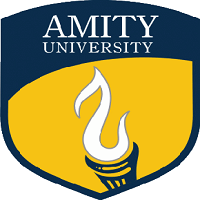
Ranked amongst top 3% universities globally (QS Rankings)
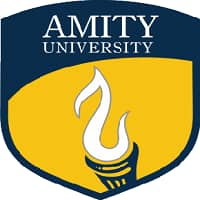
Ranked amongst top 3% universities globally (QS Rankings)
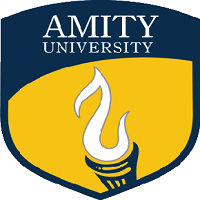
Ranked amongst top 3% universities globally (QS Rankings).

NAAC A+ Grade | Among top 100 universities of India (NIRF 2024) | 40 crore+ scholarships distributed

Campuses in Ropar, Agartala, Aizawl, Ajmer, Aurangabad, Calicut, Imphal, Itanagar, Kohima, Gorakhpur, Patna & Srinagar
Admissions Open | Globally Recognized by AACSB (US) & AMBA (UK) | 17.3 LPA Avg. CTC for PGPM 2024