UPES M.Tech Admissions 2026
Ranked #45 Among Universities in India by NIRF | 1950+ Students Placed 91% Placement, 800+ Recruiters
Debugging is an essential process in software development and programming, often described as the art of identifying and fixing issues or bugs in a program's code. While it may sound simple, debugging is a complex and critical aspect of software development that plays a pivotal role in ensuring the functionality and reliability of software.
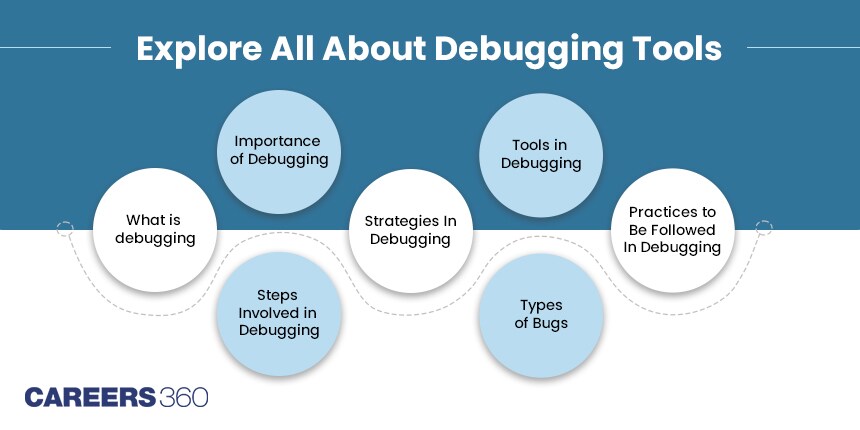
This article explores what is debugging, why it is crucial, the steps involved in debugging, and more. If you are interested in having a better understanding and gaining technical skills in this domain, you can have a look at some of the Software Testing Certification courses listed on our website.
Also read: Top 20 Software Testing Tools For Testers
Debugging refers to the systematic process of identifying, analysing, and fixing errors or issues in a software program. These errors, commonly known as bugs, are treated as unexpected behaviour, crashes, or incorrect results in a program. Debugging is the process of identifying the root causes of these issues and making the necessary corrections to ensure the program functions as intended.
This section will explore what debugging is and why it is important, offering insights into its role, debugging strategies in software engineering, and the array of tools available to tackle software bugs effectively. Debugging is indispensable in the world of software development for several compelling reasons:
Error Detection: It helps developers identify and locate errors, allowing them to rectify issues before they become problematic in a live environment.
Quality Assurance: Debugging is integral to ensuring that the software meets the required quality and performance standards. It helps in delivering reliable, bug-free software to users.
User Satisfaction: Debugging leads to enhanced user experience by minimising the chances of encountering program crashes or incorrect output. Users perform UAT (User Acceptance Testing) in order to identify errors not intended for the program's end users.
Efficiency: By fixing bugs early in the development process, developers save time and resources that would otherwise be spent on resolving issues later in the project lifecycle.
In this article, we will explore the steps involved in debugging, analysing the details of how developers track down and eliminate errors to create a robust and reliable software. The debugging process typically involves the following debugging strategies and steps:
Reproduction: Reproduce the bug to understand its symptoms and the conditions under which it occurs. This step is crucial in isolating the problem.
Identification: Identify the location and source of the bug within the codebase. This often involves reviewing logs, error messages, and using debugging tools.
Isolation: Isolate the problematic code or component. This step helps in minimising the scope of the investigation and focusing on the exact issue.
Diagnosis: Analyse the code to understand the underlying problem. This may involve reviewing code logic, data flow, and dependencies.
Correction: Make the necessary code changes to fix the issue. This could be a simple code adjustment or a more complex restructuring, depending on the problem's complexity.
Verification: Verify that the bug has been fixed by running tests and confirming that the software now functions correctly.This is often clubbed with regression testing , so that a module fix does not impact other functionalities.
Documentation: Document the bug, the steps taken to diagnose and fix it, and any potential impacts on other parts of the software.
Related: 13 Best Skills Required for a Software Developer and How to Attain Them
Successful debugging requires not only a keen eye for detail but also the application of effective strategies. These strategies involved in debugging are systematic approaches that developers employ to track down and eliminate bugs in their code efficiently. This section will explore debugging strategies, equipping programmers with the skills and knowledge to tackle issues in their code effectively. Debugging can be approached using various strategies, including:
Divide and Conquer: Break down the problem into smaller, manageable parts and isolate the faulty section. This approach simplifies the debugging process.
Rubber Duck Debugging: Explaining the problem and code to someone else, or even an inanimate object like a rubber duck, can help clarify your thoughts and often lead to insights.
Binary Search: Narrow down the issue by repeatedly dividing the problem space in half until the bug is isolated.
Print Debugging: Insert print statements or log entries at key points in the code to track the program's flow and identify problematic areas.
Interactive Debugging: Use debugging tools that allow you to pause the program's execution, inspect variables, and step through code one line at a time.
Recognized as Institute of Eminence by Govt. of India | NAAC ‘A++’ Grade | Upto 75% Scholarships | Application Deadline: 15th Jan
Among top 100 Universities Globally in the Times Higher Education (THE) Interdisciplinary Science Rankings 2026
Debugging tools range from feature-rich integrated development environments (IDEs) to command-line utilities and standalone debugging software, each offering unique capabilities that can streamline the debugging process and help programmers deliver more robust and error-free software.
There are various debugging tools available to aid developers in their quest to find and fix bugs. Some popular tools include:
Integrated Development Environments (IDEs): Many modern IDEs provide built-in debugging capabilities, allowing developers to set breakpoints, inspect variables, and step through code.
Version Control Systems: Tools such as Git can help track changes in the codebase, making it easier to identify when and where issues were introduced.
Profiling Tools: These tools analyse the performance of the code, helping identify bottlenecks and resource-intensive parts of the program.
Logging Frameworks: Log files can provide valuable insights into a program's behaviour and help pinpoint issues.
Memory Debuggers: Tools such as Valgrind can detect memory leaks and memory-related errors.
Bugs come in various shapes and sizes, often causing unexpected and undesirable behaviour in software applications. Understanding the different types of bugs is essential for developers and quality assurance teams as they strive to create robust and error-free software. In this section, we will explore the world of software bugs, since each requires a different approach to debugging:
Syntax Errors: These are basic coding mistakes like missing semicolons, parentheses, or syntax violations. They are usually easy to spot and fix during compilation.
Logical Errors: These are more challenging to detect as they do not produce syntax errors. Instead, they lead to unintended behaviour, incorrect calculations, or unexpected program flow.
Concurrency Issues: In multi-threaded or parallel programming, race conditions and deadlocks can occur, making debugging a complex task. Tools and techniques for concurrent debugging are essential in these cases.
Performance Problems: Debugging performance-related issues often involves profiling and benchmarking tools to identify server bottlenecks, memory leaks, or inefficient algorithms.
Security Vulnerabilities: Debugging security issues is critical for safeguarding software against threats such as injection attacks or data breaches. Security-focused tools and code reviews are essential in this context.
The art of debugging goes beyond merely fixing issues, it is about understanding the code's behaviour, improving code quality, and ensuring the reliability and robustness of the final product. To excel in debugging, developers should follow a set of best practices and guidelines that not only help them find and resolve issues efficiently but also prevent them from occurring in the first place.
This section with the help of the following practices explores the essential practices to be followed in debugging:
Version Control: Maintain a version control system to track code changes. This enables you to pinpoint when and why a particular bug was introduced.
Automated Testing: Implement unit tests, integration tests, and continuous integration pipelines to catch bugs early in the development process.
Documentation: Document your code well, including comments and explanations, which can save you and your team significant time during debugging.
Code Reviews: Conduct regular code reviews with your peers to gain fresh perspectives and identify issues early.
Peer Collaboration: Collaborate with colleagues to brainstorm and share ideas on how to approach complex bugs.
Debugging is a critical and detailed process in software development that ensures software operates correctly and meets user expectations. By understanding what is debugging in programming and following a systematic approach, employing effective debugging strategies, and using the right debugging tools, developers can streamline the process of identifying and fixing bugs, ultimately delivering robust and reliable software solutions. Debugging is, without a doubt, a fundamental skill for any software developer, as it contributes significantly to the success of software projects and user satisfaction.
Frequently Asked Questions (FAQs)
It is the process of identifying and fixing errors or defects in a computer program to ensure it functions correctly and as intended.
Debugging is the process of identifying and fixing issues or bugs in an existing codebase, whereas testing is the process of evaluating the software to find defects or issues before the code is finalised.
Common debugging tools include integrated development environments (IDEs), version control systems, profiling tools, logging frameworks, and memory debuggers.
The debugging process is similar across programming languages, but the tools and techniques used may vary. Some languages and frameworks have specific debugging tools and features designed to address language-specific issues.
It is a software tool used by programmers to find and fix errors or bugs in computer programs. It allows them to inspect and manipulate the program's execution, helping to identify and resolve issues in the code.
Among top 100 Universities Globally in the Times Higher Education (THE) Interdisciplinary Science Rankings 2026
NAAC A+ Accredited | Among top 2% Universities Globally (QS World University Rankings 2026)
Among top 100 Universities Globally in the Times Higher Education (THE) Interdisciplinary Science Rankings 2026
National level exam conducted by VIT University, Vellore | Ranked #16 by NIRF for Engg. | NAAC A++ Accredited
Among top 100 Universities Globally in the Times Higher Education (THE) Interdisciplinary Science Rankings 2026
Among top 100 Universities Globally in the Times Higher Education (THE) Interdisciplinary Science Rankings 2026