- Course Introduction
- What Is Ionic?
- A Closer Look at the Ionic Platform
- What is Angular?
- Our First Ionic App!
- The History of Ionic
- Ionic 4+ vs Ionic 3
- How to Build Native Mobile Apps with Ionic
- Course Outline
- How To Get The Most Out Of The Course
Ionic 4 - Build iOS, Android & Web Apps with Ionic & Angular
With Angular, Capacitor, and the Ionic Framework, learn to develop native iOS and Android apps along with Progressive ...Read more
Online
Quick Facts
| particular | details | |||
|---|---|---|---|---|
|
Medium of instructions
English
|
Mode of learning
Self study
|
Mode of Delivery
Video and Text Based
|
Course overview
Ionic is among the most intriguing frameworks to learn right now since it allows developers to leverage a single codebase (written in HTML, JS, and CSS) to build and ship apps as both conventional web apps and truly native mobile apps for iOS and Android. Angular enables you to develop web applications that are supported by TypeScript / JavaScript. Ionic 4 - Build iOS, Android & Web Apps with Ionic & Angular online certification is created and updated by Max - Web Developer & Instructor and offered by Eduonix, an educational firm committed to bringing the latest content, teaching, and learning methods.
Ionic 4 - Build iOS, Android & Web Apps with Ionic & Angular online course will teach the learners to build a native mobile app using Angular, HTML, JS, and CSS expertise. Ionic provides a plethora of appealing features that may be utilized to build local indigenous experiences. Interested individuals who want to enrol in the course must pay the fee for a lifetime subscription to the course using any online payment method.
The highlights
- Self-paced course
- English videos with subtitles
- Lifetime access
- Accessible on portable devices
Program offerings
- Self-paced course
- English videos with subtitles
- Lifetime access
- Accessible on portable devices.
Course and certificate fees
certificate availability
No
Who it is for
What you will learn
After completing the Ionic 4 - Build iOS, Android & Web Apps with Ionic & Angular certification course, learners will gain a thorough understanding of all the tools needed to build Android, iOS, and web applications. Candidates will gain knowledge of UI components, themes, and styles, navigations, state management, native device capabilities, ionic CLI and publishing, using pre-styled ionic elements in angular apps, restyle and apply own theme, and tap in native app functionality using device camera or google maps. Candidates will not only learn to develop apps but also deploy them on app stores.
The syllabus
Section 1: Getting Started
Section 2: Angular Refresher
- Module Introduction
- What is Angular?
- Angular SPAs & Ionic
- Understanding Components
- Installing Angular with the CLI
- Installing the IDE
- Understanding the Folder Structure
- The App Component
- Creating Our First Component
- Cross Component Communication with Property Binding
- Understanding Directives & String Interpolation
- Handling User Input
- Understanding Event Binding
- Local References
- Understanding Two-Way-Binding
- Passing Data Around with Custom Events
- Implementing Routing
- Setting Up Services
- Using Services with Dependency Injection
- Working with Angular Lifecycle Hooks
- Adding a Person with Services
- Navigating between Components
- Removing Items Upon a Click
- "Push" ing Data Around with Subjects
- Sending HTTP Requests
- Showing a Placeholder Whilst Waiting for a Response
- Wrap Up
Section 3: Iconic Component Basics
- Module Introduction
- Core App Building Blocks
- Under the Hood of Ionic Components
- Setting Up a Non-Angular Ionic Project
- Where to Learn all about Ionic Components
- Using Basic Ionic Components
- More Basic Components
- Component Categories
- Using the Ionic Grid
- Adding Icons & Using Slots
- Using CSS Utility Attributes
- Using Ionic Elements like "Normal" HTML Elements
- Validating User Input
- Creating Ionic Elements Programmatically
- Finishing Up the Base JavaScript Logic
- Finalizing the Layout
- Using Controller Components
- Why Angular?
Section 4: Angular + Iconic
- Module Introduction
- Why Use Angular?
- Creating a New Ionic Angular Project
- Analyzing the Created Project
- How Angular & Ionic Work Together
- Adding & Loading a New Page
- Using Angular Features on Ionic Components
- Setting Up Angular Routes
- Managing State with Services
- Extracting and Displaying Route Param Data
- Navigating Between Pages
- Deleting a Recipe
- Injecting Ionic Controllers
- Angular Components vs Ionic Components
- Wrap Up
Section 5: Building Native Apps with Capacitor
- Module Introduction
- General Information
- Creating an Android App
- Creating an iOS App
- Wrap Up
Section 6: Debugging
- Module Introduction
- Error Messages & console.log()
- Using the Browser DevTools & Breakpoints
- Debugging the UI & Performance
- Debugging Android Apps
- Debugging iOS Apps
- Wrap Up
Section 7: Navigation & Routing in Iconic Apps
- Module Introduction
- How Routing Work In An Ionic + Angular App
- Ionic Page Caching & Extra Lifecycle Hooks
- Planning the Course Project
- Creating Our App Pages
- Adjusting Our Main Routing Configuration
- Understanding Ionic Tabs
- Adding Tabs to the App
- Preparing Data & Services for the Project
- Outputting "Places"
- Adding Forward Navigation
- Going Back with NavController
- Navigating via Toolbar Buttons
- Extracting the ID of Loaded Places
- Adding a SideDrawer
- Opening + Closing the SideDrawer
- Adding Links & Switching Pages
- Adding the Auth Service
- Adding an Auth Guard
- Opening a Modal
- Closing the Modal & Passing Data
- Wrap Up
Section 8: Iconic Components Overview
- Module Introduction
- Attributes & Slots
- Ionic Grid Basics
- Controlling Grid Column Sizes
- Controlling Grid Alignment
- Responsive Grid Sizing
- Grid Summary
- ion-list vs ion-grid
- ion-label & ion-item
- ion-text
- Swipeable List Items
- Swipeable Bookings
- Understanding Virtual Scrolling
- Implementing Virtual Scrolling
- Adding Image Elements
- Segmented Buttons
- Adding a Spinner
- Using the Loading Controller
- Using the ActionSheet Controller
- Wrap Up
Section 9: Styling & Theming Ionic Apps
- Module Introduction
- How Styling & Theming Works in Ionic Apps
- Docs & Utility Attributes
- Setting Global Theme Variables
- Setting Global Styles
- Setting All Colors at Once
- Setting Platform-Specific Styles
- Styling Core Components with Variables
- Adding Custom CSS Rules
- Component-specific CSS Variables
- Wrap Up
Section 10: Handling User Input
- Module Introduction
- User Input Requirements
- Setting Up a Form Template
- Adding a Template-driven Form
- Handling Validation
- Switching Between Auth Modes
- Finishing the Auth Form
- Starting Work on a New Offer Form
- Finishing the Offer Form Template
- Creating a Reactive Form
- Syncing the Form to the Template
- Finishing the New Offer Form
- Edit Form Challenge
- Adding the Edit Offer Form
- Starting with the Booking Form
- Working on the Book Place Template
- Configuring the Date Controls
- Validating & Submitting the Form
- Wrap Up
Section 11: Managing State
- Module Introduction
- What is State?
- Adding New Places
- Using RxJS Subjects for State Management
- Passing Data via Subjects & Subscriptions
- UI State in Action
- Updating Places
- UI State with Bookable Places
- Booking Places
- Fixing a Bug
- Canceling Bookings
- Finishing Touches
Section 12: Sending Http Requests
- Module Introduction
- How To Connect to a Backend
- Setting Up Firebase
- Sending Data via Http
- Using Response Data
- Fetching & Displaying Data
- Updating Places
- Fetching Data in Multiple Places
- Loading Data in a Single Place
- Updating Places Correctly
- Error Handling
- Fetching Single Places
- Adding a Booking
- Fetching Bookings By User
- Deleting Bookings
- Wrap Up
Section 13: Addding Google Maps
- Module Introduction
- API Setup
- Adding a LocationPicker Component
- Opening the Map Modal
- Adding the Google Maps SDK
- Rendering a Map
- Picking Locations via a Click on the Map
- Finding the Address for a Place
- Fetching a Static Image URL
- Displaying a Place Preview
- Changing the Selection
- Removing the Click Listener
- Submitting the Location
- Outputting Address & Map
- Re-using the Maps Modal
Section 14: Using Native Device Features(Camera & Location)
- Module Introduction
- Understanding Capacitor & Cordova
- Using the Docs
- Using Capacitor Plugins
- Getting the User Location
- Testing the Location Feature
- Starting With the Image Picker
- Taking Pictures
- Detecting the Platform Correctly
- Adding a Filepicker Fallback
- Getting the Picked Image
- Converting the Image String to a File
- Storing the Image in the Form
- Using PWA Elements
- Improving the ImagePicker Component
- Adding Server-side Image Uploading Code
- Adding Image Upload
- Wrap Up
Section 15: Adding Authentication
- Module Introduction
- How Authentication Works
- Adding User Signup
- Refactoring the Authentication Code
- Adding User Login
- Managing the User with a Subject
- Storing the Token in Memory
- Using the ID Observable Correctly
- More userId Usage
- Fixing the Subscription
- Using the userId Everywhere
- Storing Auth Data in Device Storag
- Adding Autologin
- Using Autologin
- Adding a Reactive Logout System
- Adding Autologout
- Requiring the Auth Token on the Backend
- Sending the Auth Token to the Backend
- More Token Usage
- Wrap Up
Section 16: Publishing the Apps
- Module Introduction
- Preparing App Configs
- Custom Icons & Splash Screens
- Android Deployment
- iOS Deployment
- Web Development
Section 17: [LEGACY] Getting Started
- Course Introduction
- This Course & Angular 4
- What is Ionic 2?
- Just to be safe: What is Angular 2?
- Course Requirements
- Creating our first Ionic 2 Project and App
- Changing our First App
- The Structure of this Course
- How to Get the Most out of this Course
Section 18: Mastering the Basics
- Module Introduction
- A different Way of Creating a New Project
- Understanding the Structure of an Ionic 2 Project
- How an Ionic 2 App Works
- Pages vs Components
- How Navigation works in an Ionic 2 App
- Initializing Navigation in the AppComponent
- Creating a Page and how to Navigate to it
- First Summary
- An Alternative Way of Creating Pages
- Passing Data between Pages
- Popping Pages - Going Back
- Time to Practice - Pages & Navigation - Problem
- Time to Practice - Pages & Navigation - Solution
- Saving Time with helpful Navigation Directives
- Understanding the Lifecycle of a Page
- The Page Lifecycle in Action
- How to use the Ionic 2 Documentation
- Styling the App and Setting a Theme
- Using Utility Attributes
- Module Summary
Section 19: Favourite Quotes App(Navigation Pages and Components)
- Module Introduction
- What we re going to build
- Breaking the App into Pieces (Defining the App Structure)
- Creating the required Pages
- Multiple Stacks of Pages vs One Single Stack
- Implementing Tabs Navigation with Multiple Stacks of Pages
- Adding Quotes Data to the App
- Using the Quotes Data
- Using the Ionic List and List Item Components
- How to create more complex List Items
- Passing the Quotes Data between Pages
- Using the Ionic Cards Component
- Using the Ionic Grid Buttons and Styling Cards
- Adding Custom Styles
- Adding Alerts to the Application
- Working with Angular 2 Services in the Ionic 2 App
- Marking Quotes as Favorites by using a Service
- Preparing the Favorite Quotes Page
- Diving Deeper into List Items
- Preparing a Modal Page
- Presenting a Modal
- Dismissing Modals
- Passing Data to a Modal
- Passing Data from a Modal back to the Page
- Understanding ViewController Hooks
- Receiving Modal Data by Using the ViewController
- Updating the Favorite Quotes Page
- Adding an Unfavorite Functionality to the App
- Revealing extra List Item Options upon Sliding
- Changing the overall App Theme
- Adding a Sidemenu
- How to change the Root Page
- Adding a Menu Toggle Button to the Navigation Bar
- Preparing the Settings Page
- Creating and Using the Settings Service to Store Settings
- Adding an Alternative Item Background
- App Summary
- Module Summary
Section 20: Iconic 2 Components - A Closer Look
- Module Introduction
- Another Look at the Component Docs
- Using and Styling Buttons
- Understanding Lists
- Understanding List Items and their Content
- Configuring Lists
- Item Groups and List Headers
- Understanding the Grid System
- More than (click) - Using Gestures
- Creating and Using Custom Components
- Time to Practice - Components - Problem
- Time to Practice - Components - Solution
- Module Summary
Section 21: Running on Iconic 2 App on a Real Device(or an Emulator)
- Module Introduction
- Where to get started
- Building for iOS
- Building for Android
- Module Summary
Section 22: The Recipe Book App(User Input, Forms and Data Management)
- Module Introduction
- What we re going to build
- Breaking the App into Pieces (Defining the App Structure)
- Creating the required Pages
- Implementing a Tabs Navigation
- Setting the App Theme
- Planning the Next Steps
- Forms: Template-driven vs Reactive Approach
- Understanding Ionic 2 Controls
- Creating a Form Template (for Template-Driven Approach)
- Registering Controls (Template-Driven)
- Submitting the Form (Template-Driven)
- Validating the Form (Template-Driven)
- Handling Data with a Model for our Ingredients
- Managing Data with a Service (Shopping List Service)
- Saving Items with the Shopping List Service
- Displaying Items from the Shopping List
- Removing Item from the Shopping List
- Adding a New Recipe Button and Page Transition
- Creating a Edit Recipe Form (Reactive Approach)
- Creating the Reactive Form
- Syncing Form and HTML (Reactive Approach)
- Add Ingredients Management to the Form
- Creating an Action Sheet
- Creating a Dialog (Alert) with an Input Field
- Managing Ingredient Controls in a FormArray
- Wiring it all up
- Removing Ingredient Controls
- Using Toasts to Present Short Messages
- Adding a Recipe Model and Service
- Adding Recipes through a Service
- Outputting Recipes
- Displaying Recipe Details - Template
- Displaying Recipe Details - Styling
- Loading the Recipe Detail Page (and passing Data to it)
- Loading the Edit Page (and passing Data to it)
- Initializing the Edit Form
- Updating the Recipe through a Service
- Sending Ingredients to the Shopping List
- Finishing Steps
- Module Summary
Section 23: The Extended Recipe Book App(Auth and HTTP)
- Module Introduction
- What we re going to build
- Which New Features We re Going to Add
- Generating the Required Pages
- Adding a Sidemenu
- Creating the Signup Page (and Form)
- Creating the Signin Page
- How Authentication Works in an Ionic 2 (Mobile) App
- Setting up Firebase (as a Development Backend)
- Implementing the Signup Process
- Showing a Loader (Spinner) and Error Alert
- Implementing the Signin Process
- Refining the Signin Page
- Managing the User State
- Logging Users Out & Fixing a Bug
- How Firebase stores the Token
- Adding a Popover Component
- Fetching the Token
- Sending a PUT Request with the Auth Token
- Sending a GET Request to load Data
- Polishing the App (Adding a Spinner and Error Handling)
- Storing and Fetching Recipes
- Fixing Errors
- Seeing the App run on a Real Device
- Module Summary
Section 24: Awesome Places App(Native Device Features Storage)
- Module Introduction
- What we ll build
- Generating the required Pages
- Creating Models for Location and Places
- Implementing Navigation
- Filling the New Place Page with Life (incl. Template-Driven Form)
- Adding Google Maps to the App
- Configuring our Maps
- Allowing the User to Place a Marker on the Map
- Passing the Chosen Location back to the Page
- Displaying the Chosen Location
- Using a Native Device Feature: Geolocation to Locate the User
- Polishing the Auto-Locate-Feature
- Using a Native Device Feature: The Camera
- Displaying the Picture
- Managing Data with the PlacesService
- Configuring the Single Place Page
- Reflecting on our App
- Using a Native Device Feature: The File System (to manage Files)
- Using the Device Storage: Setting and Getting Data
- Deleting stored Data and Files
- Fixing the Fetching of Data
- Fixing the Storage Issues
- Extra: How to Debug
- Module Summary
Section 25: Publishing Your App
- Module Introduction
- Deployment Considerations
- Using Custom Icons & Splashscreens
- Configuring the App
- Build Preparations & Building for Production
- Publishing the App in the Google Play Store
- Publishing the App in the Apple AppStore
- Module Summary
Section 26: Course Roundup
- Course Roundup
Section 27: Bonus:Iconic 2 Tips & Tricks
- Changing the Back Button Text
- Changing Application-Wide Settings
- Find out which Platform You re Running On
- Find out which Screen Orientation You re Running On
Section 28: Angular Recap
- Module Introduction
- What is Angular 2?
- Understanding the Project Structure and how the App Starts
- Understanding Components & Templates
- Understanding Databinding
- Understanding Directives
- Custom Property and Event Binding
- Using Services & Dependency Injection
- More on Angular 2
- Module Summary
Section 29: Updating to Iconic 3 & Iconic Native 3
- Ionic 3 Update Overview
- Updating the Awesome Places App to Ionic 3 & Ionic Native 3

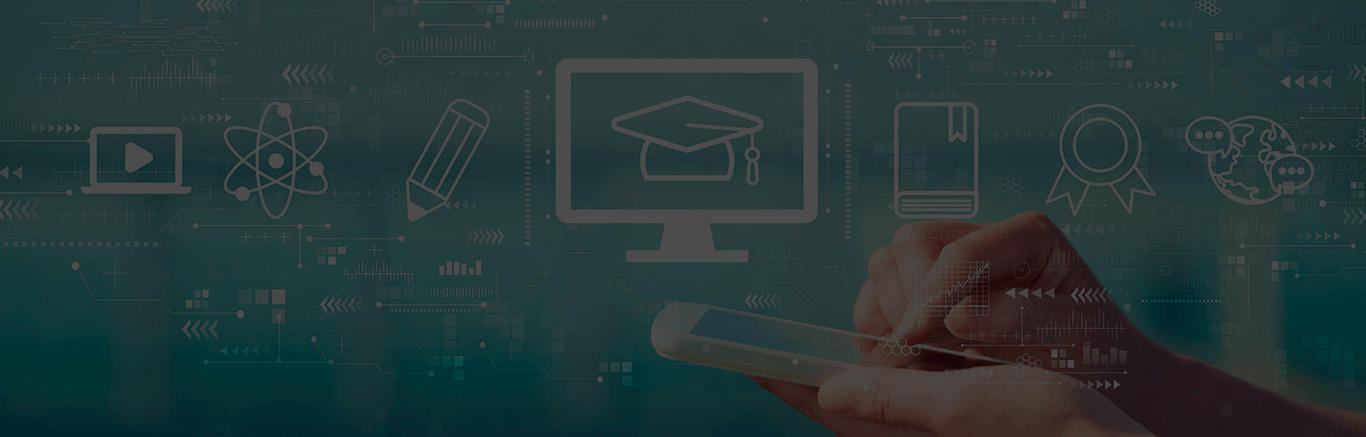
 Brochure
Brochure Enquire
Enquire










