- Introduction: Your Own Blender Encyclopedia
- How to Watch & Download Videos in 1080p
- Navigating the Course (Important!)
The Blender 2.8 Encyclopedia
Quick Facts
| particular | details | |||
|---|---|---|---|---|
|
Medium of instructions
English
|
Mode of learning
Self study
|
Mode of Delivery
Video and Text Based
|
Course overview
The Blender 2.8 Encyclopedia online course is the most extensive course designed for Blender which is entirely free and open-source 3D production software. The goal of the course is to create an enhanced version of the Blender guide that one could follow along with or refer to at any time during your 3D adventure.
The Blender 2.8 Encyclopedia online certification is developed by Lee Salvemini - Game Designer, Animation Artist & Trainer, Chris Plush - Blender 3D Trainer and presented by Udemy, an online course provider geared for both novices and professionals looking to learn and improve their abilities. This course not only guides the participants with the how but also why.
The Blender 2.8 Encyclopedia online training provides 46 hours of pre-recorded lectures that cover topics such as Blender and its interface, mesh modelling, modifiers, constraints, wire properties, animation tools, skeleton armatures & rigging, shaders & materials, UV mapping, cycles and Eevee renders. The course also provides files used in Blender including models, textures, and other resources which participants can utilize in their models.
The highlights
- Certificate of completion
- Self-paced course
- English videos with multi-language subtitles
- 46 hours of pre-recorded video content
- 733 downloadable resources
- 30-day money-back guarantee
- Unlimited access
- Accessible on mobile devices and TV
Program offerings
- Certificate of completion
- Self-paced course
- English videos with multi-language subtitles
- 46 hours of pre-recorded video content
- 733 downloadable resources
- 30-day money-back guarantee
- Unlimited access
- Accessible on mobile devices and tv
Course and certificate fees
Fees information
certificate availability
Yes
certificate providing authority
Udemy
Who it is for
What you will learn
After completing The Blender 2.8 Encyclopedia certification course, participants will gain a deep understanding of Blender's fundamentals and features. Participants will learn how to create animations and 3D models using Blender. Participants will learn how to model, shade, and render in-game components as well as other graphical tasks. Participants will learn how to use Blender to design games and create artwork from scratch.
The syllabus
Welcome to The Blender Encyclopedia
Understanding Blender
- User Interface
- Customizing the Layout
- Workspaces
- General Editors
- Animation Editors
- Scripting Editors
- Data Editors
- User Preferences and Suggested Changes
- Saving and Loading
- File Backups and Recovery
- Importing and Exporting
- Navigating Through 3D Space
- The Axis and Grid
- Units of Measurement
- Viewport Shading
- Viewport Options
- Different Work Modes Overview
- How much do you know about Blender so far?
Working with Blender
- Introduction to Working with Blender
- Selection Tools and Active Selection
- Basic Tools
- Object Origins
- Global Axis Vs. Local Axis
- The 3D Cursor
- Transformation Orientations
- Pivot Point Options
- Duplication and Linked Duplicates
- Object Parenting
- Snapping Tools
- Origin and Parent Transformations
- Smooth, Flat, and Auto Smooth Shading
- Collections and View Layers
- Scenes
- Appending and Linking
- Setting Up Background Images
- More Selection Tools
- Measuring Tool
- Annotations Tool
- Quick Favorites Menu
- Project - Your First 3D Scene - Making a Toy Train
- Are you ready to work with Blender?
Modeling - Mesh
- Introduction to Mesh Modeling
- Mesh Anatomy and Common Terminology
- Everything's a Triangle
- Project - Your First 3D Model - Low Poly Axe
- What are Normals?
- Selection Tools and Selection Modes
- Transform Tools and Basic Tools
- Deleting, Dissolving, and Collapsing
- Separating and Joining
- Extruding
- Creating Faces and Edges
- Face Tools - Part 1
- Face Tools - Part 2
- Edge Tools - Part 1
- Edge Tools - Part 2
- Splitting and Ripping
- Knife, Knife Project, and Bisect
- Vertex Tools
- Mirroring Tools
- Convex Hull, Spin, and Spin Duplicate
- More Selection Tools
- Subsurf Modeling - Part 1 - Introduction
- Subsurf Modeling - Part 2 - Rules and Tools
- Project - Subsurf Modeling a Coffee Mug
- Vertex Groups
- Mesh Analysis and Measurements
- Cleaning Up Your Meshes
- Editing Normals
- Do you have what it takes to be Blender's next top modeler?
Modeling - Curve
- Introduction to Curve Modeling
- Curve Object Editing
- Handle Types
- Tilt and Radius
- Curve Properties and Options
- Custom Bevel and Taper
- Not too many curveballs here, promise!
Modeling - Surface
- Introduction to Surface Modeling
- Surface Editing Tools
- Surfaces Properties
- Surface to say this Quiz will make you think!
Drivers
- Introduction to Drivers
- Project - The Basic Drivers Workflow
- The Drivers Editor
- Editing F-Curves
- Scripted Expressions
- Combining Multiple Input Variables
- Input Variables - Transform Channel
- Input Variables - Rotational Difference
- Input Variables - Distance
- Input Variables - Single Property
- Project - Light Switch
- Project - Boxing Ring Dynamic Camera
- Project - RGB Sliders
- Project - Muscle Flexing
- Drivers quiz!
Constraints
- Introduction to Blender's Constraints
- Adding Constraints and Basics
- Copy Location
- Copy Rotation
- Copy Scale
- Copy Transforms (Copy Loc/Rot/Scale all at once)
- Copy Constraints Demo
- Limit Distance
- Limit Location
- Limit Rotation
- Limit Scale
- Maintain Volume
- Transformation
- Transform Cache
- Clamp To
- Track to, Locked Track and Damped Track
- Stretch To
- Action
- Armature
- Child of
- Floor
- Follow Path
- Pivot
- Shrinkwrap
- Constraints Quiz!
Modifiers
- Modifier Basics
- Modify - Data Transfer
- Modify - Mesh Cache and Mesh Sequence Cache
- Modify - Normal Edit
- Modify - Weighted Normals
- Modify - UV Project
- Modify - UV Warp
- Modify - Vertex Weight Edit
- Modify - Vertex Weight Mix
- Modify - Vertex Weight Proximity
- Generate - Array
- Generate - Bevel
- Generate - Boolean
- Generate - Build
- Generate - Decimate
- Generate - Edge Split
- Generate - Mask
- Generate - Mirror
- Generate - Multiresolution
- Generate - Remesh
- Generate - Screw
- Generate - Skin
- Generate - Solidify
- Generate - Subdivision Surface
- Generate - Adaptive Subdivision Surface
- Generate - Triangulate
- Generate - Weld
- Generate - Wireframe
- Deform - Cast
- Deform - Curve
- Deform - Displace
- Deform - Hook
- Deform - Laplacian Deform
- Deform - Lattice
- Deform - Mesh Deform
- Deform - Shrinkwrap
- Deform - Simple Deform
- Deform - Smooth
- Deform - Smooth Corrective
- Deform - Smooth Laplacian
- Deform - Surface Deform
- Deform - Warp
- Deform - Wave
- Project - Acid Burn Effect
- Project - Customizable Archi-Viz Assets
- Project - Metal Grate
- Project - Object Instancing Arrays
- Project - Fitting Wipers on Windshields
- You've Modified your knowledge, now you can test it!
Rigging Tools - Animation Skeletons
- Introduction to Blender's Armatures
- Armature Object Properties - Part 1 - Skeleton
- Armature Object Properties - Part 2 - Display and Bone Groups
- Armature Object Properties - Part 3 - Pose Library
- Armature Bone Properties - Part 1 - Transform, B-Bones, and Relations
- Armature Bone Properties - Part 2 - Deform, Envelopes, and Viewport Display
- Knowing how to Rig will get you the gig! Try this Skeleton Armature Quiz.
Skinning/Deforming a Character
- Deforming a Character - Part 1 - Creating a Character Skeleton
- Deforming a Character - Part 2 - Binding the Skeleton to the Character
- Deforming a Character - Part 3 - Tweaking the Deformation
- Deforming a Character - Part 4 - Weight Painting and Completing the Deformation
- This Quiz will really show your Character!
Create A Character Control Rig
- Creating a Character Control Rig - Introduction
- Head and Neck Control Rig Method - Part 1 - Hinge Mechanism
- Head and Neck Control Rig Method - Part 2 - Animation Control Bones
- Head and Neck Control Rig Method - Part 3 - Custom Control Shapes
- Shoulder and Arm Control Rig Method - Part 1 - Shoulders and FK Arm Preparation
- Shoulder and Arm Control Rig Method - Part 2 - FK Arm Mechanism
- Shoulder and Arm Control Rig Method - Part 3 - FK Control Shapes
- Shoulder and Arm Control Rig Method - Part 4 - IK Arm Mechanism
- Shoulder and Arm Control Rig Method - Part 5 - IK Control Shapes and Elbow Pole
- Shoulder and Arm Control Rig Method - Part 6 - IK Elbow Pole Viz
- Hand Control Rig Method - Part 1 - Adding Hand and Finger Joints
- Hand Control Rig Method - Part 2 - Joining Fingers to Body and Skinning
- Hand Control Rig Method - Part 3 - Finger Curl Rig
- Hand Control Rig Method - Part 4 - Completing Fingers and Thumb Rig
- Hand Control Rig Method - Part 5 - Palm Rig and Control Shapes
- Leg Control Rig Method - Part 1 - FK Leg Rig
- Leg Control Rig Method - Part 2 - IK Leg Rig
- Spine Control Rig Method - Part 1 - Inverse Hip Rig
- Spine Control Rig Method - Part 2 - Spine Rig
- Spine Control Rig Method - Part 3 - Spine Hinge Mechanism
- Spine Control Rig Method - Part 4 - Custom Bone Shapes
- 10/10 People who take this Quiz are ready to Rig professionally!
Animation
- Animation Keyframes
- Advanced Animation Keying Sets
- Animation in The Timeline - Part 1 - Navigation & Tools
- Animation in the Timeline - Part 2 - The Playback Menu
- Animation in The Dope Sheet Editor - Introduction & The Action Editor
- Animation in The Dope Sheet Editor - The Dope Sheet & Editor Window
- The Shape Key Editor
- Animation in The Graph Editor - Part 1
- Animation in The Graph Editor - Part 2
- The Non-Linear Animation (NLA) Editor
- FK & IK (Forward & Inverse Kinematics)
- The Curious Case of Animating Rotations
- Rotation Calculations: Euler Gimbal Method
- This Quiz will get you quite Animated!
Shaders and Materials
- Materials
- Project - Your Very First Shaders
- Node Wrangler (Enable This Add-on!)
- Input Nodes - Ambient Occlusion
- Input Nodes - Attribute
- Input Nodes - Bevel
- Input Nodes - Camera Data
- Input Nodes - Fresnel
- Input Nodes - Geometry
- Input Nodes - Hair Info
- Input Nodes - Layer Weight
- Input Nodes - Light Path
- Input Nodes - Object Info
- Input Nodes - Particle Info
- Input Nodes - RGB
- Input Nodes - Tangent
- Input Nodes - Texture Coordinate
- Input Nodes - UV Map
- Input Nodes - Value
- Input Nodes - Vertex Colors
- Input Nodes - Volume Info
- Input Nodes - Wireframe
- Output Nodes - Material, World, and Light Output Nodes
- Shader Nodes - Add Shader
- Shader Nodes - Anisotropic
- Shader Nodes - Diffuse
- Shader Nodes - Emission
- Shader Nodes - Glass
- Shader Nodes - Glossy
- Shader Nodes - Hair BSDF
- Shader Nodes - Holdout
- Shader Nodes - Mix Shader
- Shader Nodes - Principled BSDF and Physically Based Rendering
- Shader Nodes - Principled Hair
- Shader Nodes - Principled Volume
- Shader Nodes - Refraction
- Shader Nodes - Subsurface Scattering
- Shader Nodes - Toon
- Shader Nodes - Translucent
- Shader Nodes - Transparent
- Shader Nodes - Velvet
- Shader Nodes - Volume Scatter and Absorption
- Texture Nodes - Brick
- Texture Nodes - Checker
- Texture Nodes - Environment
- Texture Nodes - Gradient
- Texture Nodes - IES
- Texture Nodes - Image
- Texture Nodes - Magic
- Texture Nodes - Musgrave
- Texture Nodes - Noise
- Texture Nodes - Point Density
- Texture Nodes - Sky
- Texture Nodes - Voronoi
- Texture Nodes - Wave
- Texture Nodes - White Noise
- Color Nodes - Color Adjustment
- Shader Nodes - Light Falloff
- Color Nodes - RGB Curves
- Vector Nodes - Bump
- Vector Nodes - Displacement
- Vector Nodes - Mapping
- Vector Nodes - Normal
- Vector Nodes - Normal Map
- Vector Nodes - Vector Curves
- Vector Nodes - Vector Displacement
- Vector Nodes - Vector Transform
- Converter Nodes - Blackbody
- Converter Nodes - Clamp
- Converter Nodes - ColorRamp
- Converter Nodes - Separate and Combine (RGB, HSV, XYZ)
- Converter Nodes - Map Range
- Converter Nodes - Math, RGB to BW, Shader to RGB and Vector Math
- Converter Nodes - Wavelength
- Node Groups
- Script Node
- Layout Nodes - Frame
- Layout Nodes - Reroute
- Project - Micropolygon Displacement
- Project - Object Proximity Shading
- Project - Procedural Carbon Fiber - Part 1 - Eevee & Cycles Compatible Shader
- Project - Procedural Carbon Fiber - Part 2 - Anisotrophy in Cycles
- No need to throw Shade, take this Quiz!
UV Mapping
- Introduction to UV Mapping
- UV Editor and UV Mapping Basics
- Project - Full UV Unwrapping Workflow
- UV Mapping - Seams and Unwrapping
- UV Mapping - Smart UV Project
- UV Mapping - Lightmap Pack
- UV Mapping - Follow Active Quads
- UV Mapping - Projections and Reset
- UV Pinning
- Live Unwrap
- Exporting a UV Layout
- Mesh Editing and UV Correction
- Selection - UV Sync Selection
- Selection - Sticky Selection
- Welding, Aligning, and Straightening
- UV Stitching
- UV Stretching
- Sculpting UVs
- Island Options
- Multiple Objects in One UV Layout
- Multiple UV Maps
- Tips and Tricks
- Project - UDIMs in Blender
- Project - Unwrapping an Axe
- Let's see if you can wrap your head around unwrapping!
Cameras
- Camera Properties - Lens Properties
- Camera Navigation - Active Camera View
- Camera Switching
- Camera Navigation - Camera Transforms
- Camera Properties - Depth Of Field
- Camera Properties - Safe Areas, Background Image, and Viewport Display
- Give this Camera Quiz a Shot!
Render (Cycles)
- Introduction to Cycles
- Rendering Basics
- Render Engine Settings
- Lighting in Cycles - Point Light
- Lighting in Cycles - Sun Light
- Lighting in Cycles - Spot Light
- Lighting in Cycles - Area Lights and Portals
- Lighting in Cycles - Emission Shaders
- Lighting in Cycles - HDRIs
- World Settings and Ambient Occlusion
- Sampling - Path Tracing
- Sampling - Branched Path Tracing
- Sampling - Advanced
- Light Paths - Max Bounces
- Light Paths - Clamping
- Light Paths - Caustics
- Render Properties - Volumes
- Render Properties - Hair
- Render Properties - Simplify
- Render Properties - Motion Blur
- Render Properties - Film
- Render Properties - Performance
- Render Properties - Color Management
- Object Settings - Shadow Catcher
- Object Settings - Visibility Options
- This Quiz will Render you fit to be a 3D artist!
Render (Eevee)
- Introduction to the Eevee Render Engine
- Switching Between Eevee and Cycles
- Rendering Basics
- Transparency in Eevee
- Lighting in Eevee - Point Light
- Lighting in Eevee - Sun Light
- Lighting in Eevee - Spot Light
- Lighting in Eevee - Area Light
- World Shader in Eevee
- Light Probes in Eevee - Reflection Plane
- Light Probes in Eevee - Reflection Cubemap
- Light Probes in Eevee - Irradiance Volume
- Object Volumetrics in Eevee
- Screen Space Effects - Color Management
- Screen Space Effects - Sampling
- Screen Space Effects - Ambient Occlusion (GTAO)
- Screen Space Effects - Bloom
- Screen Space Effects - Depth Of Field
- Screen Space Effects - Sub-Surface Scattering
- Screen Space Effects - Screen Space Reflection
- Screen Space Effects - Volumetrics
- Screen Space Effects - Shadows
- Screen Space Effects - Indirect Lighting
- Screen Space Effects - Film
- Screen Space Effects - Simplify
- Screen Space Effects - Hair
- The Eevee section contained all the answers to this Quiz... Gotta Catch 'Em All!
Project - Isometric Living Room in Cycles
- Introduction
- Modeling - Platform and Walls
- Camera Setup
- Modeling - TV
- Modeling - Entertainment Center
- Modeling - Couch
- Modeling - Area Rug
- Modeling - Side Tables
- Modeling - Moulding
- Modeling - Window Cutout
- Modeling - Windows
- Modeling - Curtain Rod
- Modeling - Curtains
- Modeling - Power Outlets
- Modeling - Wall Shelf
- Modeling - Books
- Modeling - Power Cables
- Modeling - Potted Plants
- Modeling - Table Lamp
- Modeling - String Lights
- Setting Up Cycles
- Lighting - Point Lights
- Shaders - Basic Shaders - Part 1
- Shaders - Basic Shaders - Part 2
- Shaders - Hardwood Floors
- Shaders - Drywall
- Shaders - Wood
- Shaders - Brick Wall
- Shaders - Area Rug
- Shaders - Plants
- Shaders - Books
- Shaders - Glass
- Lighting - Moon Light
- Shaders - Curtains and Lamp Shade
- Lighting - String Lights
- Final Touches
- Final Render and Compositing


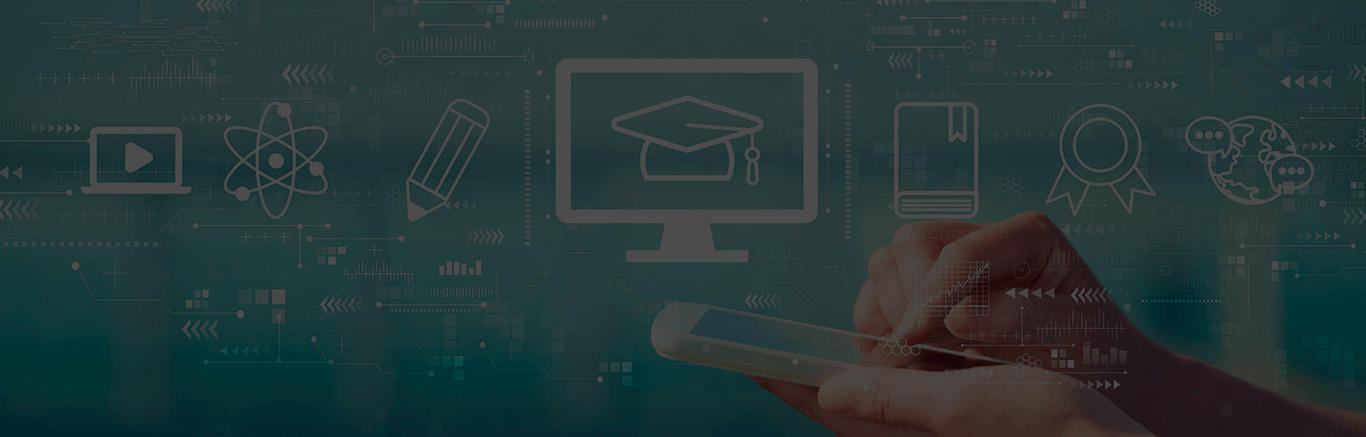
 Brochure
Brochure Enquire
Enquire

















