- What is this course about?
- Course guide
- How to get the most out of this course
- Tools you will need
- Parts you will need
- Specifications - what will the robot do
Quick Facts
| particular | details | |||
|---|---|---|---|---|
|
Medium of instructions
English
|
Mode of learning
Self study
|
Mode of Delivery
Video and Text Based
|
Course and certificate fees
Fees information
₹ 3,499
certificate availability
Yes
certificate providing authority
Udemy
The syllabus
Introduction
The micro controller and sensors
- Introduction
- The microcontroller
- Single photo sensor
- Dual photo sensors
- Light conditions and robot actions
- Implementing the light seeking sketch
- Implementing the light seeking - testing
- The ultrasonic distance sensor
- The ultrasonic sensor sketch and demo
- Section 2 Quiz
The motors
- Introduction
- Continuous rotation servos - circuit assembly
- Continuous rotation servos sketch and demo
- The mini servo motor
- Find a clear path with the distance sensor and the mini servo Part 1
- Find a clear path with the distance sensor and the mini servo Part 2
- Section 3 Quiz
The chassis and assembly
- Introduction
- The chassis
- Attach the continuous rotation servos
- Attach the chassis top side
- Attach the breadboard
- Attach the mini servo and distance sensor
- Section 4 Quiz
Wiring
- Introduction
- The wiring schematic walkthrough
- Wiring the motors
- Wiring the distance sensor
- Wiring the LEDs
- Wiring the potentiometer and distance sensors
- Wiring the batteries
- Section 5 Quiz
Testing
- Introduction
- Testing the batteries and sketch
- Testing on the bench
- First floor test - Light seeking
- Second floor test - Light seeking (improved)
- Using Bluetooth for wireless telemetry
- Third floor test - Obstacles
- Testing conclusion
- Section 6 Quiz
Making the project permanent with the prototyping shield
- Introduction
- The prototyping shield
- Component placement on the prototyping shield Part 1
- Component placement on the prototyping shield Part 2
- Wire the prototyping shield 1 - Arduino Switch
- Wire the prototyping shield 2 - 5V light sensors pot and distance sensor
- Wire the prototyping shield 3 - GND light sensors pot and distance sensor
- Wire the prototyping shield 3 - Analog pins
- Wire the prototyping shield motors 1
- Wire the prototyping shield motors 2
- Testing the prototyping shield on the bench
- Conclusion: Removed the breadboard
- Section 7 Quiz
Conclusion and Bonus Lecture
- What did you learn in this course?
- What else can you do with your robot?
- Bonus Lecture
Instructors
Articles
Popular Articles
prev
next

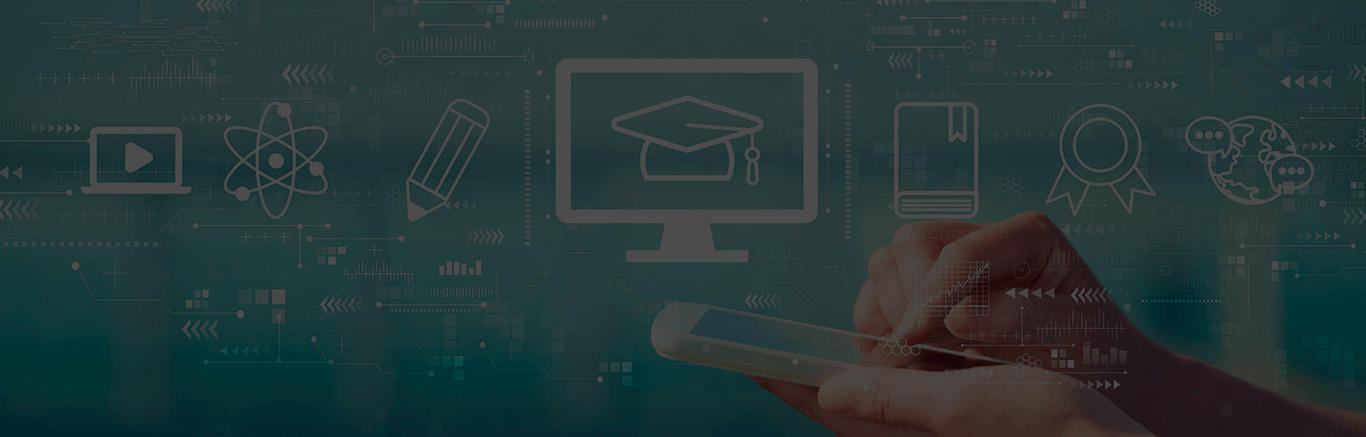
 Brochure
Brochure Enquire
Enquire











