- Introduction
- Free 231 Page Ebook Sample PDF
VMware vSphere 6.7 Optimize Upgrade Troubleshoot w. Ebook
Quick Facts
| particular | details | |||
|---|---|---|---|---|
|
Medium of instructions
English
|
Mode of learning
Self study
|
Mode of Delivery
Video and Text Based
|
Course overview
VMware vSphere 6.7 Optimize Upgrade Troubleshoot w. Ebook Course is an online course developed by Larry Karnis, a VMware vSphere Consultant, that aims at providing the students with a deep understanding of VMware vSphere 6.7. The curriculum will go through ESXi Physical and Virtual Networking, Connecting ESXi to NFS Shares, Virtual Hardware and Virtual Machines, Diagnosis and Troubleshooting, VM Availability, Performance, and many more. The prospective students who are in plan of joining the VMware vSphere 6.7 Optimize Upgrade Troubleshoot w. Ebook Online Courses are required to have previous experience with vSphere 4. x, 5.0, 5.5 or higher, an understanding of physical server hardware, TCP/IP networking, and general IT security considerations.
Delivered by Udemy, VMware vSphere 6.7 Optimize Upgrade Troubleshoot w. Ebook Certification will talk about VMFS 6 Filesystems, Storage Profiles, High Availability Clusters, Fault Tolerance, Storage DRS Clusters, and Distributed Virtual Switches. By paying the fee of Rs 1,280, the interested folk can join the programme.
The highlights
- Online course
- Downloadable resources
- Full lifetime access
- Access on mobile and TV
- Certificate of completion
- English videos
- 30-Day Money-Back Guarantee
Program offerings
- 34.5 hours on-demand video
- 1 article
- 1 downloadable resource
- Full lifetime access
- Access on mobile and tv
- Certificate of completion
Course and certificate fees
Fees information
certificate availability
Yes
certificate providing authority
Udemy
Who it is for
What you will learn
By the end of VMware vSphere 6.7 Optimize Upgrade Troubleshoot w. Ebook Online Certification, the learners will have the opportunity to learn Profile Driven Storage, Distributed Virtual Switches, ESXi Network Testing, virtual networking, virtual hardware, and the like.
The syllabus
Advanced VMware vSphere 6.7 Optimize, Upgrade and Troubleshoot - Part 1
Course Overview
- About this Course
Advanced ESXi 6.7 - Install, Configure, Secure and Manage
- Hardware Virtualization Assist and Post-Install DCUI Management Network Setup
- The ESXi 6.7 Direct Console User Interface (DCUI)
- Hands-on Lab Demo - How to Access the ESXLab Remote
- vSphere Lab Environment
- Hands-on Lab Demo - Installing ESXi 6.7
- Interacting with your ESXi 6.7 Host from the Command Line
- Recover from a Locked Root Account
- Hands-on Lab Demo - Introduction to ESXi 6.7 Host Client
- ESXi Local Host and Log File Management with Host Client and the Command Line
- Hands-on Lab Demo - Managing ESXi hosts with Host Client and Command LIne
- Sizing ESXi Host CPU and pRAM. Use Transparent Page Sharing to Overcommit pRAM
- Overview of ESXi 6.7 Virtual and Physical Networking
- Lockdown Mode, Exception Lists and Command Line Host Management
- Hands-on Lab Demo - Working with Lockdown Mode
- Installing and Working with VMware Installation Bundles (VIBs)
- ESXi Host Troubleshooting Tips, Best Practices, User Management Tips and More!
- Securing your ESXi Hosts
- ESXi Server Hardware and Key Install Steps Explained
- Understand and Update ESXi Password Strength Rules
Introduction to ESXi Physical and Virtual Networking
- vSwitch Command Line Management
- Hands-on Lab Demo - Configuring and Updating vSwitches using the Command Line
- ESXi Network Testing and Troubleshooting using Command Line Tools
- Hands-on Lab Demo - Using common ESXi command-line networking tools
- Introduction to ESXi Physical and Virtual Networks
- TCP/IP Stacks, VM Multihoming and vSwitch Basic Administration
Advanced ESXi Physical And Virtual Networking
- vSwitch Traffic Shaping
- Configuring, Enabling and Testing Jumbo Frames
- Hands-on Lab Demo - Updating vSwitches and Working with Jumbo Frames
- Introduction to Advanced vNetwork Features and Capabilities
- vSwitch Security Policies
- Hands-on Lab Demo - Testing end-to-end Jumbo Frame support
- from the command line
- pNIC Teaming Policies Explained.
- pNIC Team Option 1 - Route by Originating Port
- pNIC Team Option 3 - Route by IP Hash
- pNIC Team Option 4 - Route by pNIC Load, and 5 - Active-Standby pNIC Teams
- Network Health Policies and pNIC Team Best Practices and Use Cases
- The Notify Switches Policy
- The Three Different Ways of Using vLAN Tags in ESXi
- VMkernel pNIC Offloading
- pNIC -> VM Assignments with Direct Path and Single Root I/O Virtualization
- vSwitch Tips, Best Practices and Command Line Tools
Connecting ESXi to NFS Shares
- NFS Design Tips, Pros & Cons and Best Practices
- Hands-on Lab Demo - Connecting to NFS shares from Host client, command line
- Introduction to NFS
Virtual Hardware and Virtual Machines
- Introduction to Virtual Hardware and Virtual Machines
- Hands-on Lab Demo - Importing a Windows 10 VM into ESXi using Host Client
- Hands-on Lab Demo - Customizing our Windows 10 Guest OS
- Virtual SCSI Disks and Virtual SCSI Controllers
- Completing the Virtual Hardware Layer of a VM
- Hands-on Lab Demo - How to give up and then take back ownership of a VM
- Working with VM Snapshots. The Snapshot Manager and Troubleshooting Snapshots
- Hands-on Lab Demo - Working with Snapshots
- Virtual Hardware Capabilities Matrix, Guest OS Security Tips and
- vHardware Tips
- Hands-on Lab Demo - Port Scanning a new VM with NMAP
- VM vHardware Upgrades. Managing VMs from the Command
- LIne
- Hands-on Lab Demo - Export a VM in OVF / OVA Format
- Hands-on Lab Demo - Import an OVF / OVA VM into ESXi
- Hands-on Lab Demo - List, Manage Ownership, Power Manage VMs via Command Line
- Virtual Hardware Tips and Best Practices
- Hands-on Lab Demo - Install and Uswe VMware OS Optimization Tool
How to Upgrade, Configure, Size and Manage vCenter Server Appliance (vCSA)
- Introduction to vCenter Appliance. Overview and Automated Installation
- Hands-on Lab Demo - How to Import vCenter Appliance 6.0
- using Command Line
- Upgrading vCenter Server Appliance - Stage 1
- Upgrading vCenter Server Appliance - Stage 2
- vCenter Web and HTML 5 Clients. Completing Post-Install Tasks
- Using VAMI
- Hands-on Lab Demo - Migrate Configuration from vCSA 6.0 to
- vCSA 6.7
- vCenter Post-Install / Post-Upgrade Tasks
- Hands-on Lab Demo - Join vCenter Base OS to Active Directory.
- Add AD to SSO
- Hands-on Lab Demo - Add an ESXi host to vCenter
- Management
- Configuring ESXi Lockdown Mode using vCenter
- Managing vCenter and ESXi Digital Certificates with VMware
- Certificate Authority
- vCenter Best Practices and vCenter High Availability
- Additional Topics - Why vCSA? vCenter Command Line Service
- Management, Log Files
Advanced Virtual Machine Management with Templates, HotPlug HW, Storage, esxtop
- Hands-on Lab Demo - Working with Templates and Clones
- Importing and Exporting VMs in Open Virtual Machine (VF) and
- OVF Archive Format
- How to Right-Size VM vCPU and vMemory
- An Introduction to HotPlug Virtual Hardware - HotPlug vCPU
- and vMemory
- Hands-on Lab Demo - Hot Plug vCPU Sockets and vRAM - Part 1
- Hands-on Lab Demo - Hot Plug vCPU Sockets and vRAM - Part 2
- Editing VM Hardware. VM Options and Resources Explained
- Hot Adding vDisks and vSCSI Controllers. Features and Benefits
- of NVMe vStorage
- Using esxtop to Analyze a Running VM for Activity and
- Performance
- Hands-on Lab Demo - Analyzing ESXi Host Performance with
- ESXtop
- Hands-on Lab Demo - Analyzing VM Performance with ESXtop
- VM Best Practices and Troubleshooting Tips
- VM Clones and Templates. Thin vDisks vs. Thick vDisks Including
- Use Cases
- Cloning Templates and Guest OS Customization
Upgrading and Patching ESXi Hosts and VMs with VMware Update Manager
- Introduction to VMware Update Manager
- Hands-on Lab Demo - Creating a Virtual ESXi 6.0 Host to
- Upgrade
- Understanding and Performing VUM Initial Configuration Tasks
- Configuring VUM Host and Cluster Settings
- Creating and Configuring ESXi Host Upgrade Baselines
- Hands-on Lab Demo - Upgrading an ESXi 6.0 Host to ESXi 6.7
- Using VUM
- Patching and Updating ESXi Hosts with Host Patch Baselines and
- Baseline Groups
- Hands-on Lab Demo - Using VUM to Patch an ESXi Host
- Remediating ESXi Hosts. Use VUM to Upgrade VM vHardware
- and VMware Tools
- Updating a VM's VMware Tools and vHardware using VMware
- Update Manager
- VUM Best Practices for Upgrading and Updating ESXi Hosts
Connecting ESxi 6.7 to Fibre and iSCSI Shared Storage
- Desired Shared Storage Features for VMware vSphere
- Fibre Storage Area Networks, World Wide Names and Hardware Runtime Paths
- iSCSI Shared Storage and Network Design Goals and Best Practices
- Configuring iSCSI Qualified Names and iSCSI Hardware and
- Software Initiators
- Scanning for iSCSI SAN Volumes and Properties. Intro to vSphere
- APIs for Arrays
- Hands-on Lab Demo - Connecting ESXi to Shared iSCSI Storage
- Exploring VAAI Capabilities. Monitoring VAAI Activity with ESXtop
- VAAI From the Command Line - Review / Update Settings and Capabilities
- Hands-on Lab Demo - Working with Storage from the Command Line
- Storage Alignment Best Practices at the Volume, VMFS and VM Level
- iSCSI Pros, Cons, Best Practices and Managing iSCSI VM, Storage Device Queues
- Configuring and Using Fibre and iSCSI Shared Storage
Direct VM to SAN Volume Access with Raw Device Maps
- Introduction to Physical and Virtual Raw Device Maps
- Raw Device Maps and VM Cold, Hot and Storage Migration
- Hands-on Lab Demo - Working with Raw Device Maps
- Using Raw Device Maps with 2-node, 4-node and 5-node Microsoft Failover Clusters
Creating and Managing VMFS 6 Filesystems
- Introduction to VMFS 6 and vFlash file systems
- Creating a VMFS 6 Datastore. Migrating from VMFS 5 to VMFS 6
- Managing VMFS Capacity - LUN Spans and Growing LUNs,
- VMFS Partition, Filesystem
- Hands-on Lab Demo - Creating VMFS Datastores. Growing
- VMFS and VMFS Spans
- VMFS Active-Active and Active-Standby Multipathing
- Hands-on Lab Demo - Selecting Round Robin Active-Active
- Multipathing
- VMFS Best Practices. Using Local VMFS for VM .vswp Caching
- VMware vFlash File System. Use Cases, How to Build and Best
- Practices
- Hands-on Lab Demo - How to Set Up vFlash File Systems for
- Host Swap , VM Caching
- VFFS Summary. Introduction to Storage I/O Control Priority
- Datastore Queuing
- Enabling Storage I/O Control. Setting per-VM .vmdk Disk Shares
- Hands-on Lab Demo - Storage I/O Control and Upgrading to
- VMFS 6
- Introduction to VMFS 6 and vFlash File Systems
Introduction to Profile Driven Storage
- Introduction to Datastore Profiles / Profile Drive Storage
- Profile Driven Storage - Motivation, Strategy and Tags
- PDS - Assigning Policies to Datastores and VMs and Checking
- for Compliance
- Hands-on Lab Demo - Lab Set Up and Creating, Assigning New
- Storage Tags
- Hands-on Lab Demo - Creating Profiles, Checking Compliance,
- Remediating VMs
Datastore Clusters and Storage DRS
- Storage DRS Affinity and Anti-Affinity Rules
- Creating Your Storage DRS Cluster
- Administering and Using Storage DRS Clusters
- SDRS Hands-on Lab Tasks and Chapter Review
- Hands-on Lab Demo - Creating, Configuring and Testing Our
- Storage DRS Cluster
- Introduction to Datastore Clusters and Storage DRS
Virtual Machine Migrations and vSphere Availability Clusters
- VMotion Requirements and Validation
- Introduction to vSphere High Availability Clusters
- vSphere Availability - Failures and Responses
- ESXi Host Isolation and Permanent Device Loss (PDL)
- HA All Paths Down (APD) and VM Monitoring
- vSphere Proactive HA and vSphere HA Admission Control
- vSphere HA Per-VM Restart Priority Overrides and Monitoring
- vSphere HA Clusters
- vSphere HA Cluster What's New and Best Practices
- Hands-on Lab Demo - Prepare for and Build a DRS-HA Cluster.
- Edit HA Settings
- Hands-on Lab Demo - Adjust VM Restart Priority. Prepare for
- ESXi Host Failure
- Hands-on Lab Demo - Reboot an ESXi Host to Test HA Failure
- Response
- Introduction to Virtual Machine Migrations
Continuous VM Availability with vSphere Fault Tolerance
- Fault Tolerance ESXi Host and VM Requirements and Restrictions
- Enabling VM Fault Tolerance and Managing Fault Tolerance
- Protected VMs
- Hands-on Lab Demo - Preparing your ESXi Host and VM for
- Fault Tolerance
- Hands-on Lab Demo - Enabling and Testing a Fault Tolerance
- Protected VM
- Introduction to Fault Tolerance Features and Capabilities
Introduction to Distributed Virtual Switches (dvSwitches)
- Adding ESXi Hosts, Physical NICs, VMs and VMkernel NICs to
- dvSwitches
- Hands-on Lab Demo - Create and Add an Uplink to a New
- Distributed Virtual Switch
- Migrating VMkernel NICs and Physical NICs to dvSwitches and
- dvSwitch Back Ups
- Hands-on Lab Demo - Migrate VM Networking VMkernel NICs
- to Our dvSwitch
- Creating dvSwitch Port Shadowing Rules and dvSwitch Private
- vLANs
- Hands-on Lab Demo - Add a Second ESXi Host, Backup /
- Restore a dvSwitch
- Introduction to Distributed Virtual Switches - Features and
- Capabilities
Final Thoughts
- Best Practices for VM Selection and VM Safety
- Tips for Further Reading and How to Get VMware Enterprise
- Licenses for $200/yr
Bonus Lecture
- Bonus Lecture

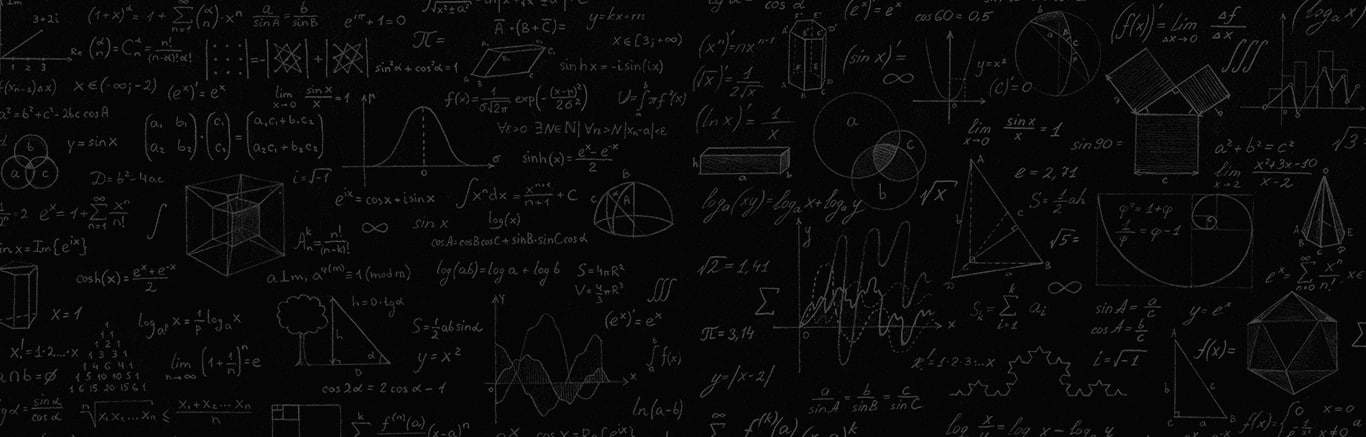
 Brochure
Brochure Enquire
Enquire










