IMAP Full Form
What is the Full Form of IMAP?
IMAP is the full form used for Internet Message Access Protocol (IMAP), which is used for accessing email or messages from a shared mail service or server. IMAP enables a client email programme to acquire remote messages and store them as if they were local to the device. Email stored on an IMAP server can be accessed and modified simultaneously from a workplace, a personal computer, or a laptop while travelling without the need to transfer files or messages back and forth between the computers.
- What is the Full Form of IMAP?
- How Does IMAP Work?
- Processes Involved In An IMAP Operation
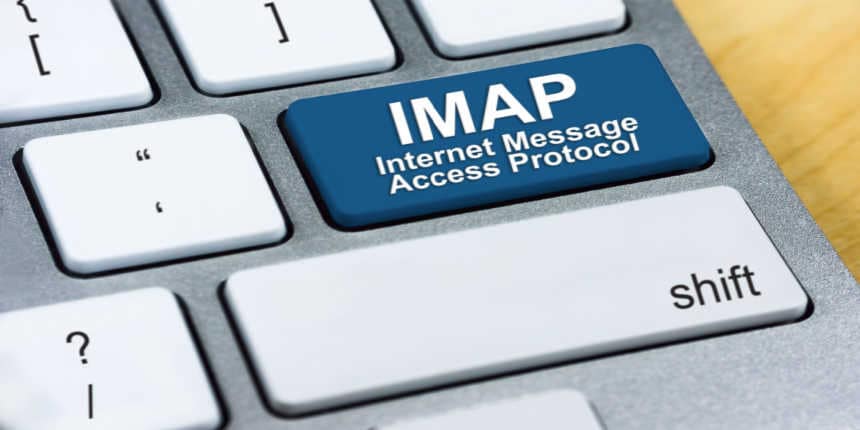
How Does IMAP Work?
As an incoming and receiving email protocol, IMAP primarily functions as an intermediary service between the email server and the client. When users access an email using IMAP, they do so off the server. The email is not actually downloaded or stored on their local device, which means that the email is not bound to a particular device and users are able to access it from anywhere across the world using different devices, such as desktop PCs, laptops, smartphones, tablets, etc.
Processes Involved In An IMAP Operation
Whenever a user is signed into the email client, the client-server establishes contact with the email server using IMAP.
The connection is made through a specific port.
In the email client, headers are displayed for all emails.
Messages sent via IMAP are only downloaded to a client when the user clicks on them; attachments are not downloaded automatically by the interface.
With IMAP, users have the ability to check their email messages much faster than they would be able to do with other email protocols such as Post Office Protocol 3 (POP3).
The server retains email messages until they are explicitly deleted by the user.
Frequently Asked Questions (FAQs)
Mark Crispin designed IMAP in 1986 to retrieve mailbox contents directly from a computer.
IMAP has gone through a number of iterations before choosing the current version, 4rev1 (IMAP4).
Both IMAP and POP3 are the client-server email retrieval protocols. While POP3 can be considered a "store-and-forward" service because email is saved for particular users in a single mailbox on the server and is moved from the server to the local device when the mail client opens. In contrast, IMAP is a remote file server because the user can store the email on the server and read or access it from any device or location as needed.
The following are the advantages of IMAP:
fast and efficient access;
emails accessible from multiple devices;
users can organise their email on the server by adding new folders and sub folders;
additional support for email functions, like search and sort;
A single mailbox can be used and shared by multiple users.
IMAP is equipped with an authentication mechanism, but anyone who understands how to steal a password can easily circumvent the authentication mechanism by using a protocol analyzer to obtain the client's username and password.