MAC ADDRESS Full Form
What is the full form of MAC ADDRESS?
MAC stands for Media Access Control Address. The hardware id number is another name for the MAC address. In particular, the MAC address entered by the manufacturer at the time of production is still there on every computer's NIC (network interface card), whether it be a Bluetooth, Wi-Fi, or Ethernet card. Nortel, Dell, Nortel, and Cisco are just a few well-known NIC manufacturers. One might change the system's provided default address by changing the NIC cards.
- What is the full form of MAC ADDRESS?
- History
- Aspects of MAC
- Advantages of MAC
- MAC's Drawbacks
- MAC Addresses and Their Types
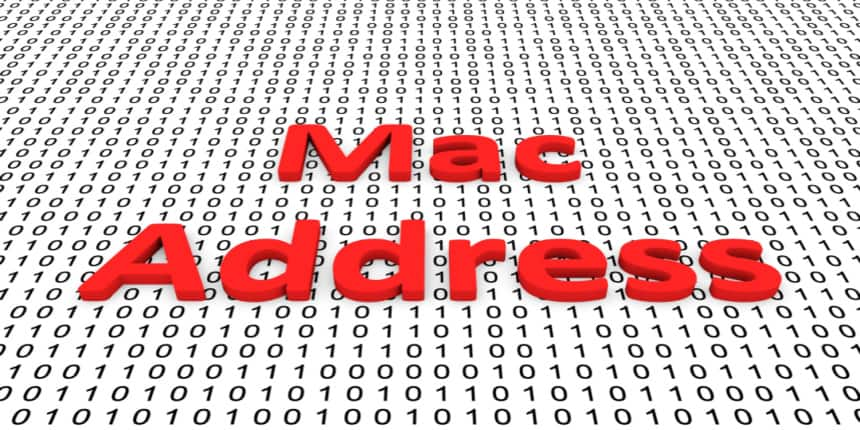
History
Humans can presume that Xerox PARC researchers first discovered the existence of MAC addresses as far as history is concerned.
A network device's MAC address can also refer to the physical address, hardware address, or ethernet hardware address, among other related terms.
Even the term "burned-in address," which is most frequently used with Cisco Router Switches, applies here.
Aspects of MAC
The network interface card (NIC) is a computer circuit card that allows users to connect to a network on their computer. The data is converted into an electrical signal that may be sent via the internet.
Consequently, a system has a hardware address that includes an IP address.
MAC addresses are in line with network adapter hardware, whereas IP addresses are tied to TCP/IP.
The MAC address's first six digits, or OUI, are used to provide manufacturer information (Organizational Unique Identifier).
The last six digits of a network interface control system are assigned by the manufacturing firm.
The network instantly recognizes the number, so we don't need to keep the address in mind.
The MAC prefixes are given to the authorized suppliers by the IEEE Registration Authority Committee.
Advantages of MAC
Systems that connect to a network incur negligible or little connection expenses.
They have a switch policy in place. Whether it is equipped with permitted machinery or non-authorized equipment, regardless of the person linked to it.
All users on the same network subnet have distinct MAC addresses.
The efficacy of MAC addresses simplifies the diagnosis of network problems involving IP addresses, and so on.
A network manager discovers consistency in identifying information sent and received on the network using the MAC address.
The fact that MAC addresses do not change over time, unlike dynamic IP addresses, is the sole reason for this.
MAC's Drawbacks
A MAC address can only have up to 2 ^ 24 different addresses per OUI by the same manufacturer since the first three bytes (OUI) are allocated for them.
We may assert that MAC address sorting is simple to fool. Ethernet is a broadcast protocol; therefore, one may operate covertly and only listen to and from authorized MAC addresses.
An attacker may often enter a network by repeatedly altering his MAC address to an authorized one.
MAC Addresses and Their Types
There are three different types of Media Access Control Address (MAC), which are listed below:
Unicast MAC Address: This form of MAC address is used on the network to identify certain Network Interface Cards (NIC). The address frame is only delivered to a single NIC-assigned interface and is only forwarded to one target device.
Multicast MAC Address: It is used to allow the source device to send data frames to numerous devices. This MAC Address's format always begins with the prefix 01-00-5E.
Broadcast MAC address: It is used by a source device to communicate data to every connected device in a network. It is used to identify every device inside a network.
Frequently Asked Questions (FAQs)
A MAC address should never be shared by two devices on a local network. If this occurs, both devices will experience communication issues since the local network is unsure which device should receive the message.
You can search for the manufacturer and type of network equipment you're using only by utilizing the MAC address (MAC addresses are provided for almost every device that supports IEEE 802 technologies).
MAC addresses, together with VLAN and port information, are either maintained in the Static Address database or the Dynamic Address table, depending on their kind. Because static addresses are user-configurable, they never lose their validity.
A network device's MAC Address needs to be distinct in order for it to be able to interact. That MAC Address cannot be used by another device on that subnet of the local network.
A MAC address is associated with the interface hardware. Because resetting the computer has no effect on the hardware, the MAC address(es) remains. It's a different story if you replace a network card. Your computer may also have more than one MAC address.