MS ACCESS FULL FORM
What is the full form of MS Access?
MS Access stands for Microsoft Access. It is a type of data management software provided by Microsoft. It makes use of Microsoft jet database engine with graphical user interface and Software development tools.
Now, It is being developed as a part of Microsoft Office Suite engine.
Microsoft access helps to provide the functionality of the database and is emerging as a capability to provide the data on the screen in an easy form. The main advantage that is offered by Microsoft Access is to analyze the large information and help to navigate the information.
Microsoft Office Database management system comprises the Microsoft 365 database. It usually works on the C++ language on the computer. It is a software that combines Microsoft jet service with the graphical Enterprises.
Some Important Terms and Basics
There are many terms we should learn before going to work with MS access
Database file : The file that stores data is called a database file. It has to store the large amount of information this database file is mainly present in any of the storage devices and also the hard disk.
Data field : As the names suggest it is any field of the data that contains information about the data such as text number, alphabet and many other information.
Table : Table is defined as an object in the MS access that helps to store data in special rows and columns.
Each column should be given a unique name in MS access.
A table may relate to other tables in the database file.
Queries : Query is generally an option in access that is used to give answer to many simple questions.. Query can be updated ,INSERT, DELETE and can be of any other type. Query has to sort any type of the confusion.
Forms : Forms are generally defined as a database object that is used to create a user interface for a database application. They are used to collect required information in a meaningful fashion.
Modules : These are defined as the collection of declarations , statements as well as procedures that are usually present together as a unit.Modules are of two types : Class modules and standard modules
Some advantages of microsoft Access
It helps to provide a fully functional, relational database management system within a few minutes.
Due to development of MS access , It is easy to take data from many sources and paste into Access
It is easy to customize Access according to company needs.
Microsoft Access online functions best with many of the development languages that are provided on Windows OS
It is a flexible software that can perform any challenging database tasks.
MS-Access helps to link data in its preexisting location and use it for viewing, updating, querying, and reporting.
It also helps us to create tables, queries, forms, and reports, and connect with the help of Macros.
Microsoft Access online functions to form heterogenous joins between various data sets stored across different platforms
- What is the full form of MS Access?
- Some Important Terms and Basics
- Some advantages of microsoft Access
- Disadvantages of MicrosoftAccess
- History of Microsoft Access

Disadvantages of MicrosoftAccess
It is used only for small files; it cannot access the larger files.
Technical work limit is 255 concurrent users. The real work limit is only 10-20 users at a time ( but it depends on type of application in use)
It requires greater training as compared to other programs of the database.
It is a slow database management system .The required speed is not as much.
Only 255 concurrent users can use this database management system at a time.
History of Microsoft Access
The first version of Microsoft Access database management system was released on 13 November 1992.
Before the release of the Microsoft access database management system, Borland was the database management system that was superior in the market.
With time, different modifications were done to Microsoft access database management system and each time the random access memory of this database management system was improved.
The maximum database size increased to 2 GB in 2000 in comparison to MS access 97. Since 2000, the maximum database size remained same.
Frequently Asked Questions (FAQs)
There are many major components of Microsoft access database management system some of them are :
Table
Forms
Modules
database management file
Rows
columns
it helps to manage accounts in an easy way.
It helps in the creation of file with the option of edit or delete.
It helps in the easy managing of bills.
It helps to store a large amount of information in a short form.
Microsoft access helps to store the large file in a short form and have a greater capacity but when we talk about SQL it is a more technical software and access. But if anybody does not have the knowledge of all language the computers such as JAVA he can go for Microsoft Access without a second thought.
Microsoft Access is used by many Industries and businessmen to create and store all types of information for reporting and analysis of business related deals. It is included under all business plans with office 365.
Borland was the main software that was dominating the entire Market before Microsoft accessed the database management system.