Basics of Photography: History, Concepts & Fundamentals
Photography is a powerful tool that plays a significant role in diverse design domains like Visual Storytelling, supporting the validation of the points, enhancing presentations, capturing moments, etc. Such questions help in design exams like NID (National Institute of Design) and UCEED (Undergraduate Common Entrance Examination for Design). The knowledge of basics of photography and understanding of techniques is not only practical from a theoretical point but also developing the concept for practical application. Read the article to learn basics of photography.
- History of Photography
- What are the Different Types of Cameras?
- Fundamentals of Photography
.png)
History of Photography
The journey of photography started with the capture of light! Scientists have long known that a camera obscura may project images, acting as an organic projector. Then, in 1826, a pewter plate was used to take the first-ever permanent photo for a long exposure time of more than 08 hours. Later, the daguerreotype camera came along and cut the exposure period down to minutes. This breakthrough made it possible to record historical events and even portraits as we use today. Now, we can capture fleeting moments and share them with the world thanks to the instantaneous and accessible nature of modern photography.
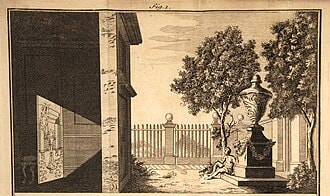
How a human vision perceives the landscape
What are the Different Types of Cameras?
1. DSLR Cameras: The full form for DSLR is Digital Single-Lens Reflex. DSLRs are great cameras where clear pictures are needed to be taken and they also have removable lenses which let you frame by looking through the lens. These have a mirror and prism inside which helps with the frame. DSLR are the most preferred by photographers for their manual controls, different lenses, & amazing image quality.

DSLR (Digital Single-Lens Reflex) Camera
2. Mirrorless Cameras: These cameras are lighter & more stylish! They skip the big reflex mirror you see in DSLRs. With fancy interchangeable lenses and an electronic viewfinder, they show you what the camera will take before you snap the pic. This gives you a lot of creative options. You can use features like focus peaking or real-time effects—perfect for both beginners & pros!

Reference Image: Sony Mirrorless Camera
3. Point-and-shoot cameras: These cameras are small machines which makes them portable and easy to use. They have built-in flash and autofocus, so they take excellent photos quickly. These are easier to use as it provides users with high-quality images without fussing too much with the settings. They also have a simple automatic mode and a fixed lens.
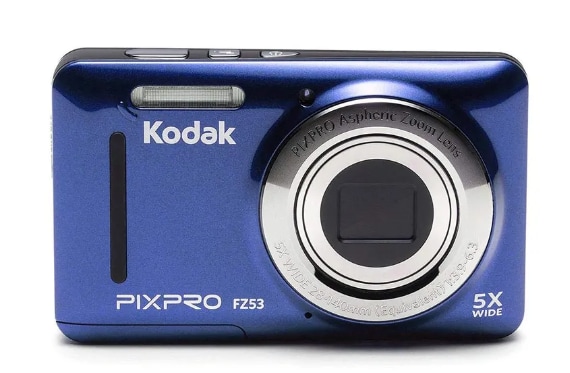
Reference Image: Kodak Pixpro Point and Shoot Camera
4. Smartphone Cameras: Phones today have some cool camera perks! They're super portable, thanks to their tiny size. Plus, computational photography helps fix low-light scenes and zoom issues. You can quickly share your photos too! Even though they don't have big sensors, they're perfect for snapping pictures on the go while getting excellent image quality.

Reference Image: Google Pixel 2
Fundamentals of Photography
For Photography, we need to understand the exposure (Controlling the light duration and intensity). It controls the perceived lightness or darkness of a picture as your camera photographs it.
The 3 basics of photography that affect exposure are as follows, combined and also known as the “Exposure triangle." Mastering these components will enable you to manipulate your camera and provide the desired effect in your shots.
Aperture
Shutter speed and
ISO
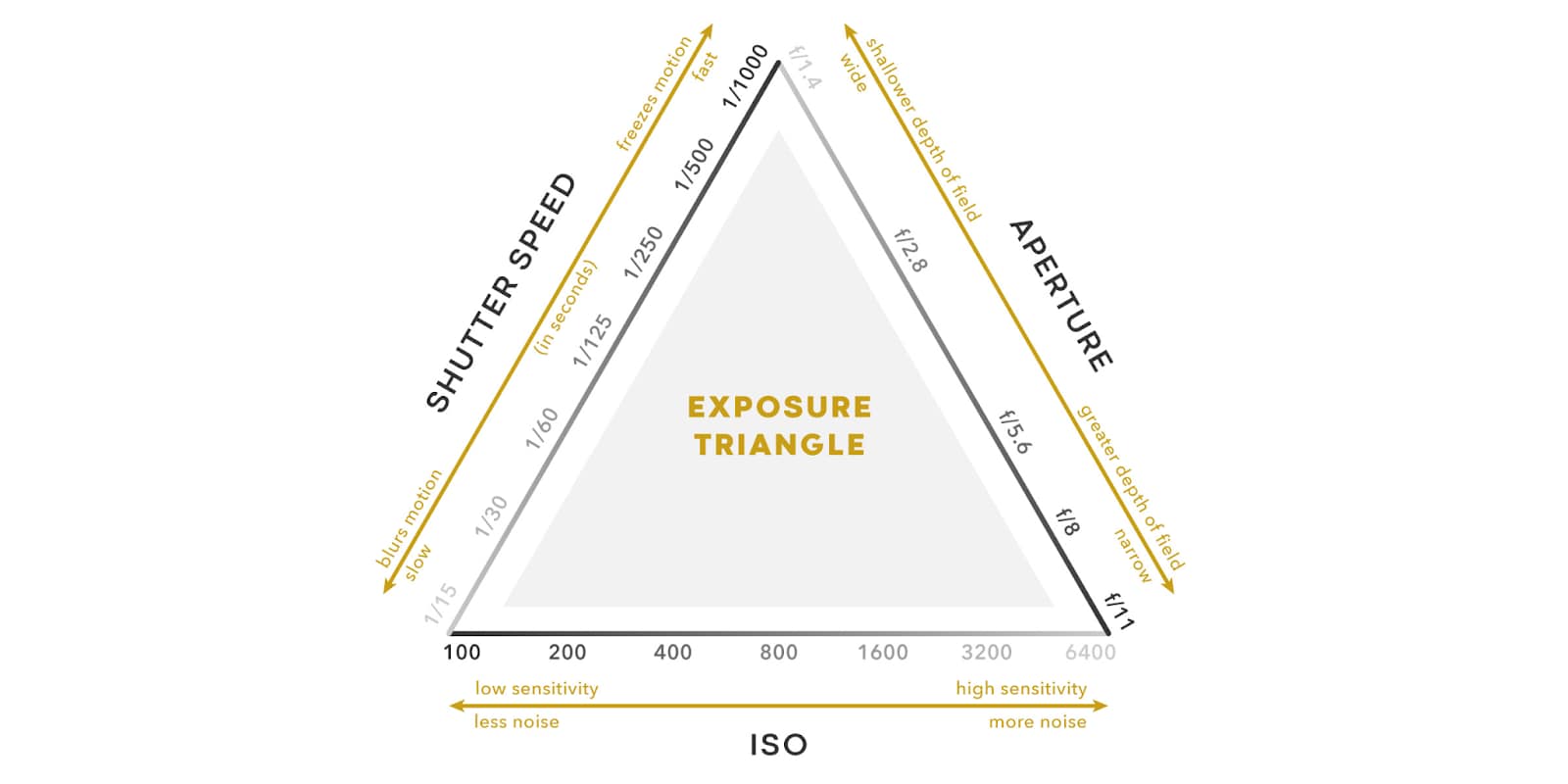
You can refer to the below articles:
Fundamental Geometry Concepts for 2D Shapes
Applications of Photography - Advance Photography Techniques
Aperture (F-Stop)
The small opening from where light enters the camera is called the aperture. It is measured in f-stops, such as f/2.8, f/4, f/8, or f/16 etc.
Wide Aperture (Small f-number, such as f/2.8): Provides a shallow depth of field by letting in more light. This is great for portraiture since it makes the subject stand out against a blurry background.
Narrow Aperture (High f-number, such as f/16): Increases depth of field by letting in less light. This makes the scene more sharply focused, making it ideal for landscape photography.
For instance, Let us understand the basics of Aperture from the image below.
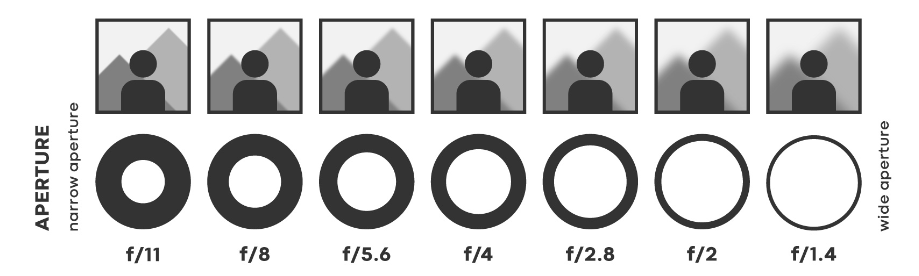
f/2.8 (Wide Aperture)
Take note of how the blurry background isolates the subject.
f/16 ( Narrow Aperture)
Observe how the background and foreground are both sharply focused.
Shutter Speed
The duration of time for which the camera's sensor is exposed to light is called shutter speed.
It is measured in Seconds or fractions of a second (such as 1/1000, 1/250, or 1/30).
Fast shutter speed (e.g., 1/1000): This stops motion and helps take pictures of subjects moving quickly, such as animals or sports.
Slow Shutter Speed (1/30, for example): Blurs motion, making it perfect for adding movement to pictures like light trails or waterfalls.
Let us understand through visual examples.

Fast Shutter (1/1000) captures and stops the motion of fast-moving objects/animals like birds in flight. Meanwhile, 1/30 is the slow shutter speed, which is useful in light arts that need to capture light for a longer duration.
ISO
ISO is referred to as the camera’s sensitivity to light. A greater value of the ISO is required to capture the images at night or in low light, whereas a lower value between 100-400 is used to photograph in proper lighting conditions. The challenge is that the higher the value of the ISO, the more grainy and distorted the image becomes. In the auto mode, the camera adjusts the ISO automatically; however, in the manual mode, this needs to be optimised for perfect photographs.
Low ISO (100):
Clean image with minimal noise, taken in bright daylight.
High ISO (6400):
Noticeable noise in the image, taken in low-light conditions.
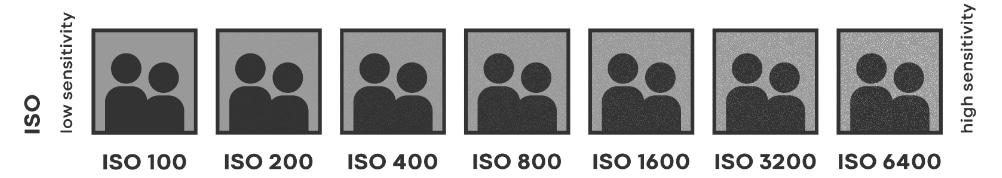
Camera Dial Symbols/Modes and Settings
A regular DSLR camera has many symbols imprinted over the dial, each with a specific purpose, as shown below. In previous NID and other design examinations, the meaning of some symbols(as depicted below) and their use have been asked directly.
For Example, What does Symbol-A mean when the auto is already given on the dial?
Here, A means Aperture Priority mode(A).
When using the Aperture Priority mode, you can regulate the depth of focus in instances when you want to: You set the aperture (f-stop) value, and the camera changes the shutter speed correspondingly to obtain the correct exposure.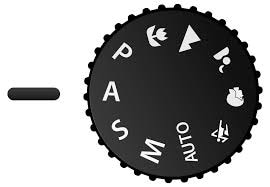
AUTO Mode: Most of the new users utilise the auto mode of the camera to begin with the initial handling of the camera for enhancing the photography. The technique behind this is the light-metre reading, which works in milliseconds before the photograph is clicked and is so quick that the user may not even notice. This is how the camera selects the auto mode setting. A blinking green rectangle in some cameras is present in some machines to represent it through the viewfinder.
Macro Mode: This icon represents your macro capability, which you may use to extend the focus range of your camera and get up close and personal to catch minute details. It's perfect for photographing flowers, insects, and abstract subjects. However, after using your macro mode, don't forget to return to a different option to avoid delaying your concentration.

Landscape Mode: Most cameras include a unique setting for capturing the most significant aspects of a subject, which is ideal for landscape enthusiasts. With a wide depth of field, this option will automatically focus the camera on most of the scene.
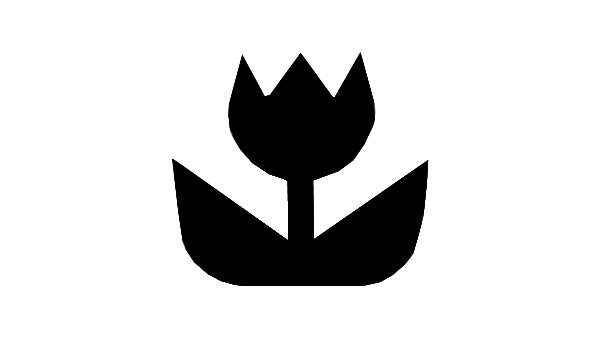
Night and Party Mode: Both refer to the same feature: they are appropriate for use in low-light conditions. The camera must utilise slower shutter speeds in night mode since it knows there isn't much ambient (natural) light. To aid with exposure, it may trigger your flash automatically. As a result, you may get unexpected light trails and freeze-framed motion.
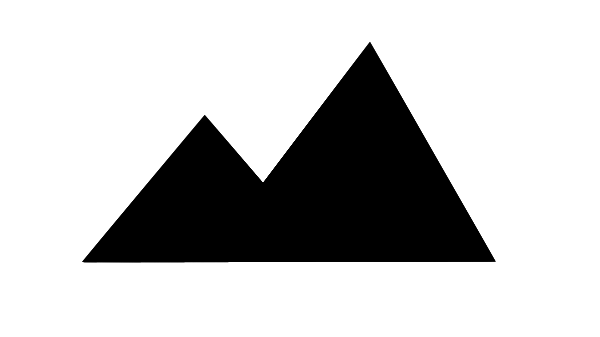
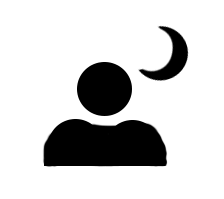
Program Mode: Although aperture and shutter speed are crucial for taking pictures, there are other settings on your camera that you should know about as well, and program mode will help you do so. You may adjust the ISO, exposure metering, and white balance while shooting by going into the program. Perfect for individuals who prefer to refine their work in the field and are a little bit more experienced.
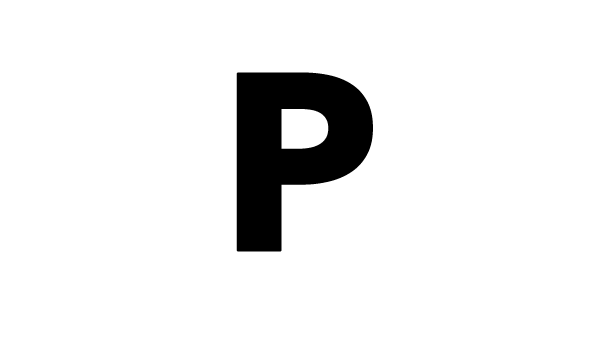
Manual Mode: With manual mode, you hold the power. Regarding ISO, shutter speed, and aperture, the camera will step back and let you make all the selections. If you make a mistake in your settings, it won't assist you in balancing the exposure, but once you understand this feature, unique creative possibilities arise.
Aperture Priority: With aperture priority, you can select the aperture size while the ISO and shutter speed are automatically adjusted to get the best exposure. You can use it to learn about aperture without worrying about other settings, making it a great tool.
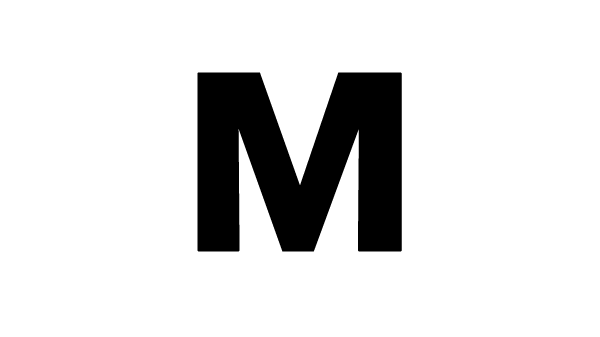
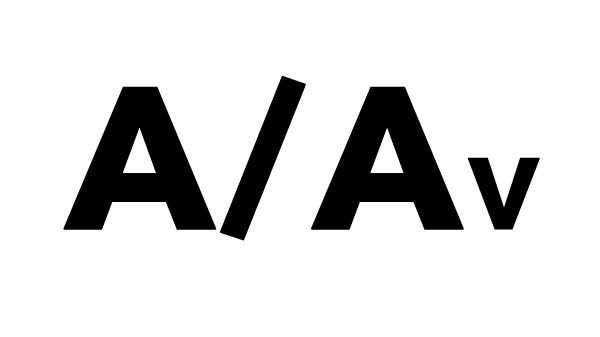
Frequently Asked Questions (FAQs)
Photography is a powerful tool that plays a significant role in diverse design domains like Visual Storytelling, supporting the validation of the points, enhancing presentations, capturing moments, etc.
For Photography, we need to understand the exposure (Controlling the light duration and intensity).
The 3 basics of photography that affect exposure are as follows, combined and also known as the “Exposure triangle."
Aperture
Shutter speed and
ISO
Also Read
23 Dec'24 01:25 AM
19 Dec'24 11:26 AM