ODBC Full Form
What is the full form of ODBC?
Open Database Connectivity (ODBC) is an open standard application programming language and database interface that provides database access independent of the database server, database system, and user’s operating system. It is a standard used in client-server and n-tier applications. ODBC is the most popular way to connect to a database in a variety of programming languages, such as Java, C#, and VB.NET. It is designed to provide a standards-based driver that facilitates access to any compatible database.
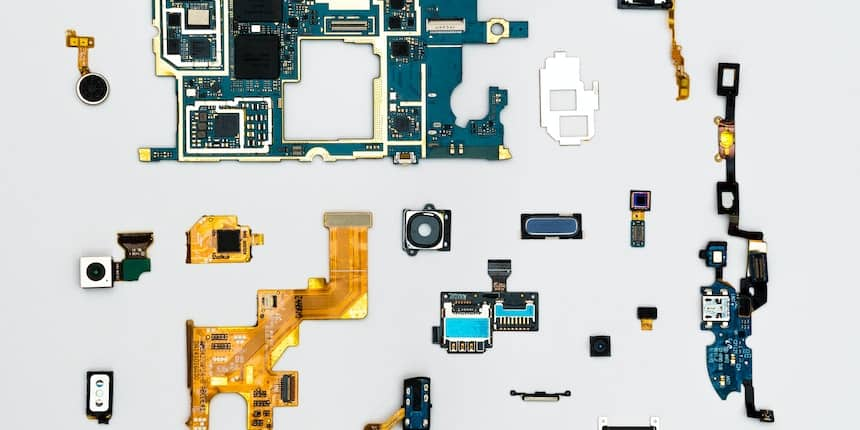
ODBC introduces a layer of abstraction between an application and its database, which simplifies the application development process and reduces the cost of development. ODBC also provides users with an advanced and flexible way to access data from any application that supports ODBC. By using ODBC, users can access almost any commercial and open-source databases, such as Oracle, SQL Server, Sybase, and PostgreSQL, without concerning themselves with the underlying details.
What is Open Database Connectivity (ODBC)?
Open Database Connectivity (ODBC) is a platform-independent API (Application Programming Interface) that is used to access databases. It was developed by the SQL Access group in 1992, and it is the original method for creating data access applications. ODBC is an open standard which means that it can be used to connect to all kinds of databases like Oracle, MS-SQL, DB2, and Access.
The ODBC API provides a powerful and easy-to-use set of functions that allow for the creation of complex database applications. It provides a consistent interface that enables applications to interact with any ODBC-compliant database, regardless of the database manufacturer or type.
How Does ODBC Work?
The ODBC API is a set of C programming language functions that are used to interact with data stored in databases. It uses a driver-based architecture to provide access to databases. Each database requires a driver to be installed on the system in order to connect to it. The drivers act as an interface between the ODBC functions and the underlying database structure.
The ODBC API provides functions for connecting to the database, executing queries, and retrieving the results of these queries. It also provides functions for creating, updating and deleting data. The ODBC API is based on the SQL language so it allows for complex database queries to be written and executed quickly and easily.
Advantages of Using ODBC
ODBC provides a universal access mechanism to any data source. This helps in developing applications that can be used to access multiple data sources.
ODBC supports the use of SQL or other standard languages to query and update databases.
ODBC improves the portability of applications, making it easy to move the applications from one platform to another without making any major changes to the applications.
ODBC enables applications to be development-platform independent and allow applications to access data on different platforms.
ODBC makes the task of porting applications easier and reduces the cost of development.
Disadvantages of Using ODBC
Since ODBC abstracts the underlying databases and the data sources, the performance of ODBC may not be as good as it could be if the language specific drivers are used.
One of the main drawbacks of ODBC is that it does not support custom databases such as NoSQL.
ODBC may be more difficult to use for applications that require more than one parameter as input.
There is no standard for ODBC drivers, so it can be difficult to find drivers for some databases.
What is the ODBC API?
The ODBC API is an Application Programming Interface (API) used by applications to access data stored on a variety of data sources, such as databases that support the ODBC protocol. By using the ODBC API, applications can access data from different databases without making any changes to the application code itself.
Basic Steps of ODBC API Programming
Initialise ODBC: To initialise the ODBC connection, you need to call the Odbc.ini function with the proper parameters.
Connect to the Database: To connect to the database, you need to call the Odbc.Connect function with the proper parameters.
Execute a Query: To execute a query, you need to call the Odbc.ExecuteQuery function with the proper parameters.
Process the Result Set: To process the results, you need to call the Odbc.FetchRow function with the proper parameters.
Close the Connection: To close the connection, you need to call the Odbc.Close Connection function with the proper parameters.
Setting Up an ODBC Connection
Setting up an ODBC connection is relatively easy. The first step is to install the necessary drivers. The drivers allow the ODBC functions to interact with the database itself. Once the drivers are installed, you can then use the ODBC Control Panel in Windows to set up the connection to the database. The Control Panel contains an interface for setting up the connection parameters such as the data source name, database name and user name. Once these parameters have been set up, you can then use the ODBC functions to execute queries and retrieve data.
Configuring ODBC Data Sources
Configuring the ODBC Data Sources involves setting up the connection parameters, such as the host and port of the database server. Additionally, you will also need to provide the database login credentials, like the username and password. Once the data source is configured, you need to test it to ensure the connection is working properly. To do this, you need to select the Test Data Source button in the ODBC Data Source Administrator Tool.
Common Procedures for Working with ODBC
1. Create a Data Source: To create a data source, you need to open the ODBC Data Source Administrator Tool and then click the Add button. After that, you need to select the driver you want to use and configure the connection parameters.
2. Test a Data Source: To test a data source, you need to open the ODBC Data Source Administrator Tool and select the Test Data Source button. This will test the connection to the data source and verify that it is working properly.
3. Delete a Data Source: To delete a data source, you need to open the ODBC Data Source Administrator Tool and select the Delete button.
Common Challenges with ODBC
The most common challenge with ODBC is to make sure that all the necessary drivers are installed on the system. If the drivers are not installed, then the ODBC functions will not be able to talk to the database. It is also important to make sure that the connection parameters are set up correctly in the ODBC Control Panel. If these are not set up correctly, then the connection will not be established.
Frequently Asked Questions (FAQs)
Connection pooling, or database connection pooling, is a way to manage and quickly reuse existing database connections. This is typically used in large-scale applications that need to establish connections to multiple databases. ODBC can be used to establish connections between databases for connection pooling.
Alternatives to ODBC include JDBC (Java Database Connectivity), ADO.NET (ActiveX Database Object), and ADO (ActiveX Data Object).
Each database system will have a different type of ODBC driver. One key point to note is that not all databases use the same type of ODBC driver. There are different ODBC drivers for different database systems, and not all database systems will support the same ODBC driver.
Yes, ODBC is a secure software interface that is used to access databases. It relies on the underlying database system for security measures.
Some of the limitations of using ODBC include the fact that certain database-specific features may not be available when using ODBC, some databases may require an ODBC driver that is specific to that particular database system, and ODBC drivers can be somewhat slow and inefficient.
In order for an application to use ODBC, it must be equipped with a suitable ODBC connector. Additionally, the application must have an ODBC driver that is compatible with the specific database system.
ODBC can be used to access a variety of databases, including SQL Server, Oracle, MySQL, PostgreSQL, and more.
The exact steps for installing an ODBC driver depend on the particular database system and operating system you are using. Typically, you can download and install the appropriate driver from the database provider's website.
Yes, ODBC is available for free and is typically included as part of the operating system.
Yes, ODBC is relatively easy to learn as it provides a standardised platform for database connectivity.