PDA Full Form
What is the full form of PDA?
PDA stands for Personal Digital Assistant. It is also known as a palmtop or pocket computer. It is a handheld computer with a screen that has a pen-like stylus to type text or draw, but it does not have a keyboard. It can be used to write notes, read charts, link, upload documents and get access to the internet.

What are PDAs?
Personal Digital Assistants are handheld personal devices that facilitate users with convenient features. They provide computing and information storage along with retrieval capabilities for many different uses.
PDAs were most popular in the late 1990s and early 2000s and are commonly considered to be precursors to smartphones. There are many versions of PDAs but the most common ones consist of Bluetooth, touchscreen applications, memory card slots, Wi-Fi connectivity, multimedia support, and mobile software applications. They can be configured to synchronise the cloud server information on multiple devices.
Important Characteristics
PDAs can have either one or two keys to generate the shortcuts needed by the applications.
They have ports for memory cards and USB drives.
They have wireless Bluetooth and Wi-Fi features.
Many of these devices have built-in GPS but others may have external GPS links.
Additional features include radio frequency readers, barcode readers, smart card readers and magnetic stripe card readers.
Advantages
They are storehouses of personal information- They have great memory storage and can be used for saving several different types of data safely. The information can also be downloaded into excel or word documents. They also enable the stored data to be exchanged across multiple devices.
Diverse functionality- They can function as PowerPoint presenters and also for entertainment purposes. They can be used to avail music, GPS, emails, web browsers and other applications.
Easily available- They are very convenient and easily available anywhere at any point in time with great network connectivity.
Handwriting recognition- One of the specific advantages of PDAs is their ability to recognise handwriting and translate or convert texts according to the user’s requirements.
Internet connectivity- PDAs enable seamless connections through phone calls, emails, text messages and other courier applications. They also allow users to stay connected through the internet.
Disadvantages
Expensive- High cost of most PDA devices can be seen as a disadvantage. There are various utilisation costs and monthly bills associated with them.
Unreliable- PDAs are usually not considered to be the most appropriate devices for business administration. They can pose some technical challenges.
Interruptions- They may be considered to be objects of interruption after they have fulfilled the user’s needs.
Restricted horizons- Technological advancements have led to the production of many devices that are more advanced and PDAs essentially cannot compete with the new products in the markets.
Frequently Asked Questions (FAQs)
PDAs were first introduced in 1984 by Psion and remained popular until the early 2000s.
Yes, PDAs can be used to transfer data wirelessly via Bluetooth or Wi-Fi connections.
The operating systems usually pre-installed in PDAs are Palm OS and Microsoft Windows Mobile. Other operating systems include EPOC, Linux, Newton and QNX.
Ruggedized PDAs are a type of PDA that have certain extra features that make them more durable. These devices are better capable of handling inclement weather, jolts and moisture. They also contain features used to scan products or item codes.
Yes, PDAs can be used for educational purposes. Students can make use of them to check spellings, modify and amend class notes, download textbooks, conduct research, etc. PDAs are also equipped with programs like dictionaries, thesaurus, encyclopaedias, digital lesson planners and more that can benefit students.